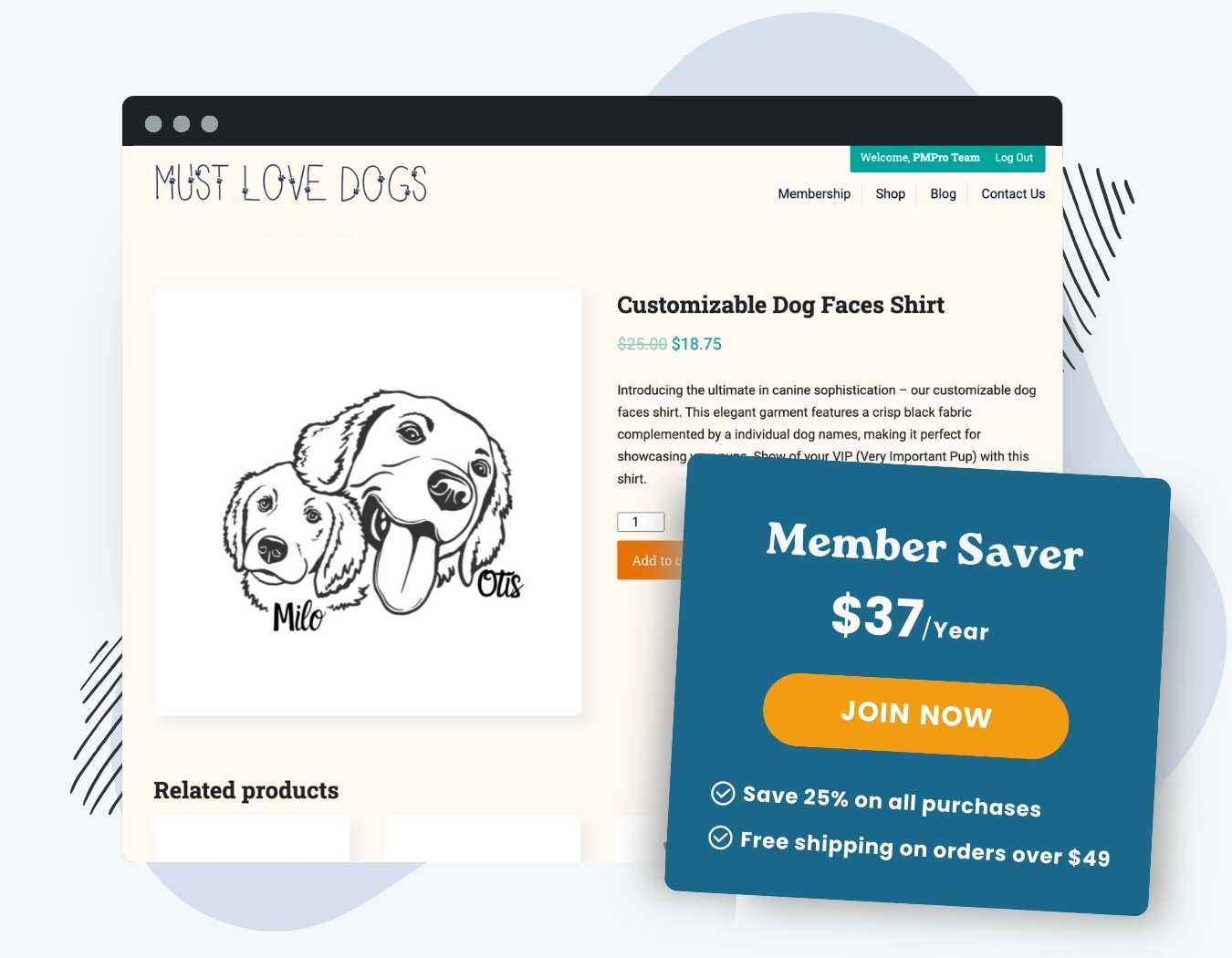Take your online store to the next level with a powerful plugin that bridges Paid Memberships Pro and WooCommerce. Get ultimate control over your product pricing strategy and reward members with a personalized shopping experience.
Try a Demo: View the PMPro Shop demo site or launch a free private demo now.
- Custom Pricing Per Membership Level: Set the specific product pricing based on the member’s level.
- Global Percentage Discount: Offer an automatic percentage discount on all products for members based on their level.
- Enhanced Member Experience: Reward members with an integrated shopping experience—without the need for coupon codes.
- Boost Member Loyalty: Encourage repeat business and loyalty with exclusive, members-only discounts.
Table of contents
- Video Demo: WooCommerce and Paid Memberships Pro
- Video Demo: Per-Product and Global Discounts
- Price Settings: Per-Product Membership Discounts
- Price Settings: Global Product Discounts By Membership Level
- Important Notes on Members-Only Pricing
- More Ways to Use PMPro and WooCommerce
- Screenshots
- Action and Filter Hooks
Video Demo: WooCommerce and Paid Memberships Pro
Installation
You must have the Paid Memberships Pro plugin installed and activated to use this Add On.
- Navigate to Memberships > Add Ons in the WordPress admin.
- Locate the Add On and click “Install Now“.
- Or, to install this plugin manually, download the .zip file above.
- Upload the compressed directory (.zip) via the Plugins > Add New > Upload Plugin screen in the WordPress admin.
- Activate the plugin through the Plugins screen in the WordPress admin.
Video Demo: Per-Product and Global Discounts
Price Settings: Per-Product Membership Discounts
This plugin adds a new “Membership” tab to the Product Data meta box on a single product edit page. In this section you can set up custom pricing for the product by membership level.
- In the WordPress admin, navigate to Products > All Products.
- Select a product to edit or click ‘Add New‘ to create a new product.
- In the Product Data meta box, click on the Membership.
- Locate the Member Discount Pricing section.
- Specify a custom price for each membership level in the provided fields or leave them blank if no discount is offered for that level.
- Click Update or Publish to save the changes to the product.
After saving your changes, visit the product page on the frontend as a user with different membership levels to verify that the pricing is displayed correctly.
If logged out or having a different membership level without a custom price set, you will observe the standard product price.
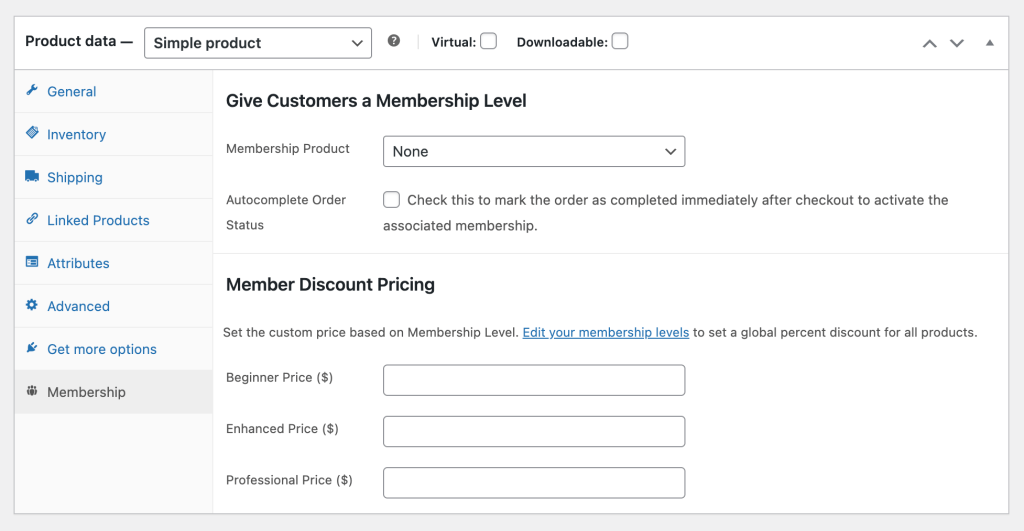
Price Settings: Global Product Discounts By Membership Level
In addition to single product pricing, this Add On also supports a storewide discount based on membership. Here’s how to set up a global discount for your membership levels:
- Navigate to Memberships > Settings > Levels.
- Select a level to edit.
- At the bottom of the screen, expand the Other Settings section.
- Edit the setting for Membership Discount. This field allows you to set a storewide discount as a percentage off all products.
- Save Level changes.
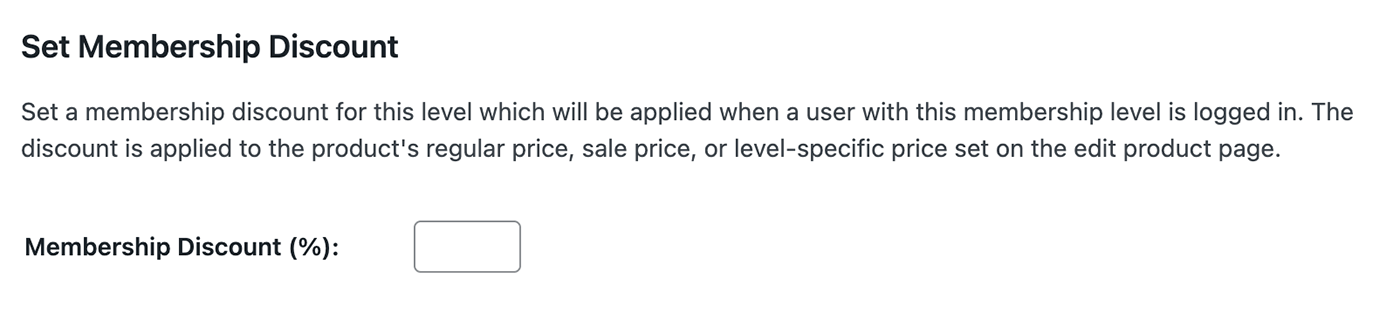
Important Notes on Members-Only Pricing
Members-only pricing has a few caveats we want to communicate here. The following is a list of rules and important notes related to members-only pricing:
The product’s final price is calculated as:
- The regular price less the global membership level percent discount (if applicable).
- The sale price (if set) less the global membership level percent discount (if applicable).
- The membership level price (as set under Edit Product > Membership > Level Name), less the membership level percent discount (if applicable).
More Ways to Use PMPro and WooCommerce
We offer several tutorials and code recipes that allow you to further extend how your membership site integrates with WooCommerce.
- Members Only Products: Want to offer certain products to members only? Check out the Custom Post Type Membership Access Add On.
- Members Only Store: If your entire store is locked for members only, see this post on Locking Your Entire eCommerce Shop for Members-Only.
- Free Shipping For Members: Offer an Amazon Prime-like experience and give members free or reduced shipping options at checkout.
- Catalog Mode for Non-Members: Give non-members the ability to browse your store but restrict them viewing prices or making a purchase. See this post on Turn your WooCommerce Store into a Catalog for Non Members.
Use WooCommerce to Sell Memberships with Your Payment Gateway of Choice
This Add On has additional features that allow you to sell PMPro memberships via the WooCommerce checkout process. Please refer to our docs here on how to use WooCommerce as your membership site’s payment gateway.
Screenshots
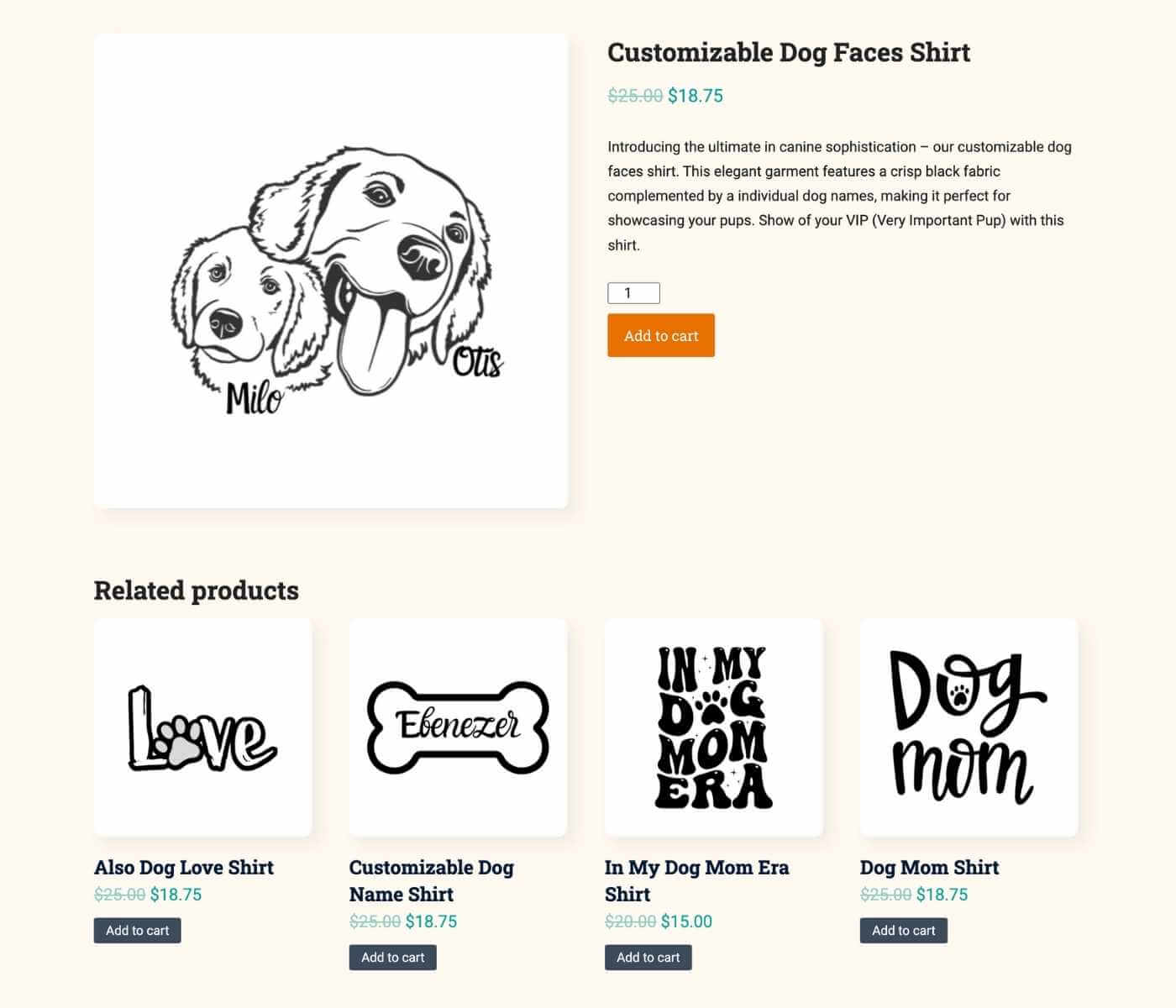
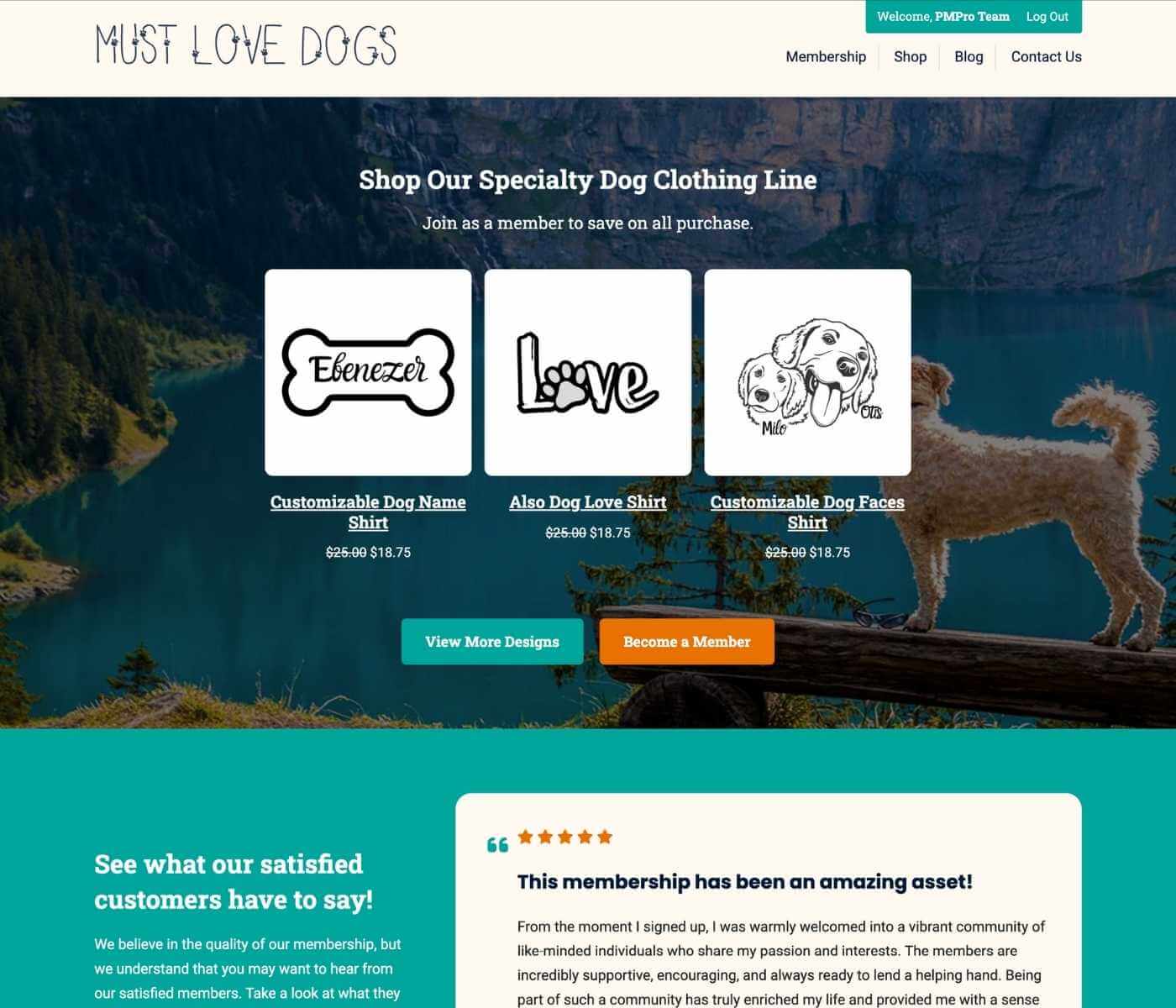
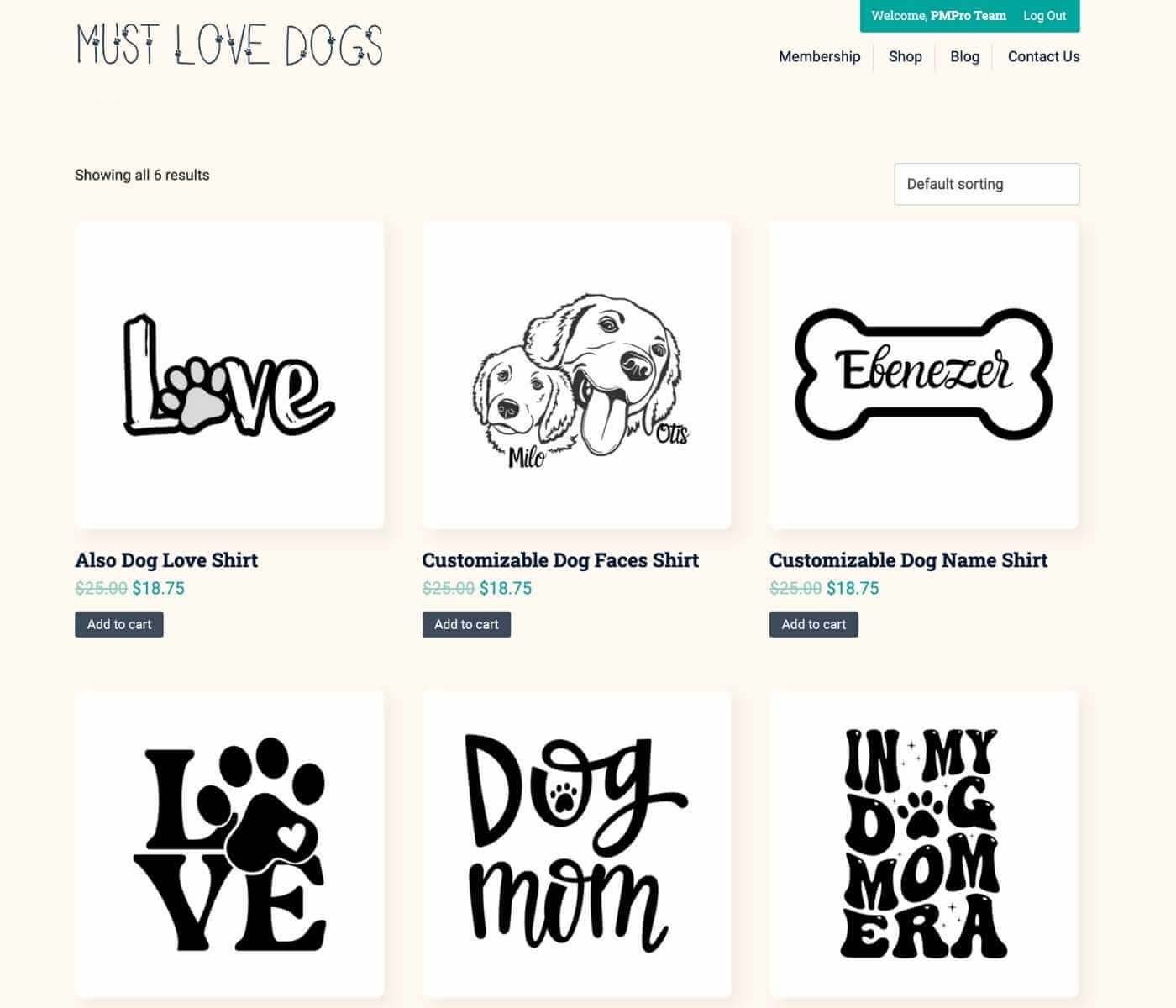
Action and Filter Hooks
apply_filters( 'pmprowoo_get_membership_price', $discount_price, $level_id, $price, $product );
Modify the discounted price for a product based on the user’s membership level, the product’s original price, and the product itself before it’s returned.
do_action( 'pmprowoo_extra_tab_options' );
Insert additional content or options into the Membership section of the WooCommerce Product Data meta box.
This is a Free Add On.
Create a free account or log in to gain access to downloads and documentation.