Membership site owners often want to offer a trial to attract new members. However, managing trial levels can be challenging when users repeatedly sign up for the same trial, creating multiple accounts and abusing the system.
This code recipe allows you to mark one or more membership levels as a one-time trial blocking users from re-registering for the same trial level once they have already used it.
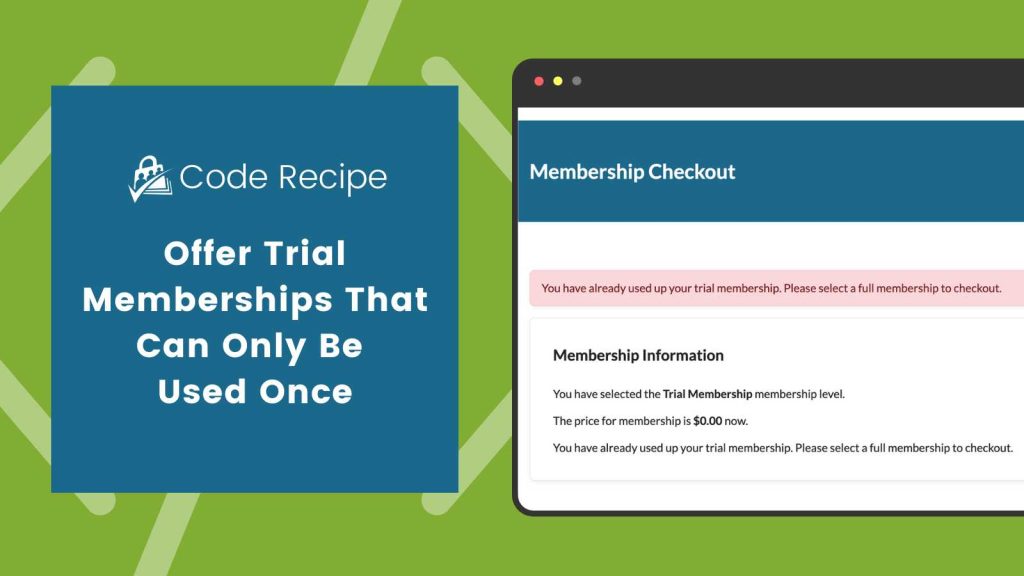
Best Practices for Membership Trials
Membership trials are a great way to attract new users, but they require careful management to prevent abuse. Here are some best practices to follow:
- Limit Accessibility: Use this code recipe to prevent users from signing up for the same trial multiple times with the same account.
- Require Email Verification: Ensure trial users verify their email addresses to avoid spam and fake accounts.
- Set Clear Trial Terms: Communicate upfront how the trial works, its duration, and what users can expect after it ends.
- Monitor Activity: Regularly review user activity to identify patterns of abuse, such as multiple signups from the same IP address.
- Gather Feedback: Use the trial period to collect user feedback on their experience, which can help you refine your offerings.
By following these practices, you can attract genuine users and provide a seamless trial experience while minimizing abuse.
About the Code Recipe
This code recipe allows you to configure specific membership levels as one-time trials. Once a user completes registration for a trial level, the system records their access and prevents them from reusing that trial level. If they attempt to renew the trial, a message will inform them that the trial has already been used.
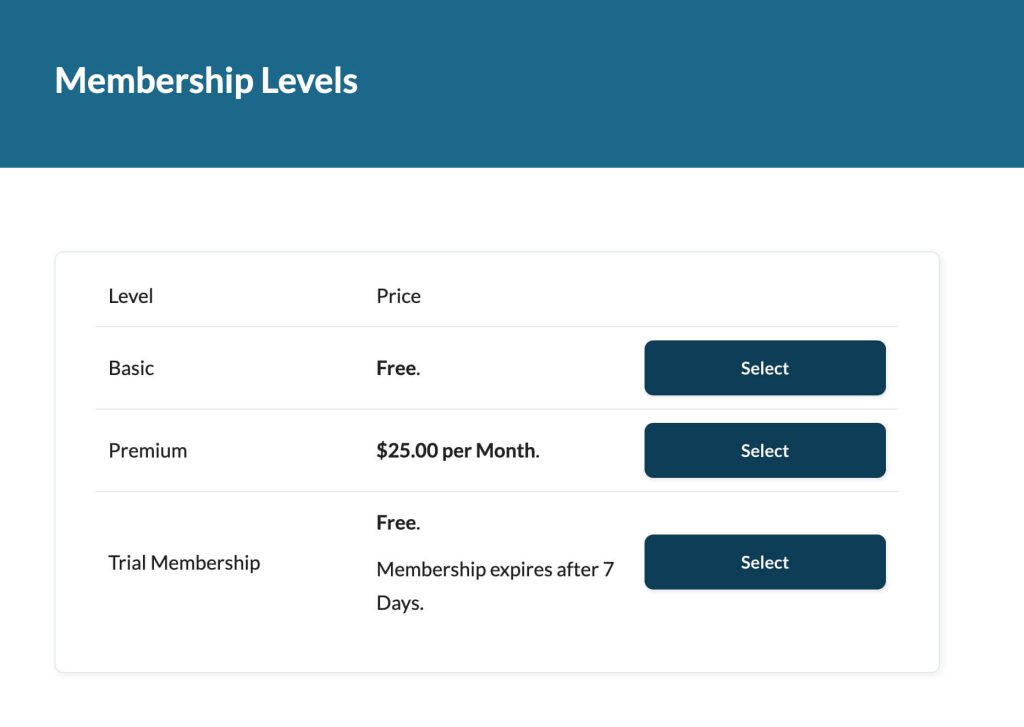
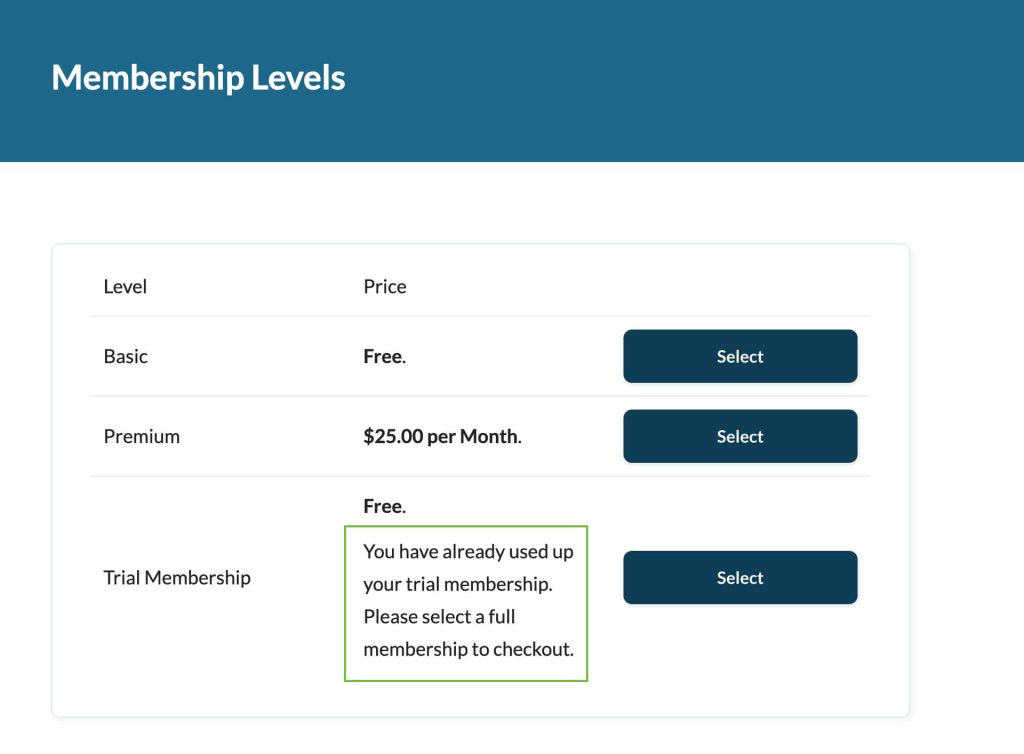
Compatibility Notes:
- This code only prevents the same user from reusing a trial level. Users can still sign up with a new email address to create another account.
- It does not retroactively apply to existing users who had trial levels before implementing this recipe.
The Code Recipe
Before using this code recipe, ensure that you have identified the membership level IDs you want to designate as one-time trials. You can find the level ID by navigating to Memberships > Settings or locate the ID in the URL at checkout.
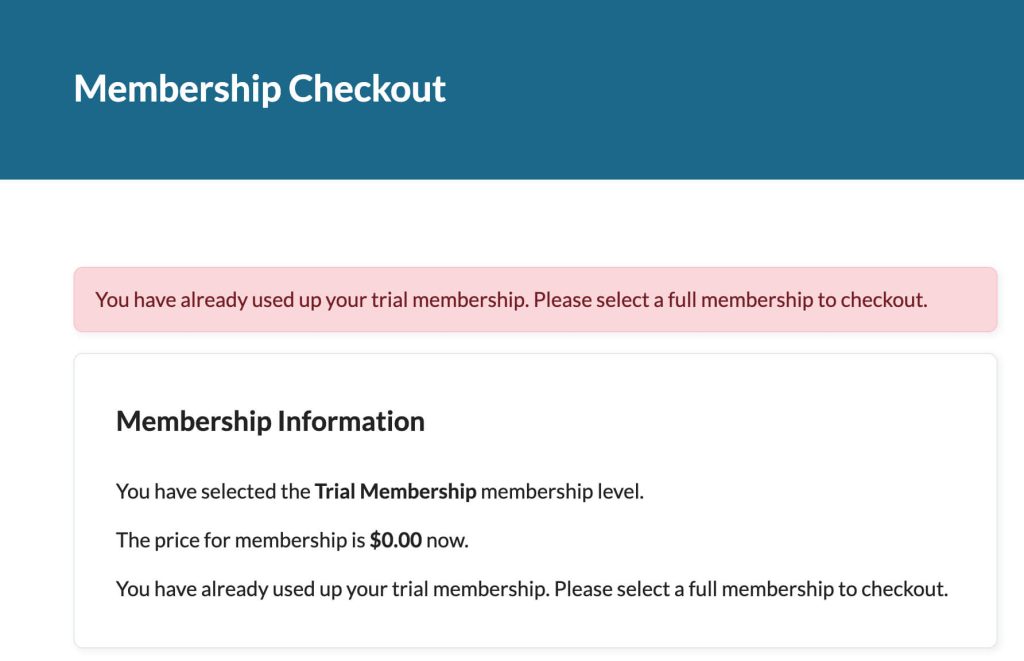
Adding the Recipe to Your Website
You can add this recipe to your site by creating a custom plugin or using the Code Snippets plugin available for free in the WordPress repository. Read this companion article for step-by-step directions on either method.
Update the $trial_levels array on line 27 to a single level ID or a comma-separated list of the level IDs for your one time trial levels. This code will add a custom user_meta value when a user gains the trial level and then block that user from renewing or reusing the trial.


