The code recipes below add the selected membership level name to the title attribute and the_title() output on the membership checkout page.
If you’re using a custom SEO plugin, this code recipe may need to be altered to “replace” your SEO plugin-generated title. Please reach out to our support team for help using this code for your setup.
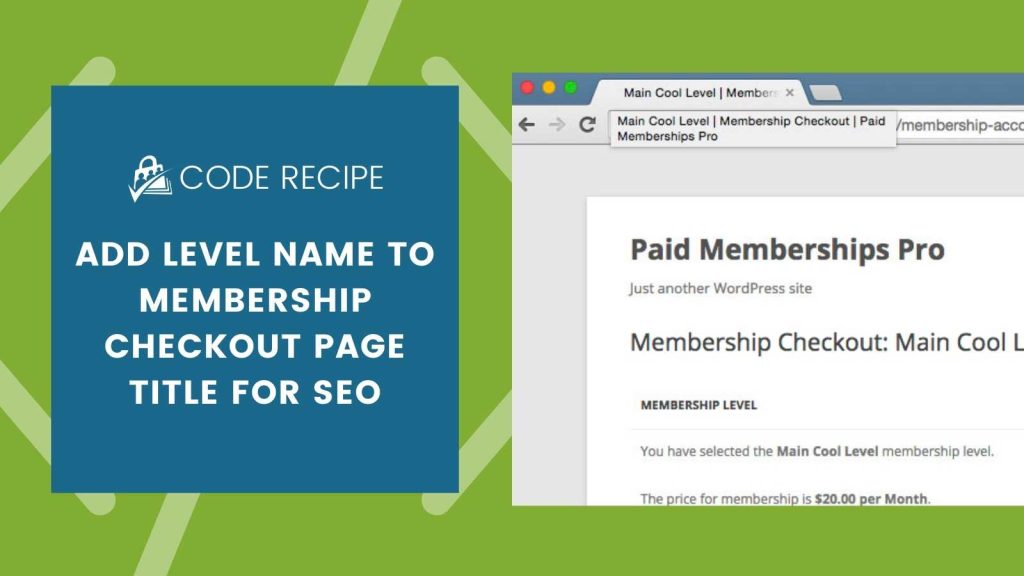
Add Level Name to Membership Checkout title Attribute for SEO
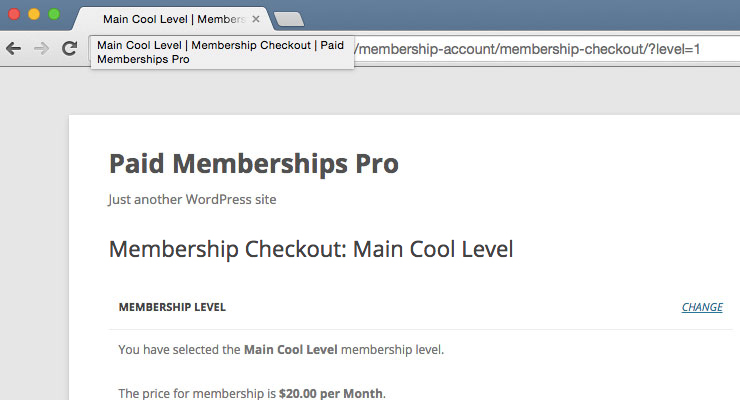
Add Level Name to the_title() Output on Membership Checkout Page for SEO
Adding the Recipe to Your Website
You can add this recipe to your site by creating a custom plugin or using the Code Snippets plugin available for free in the WordPress repository. Read this companion article for step-by-step directions on either method.


