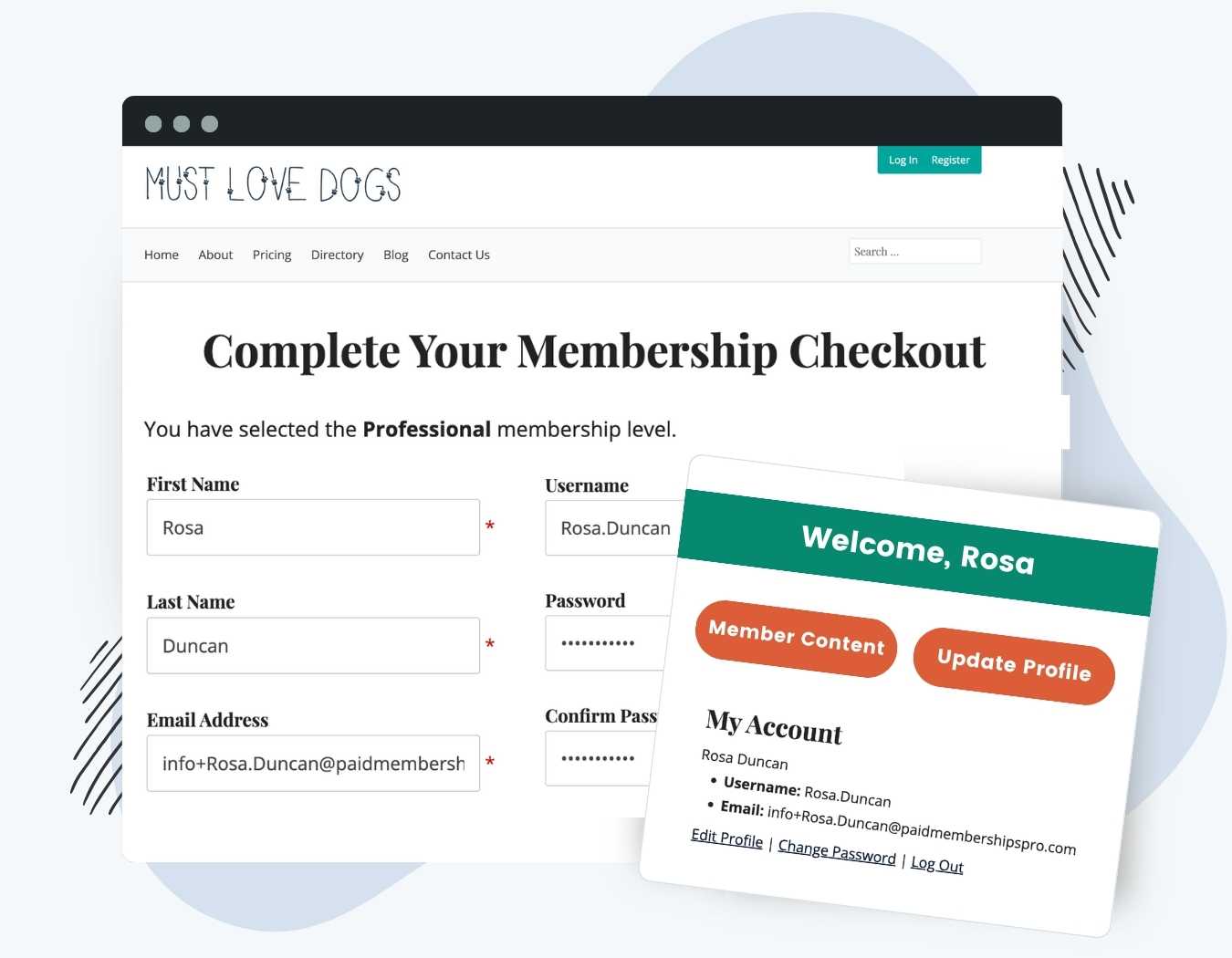For sites that focus on personalization and building community, this Add On extends your membership checkout form to include fields for the member’s first and last name.
We recommend this Add On for Associations and Communities. For these sites, knowing a member’s name creates deeper connections and helps members “get on a first name basis”. For other sites, knowing a member’s real name can help with customer service, email personalization, and even regulatory compliance.
Table of contents
How It Works
This is a drop-in Add On that instantly adds two new name fields at checkout. While these fields could be added to checkout using User Fields, this Add On adds them to the same section as other account-related information like Username, Email Address, and Password.
Knowing a member’s first and last name can be a useful piece of member data for reasons like:
- Personalization: Having a member’s name helps you personalize communications, like emails, newsletters, or even membership cards. Knowing the member’s name allows for more direct interactions.
- Networking and Community Building: In membership sites focused on professional development or networking, having real names deepens trust among members. You can use the member’s full name in places like the Member Directory or community profiles.
- Event Management: For sites that organize events, knowing the attendee’s real name simplifies event ticketing and check-in processes.
- Certifications and Rewards: If your site offers certifications, courses, or rewards, you need to know a member’s real name. A full name adds a personal touch to certifications or other recognitions. Plus, a member may be required to use their full name if they use such documents professionally.
- Legal Requirements: Some regions have legal requirements that might necessitate collecting real names. A full name supports regulatory compliance in sectors dealing with finance, health, or children.
- Security and Verification: For sites that deal with sensitive information or transactions, knowing the real name of your members will help you verify their identity.
Installation
You must have the Paid Memberships Pro plugin installed and activated with a valid license type to use this Add On.
- Navigate to Memberships > Add Ons in the WordPress admin.
- Locate the Add On and click Install Now.
- To install this plugin manually, download the .zip file above, then upload the compressed directory via the Plugins > Add New > Upload Plugin screen in the WordPress admin.
- Activate the plugin through the Plugins screen in the WordPress admin.
Settings
This plugin does not have any settings. After installing and activating the Add On, the Membership Checkout page will now show two new name fields at checkout: First Name and Last Name. These fields are added within the Account Information section.
Existing members can also update their first and last name on the frontend Member Profile Edit Page. The edit profile page displays name fields by default. You do not need this Add On for them to appear.
Video Demo
Action and Filter Hooks
apply_filters( 'pmproan2c_first_name_required', true );
By default, the first name is a required field at checkout. Use this filter hook to allow custom code to make the first name not required. See this example recipe to make the first name optional here.
apply_filters( 'pmproan2c_last_name_required', true );
By default, the last name is a required field at checkout. Use this filter hook to allow custom code to make the last name not required. See this example recipe of setting last name to not required here.
Screenshots
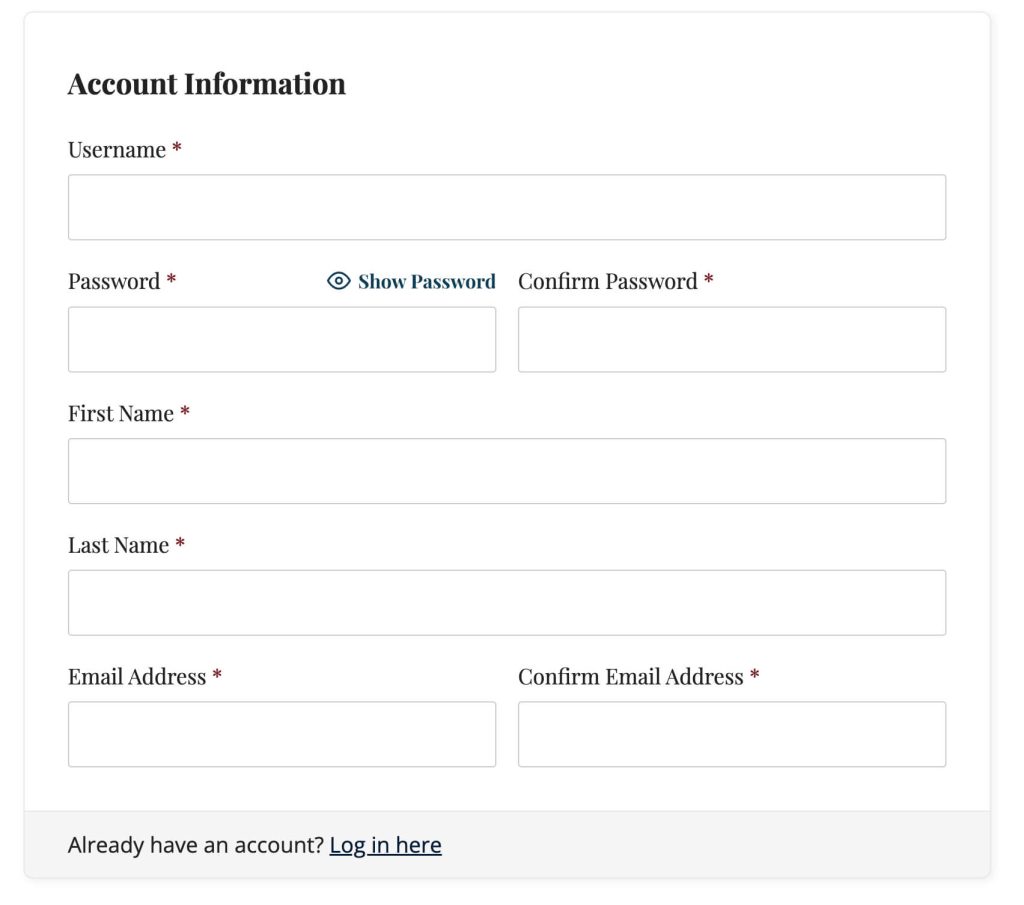
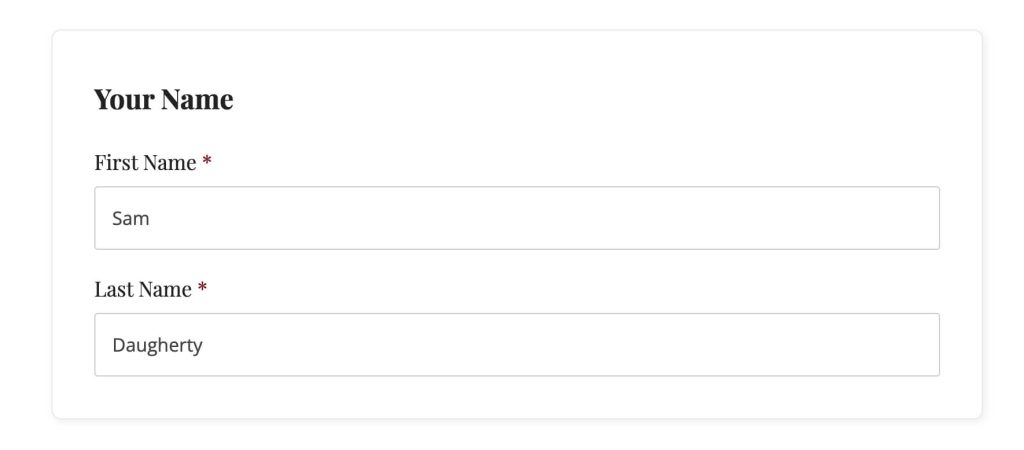
This is a Standard Add On.
Standard Add Ons are included in all premium membership plans.