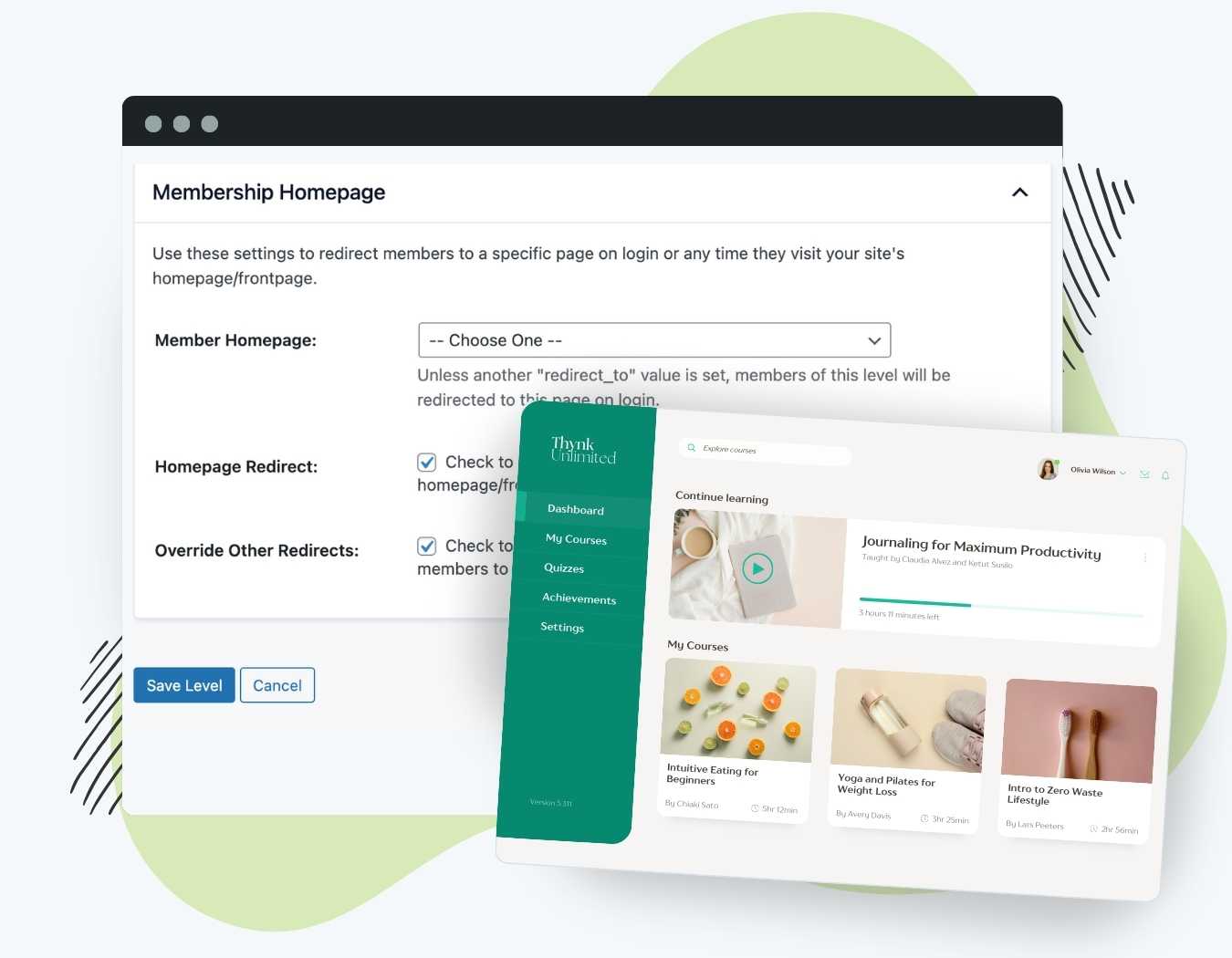Get the freedom to design your site’s homepage as a true sales page that attracts and sells membership to site visitors.
When a logged in member tries to access your homepage, this Add On redirects them instead to their Member Homepage: a powerful dashboard that gives them access to the primary benefits of their account.
With Member Homepages, you are taking a step toward a better user experience for both members and site visitors by:
- Supporting member retention through a more refined member experience.
- Allowing you to truly separate the people considering membership from those that are already bought-in.
- Focusing dashboard content for your specific type of membership site, whether that’s an association, community, course, or anything else.
Video Demo
Installation
You must have the Paid Memberships Pro plugin installed and activated with a valid license type to use this Add On.
- Navigate to Memberships > Add Ons in the WordPress admin.
- Locate the Add On and click Install Now.
- To install this plugin manually, download the .zip file above, then upload the compressed directory via the Plugins > Add New > Upload Plugin screen in the WordPress admin.
- Activate the plugin through the Plugins screen in the WordPress admin.
Setting Up the Membership Homepage Redirect
- Navigate to Memberships > Settings > Memberships Levels in the WordPress admin.
- Choose a level to set up a membership homepage for and click Edit Level.
- At the bottom of the settings page, locate the Other Settings > Membership Homepage section.
- Select a Member Homepage for this level in the dropdown list of published pages.
- Choose your preference for the Homepage Redirect setting.
- Keep the redirect enabled to always redirect members to the selected Member Homepage. If a member attempts to access your site’s primary homepage as a logged in member, they will be taken to the homepage defined for their level. This is the recommended way to set up this Add On.
- Or, disable the redirect. This will only redirect members to the Member Homepage on login. Members can still directly access your homepage by clicking any home or logo links on your site, or by accessing the site URL direclty.
- Choose your preference for the Override Other Redirects setting.
- If you enable this setting, members will always be redirected to this page on login, regardless of any other
redirect_toattribute set for the login form submission.
- If you enable this setting, members will always be redirected to this page on login, regardless of any other
- Save Settings.
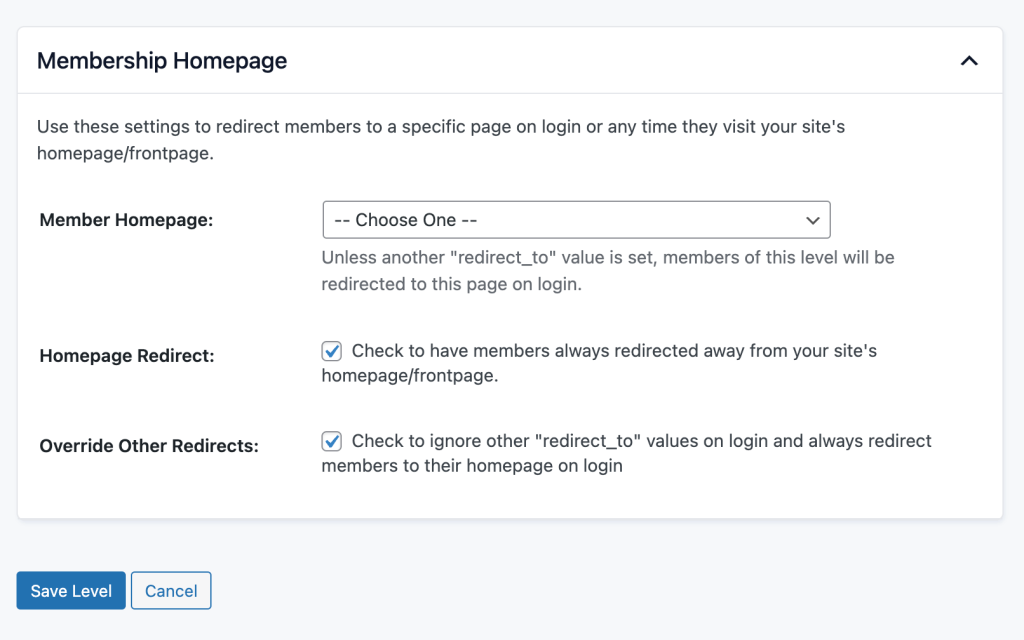
Designing the Dashboard: Your Members-Only Homepage
Think about how you want to design your member homepage or members dashboard. This is the key place a member will visit to jump into all the premium features of their membership. Want to reduce churn and reduce customer support? Make it as easy as possible for members to access what they are paying you for.
Suggested Member Homepage Content by Site Use Case
What you place on this page largely depends on the type of membership site you are creating. At PMPro, we believe there are 8 primary membership site types:
- Associations & NPOs: Showcase recent community conversations, association news, and link the members-only directory and profile update forms.
- Blog & News: Increase member engagement by listing recently published articles and showing a list of recent post comments.
- Communities: Display a feed of recent community conversation topics from your forums, a list of upcoming community events, and include a widget to show recent friend requests, chat, and direct messages.
- Courses & Coaching: Include the member’s enrolled courses or a list of all course options in your site. Optionally include the member’s earned certificates and achievements, or a link to send direct course feedback to your instructors.
- Directory & Listings: Give members a direct link to view and manage their private directory listings, so they can maintain accurate profile details.
- Paid Newsletters: Show a subscriber preferences form so members can opt into specific newsletter topics they are most interested in.
- Podcasting: Include your most recent podcast episodes and links to the various platforms you publish to, such as Spotify, Apple Podcasts, and even a private podcast through Castos.
- Video: Display a video library with your recently published or most popular private video content, including video likes and comment counts.
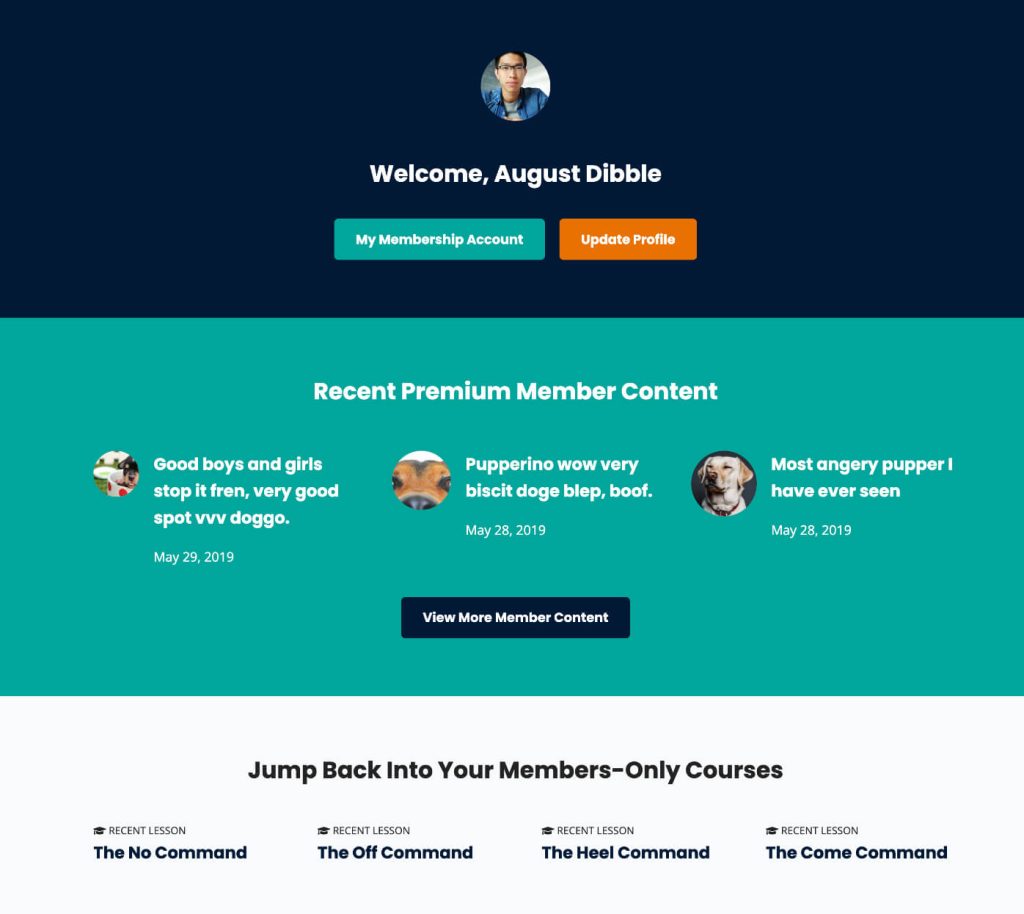
Action and Filter Hooks
apply_filters( 'pmpro_member_homepage_id', $member_homepage_id, $level_id );
Filter to allow the Member Homepage ID to be set to any post ID, including a Custom Post Type.
add_filter( 'pmpromh_prioritized_levels', 'my_pmpromh_prioritized_levels' );
Let sites filter the priority of levels that have homepages. This is used for multiple membership per user setups where the member may have more than one membership level.
Screenshots
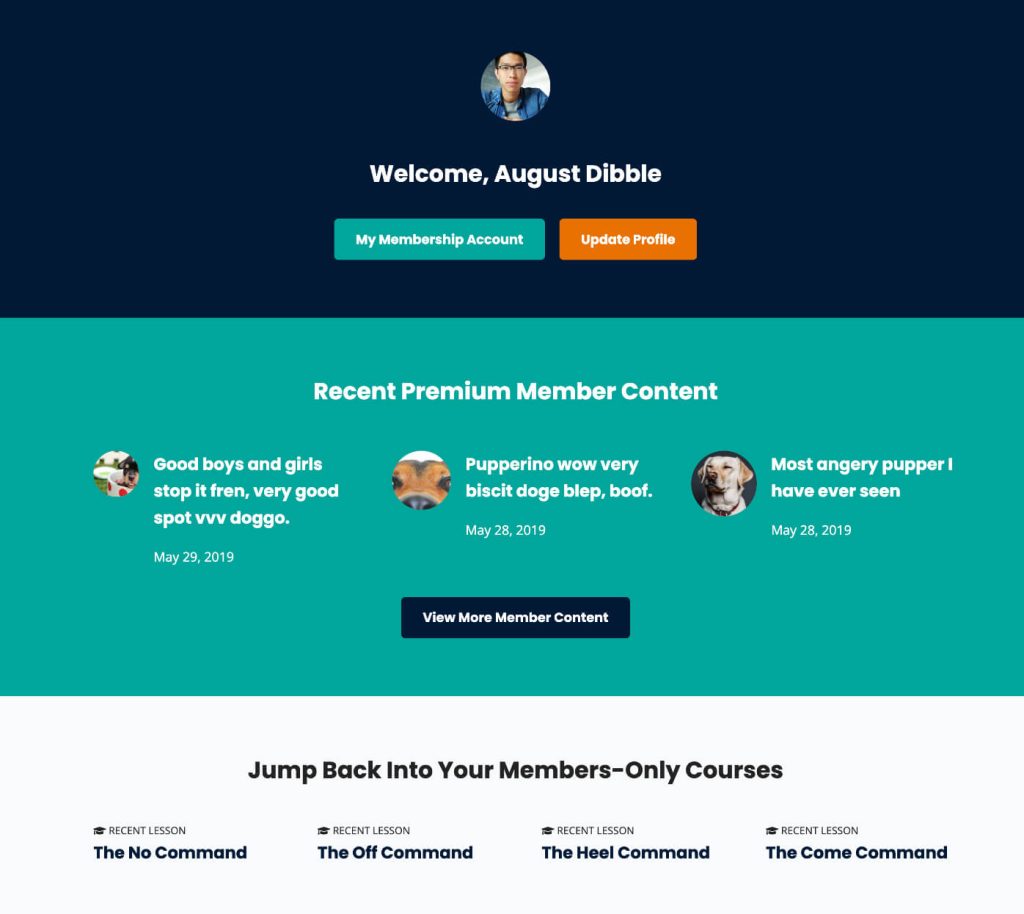
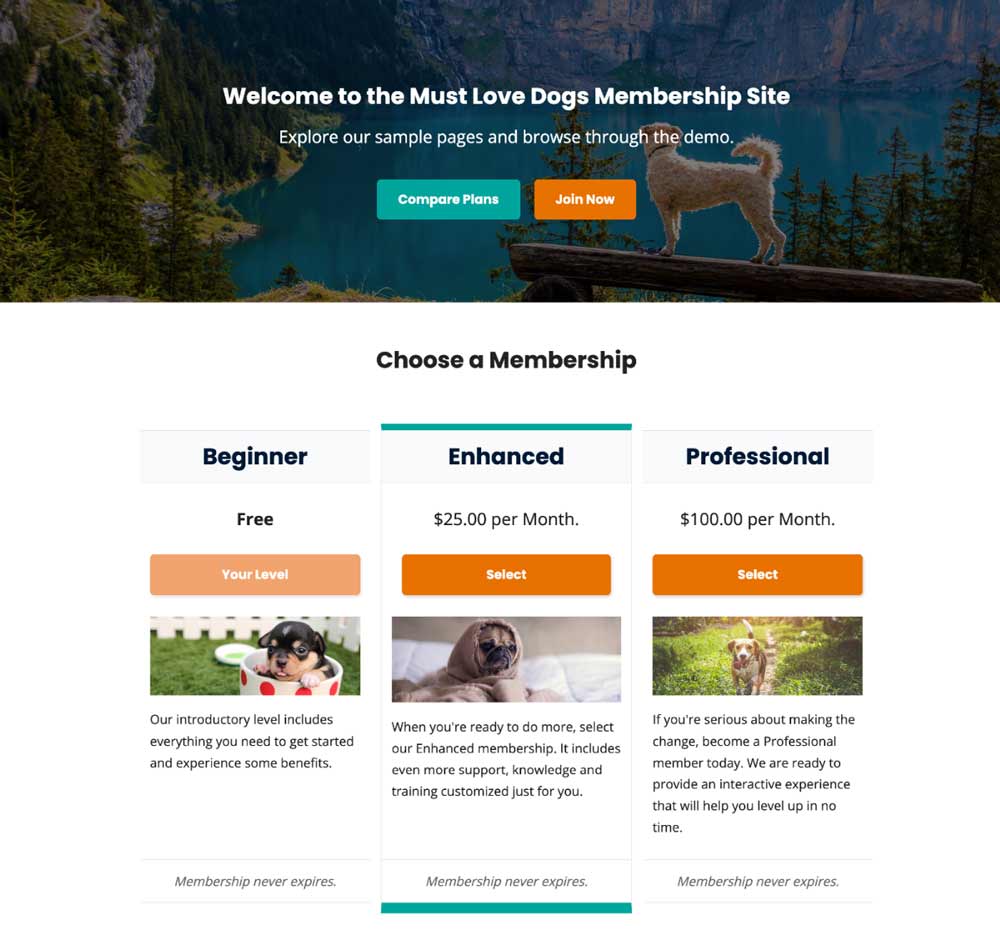
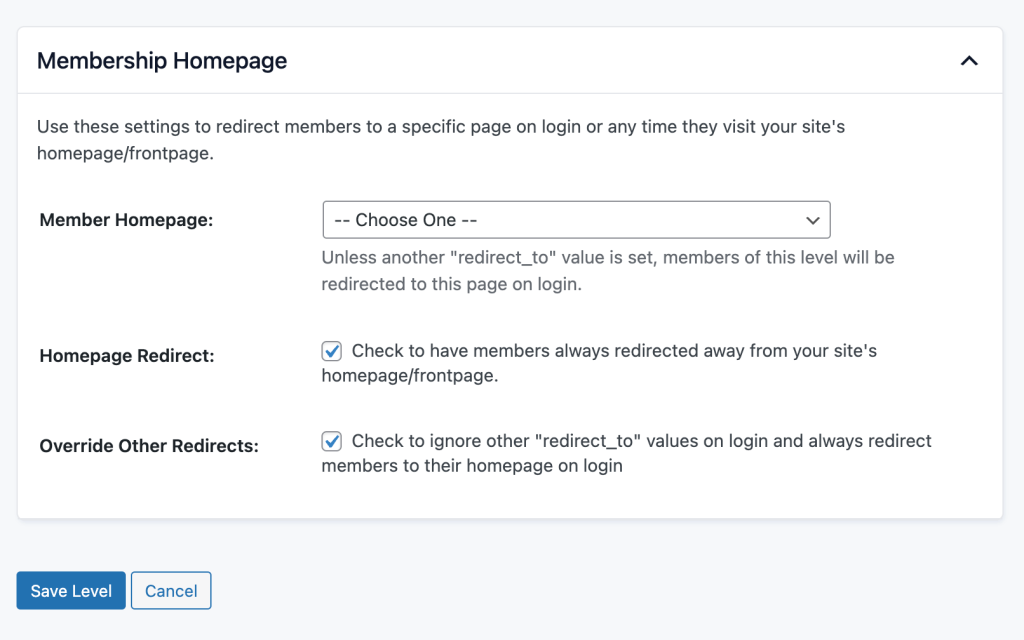
This is a Plus Add On.
Plus Add Ons are included in all Plus or higher premium membership plans.