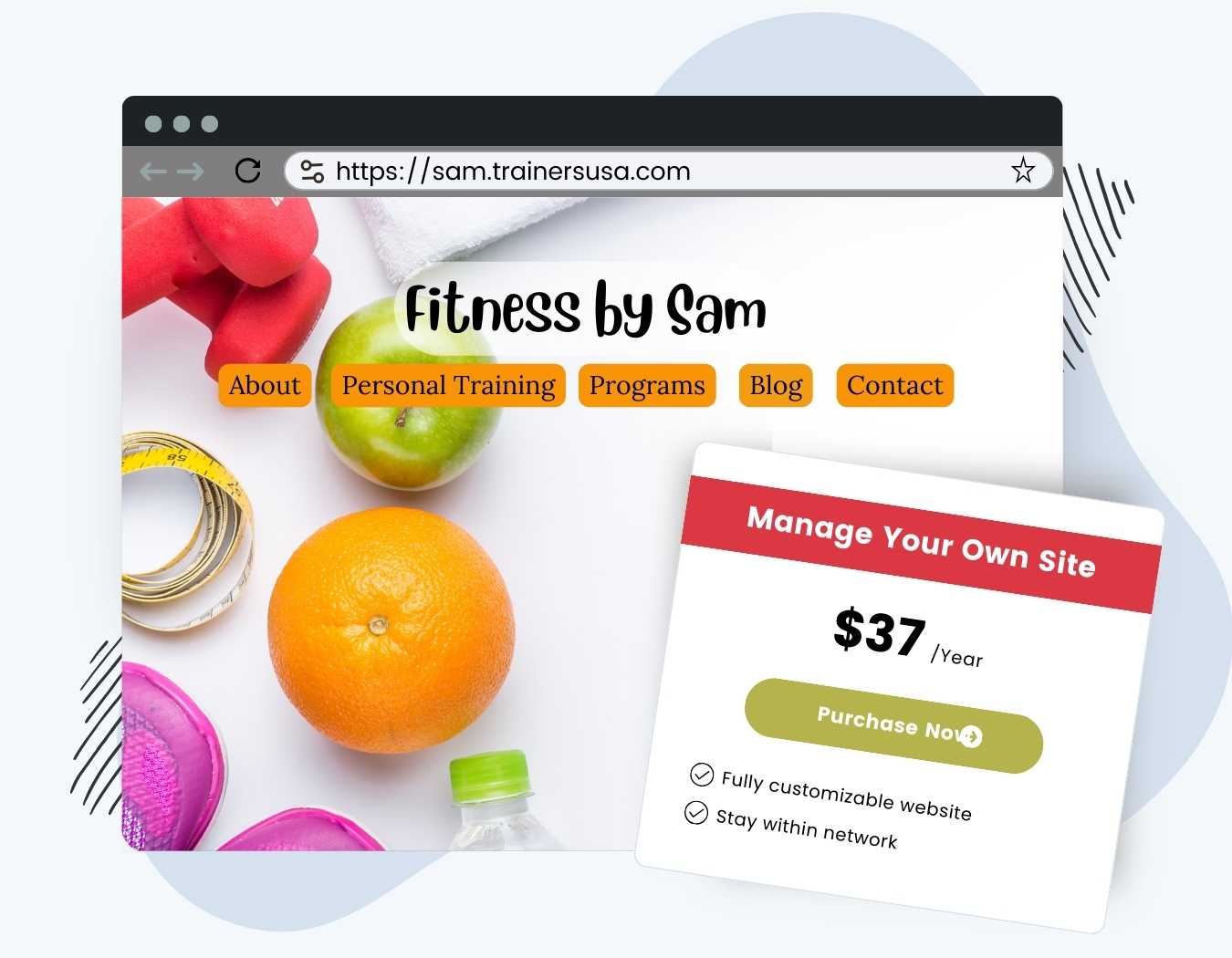Build a completely managed WordPress hosting service or SaaS and sell sites to members as a value-added feature of their membership.
With our Member Network Sites Add On, members can create and manage their own sites in the network and pay you a recurring membership fee to keep their sites active.
Key features of the Member Network Sites Add On include:
- Instant site creation during membership sign-up: Members can claim their site name and set the site title during checkout. The site is automatically generated in the network after checkout.
- Automatic site activation based on membership status: When a member cancels, their network site is automatically disabled. Members can join and reclaim a cancelled site any time.
- Pre-configured themes and plugins for new sites: With a little custom code, you can define what plugins and themes are available for your member’s site. You can also optionally pre-populate content in the generated site, too.
- Limit number of sites by level: Offer a base plan that includes one site, and higher tier plans that include more sites. You design the plan breakdown exactly as you want.
Upgrade your account to Plus or higher to access this powerful Add On and start selling sites to members.
How It Works
With the Member Network Sites Add On, members can purchase one or more sites as part of their membership.
- During signup, members will set the Site Name and Site Title for their new site.
- The site is created automatically after checkout.
- If a membership expires or is canceled, the associated site is instantly deactivated. Members can sign up again to reactivate their sites.
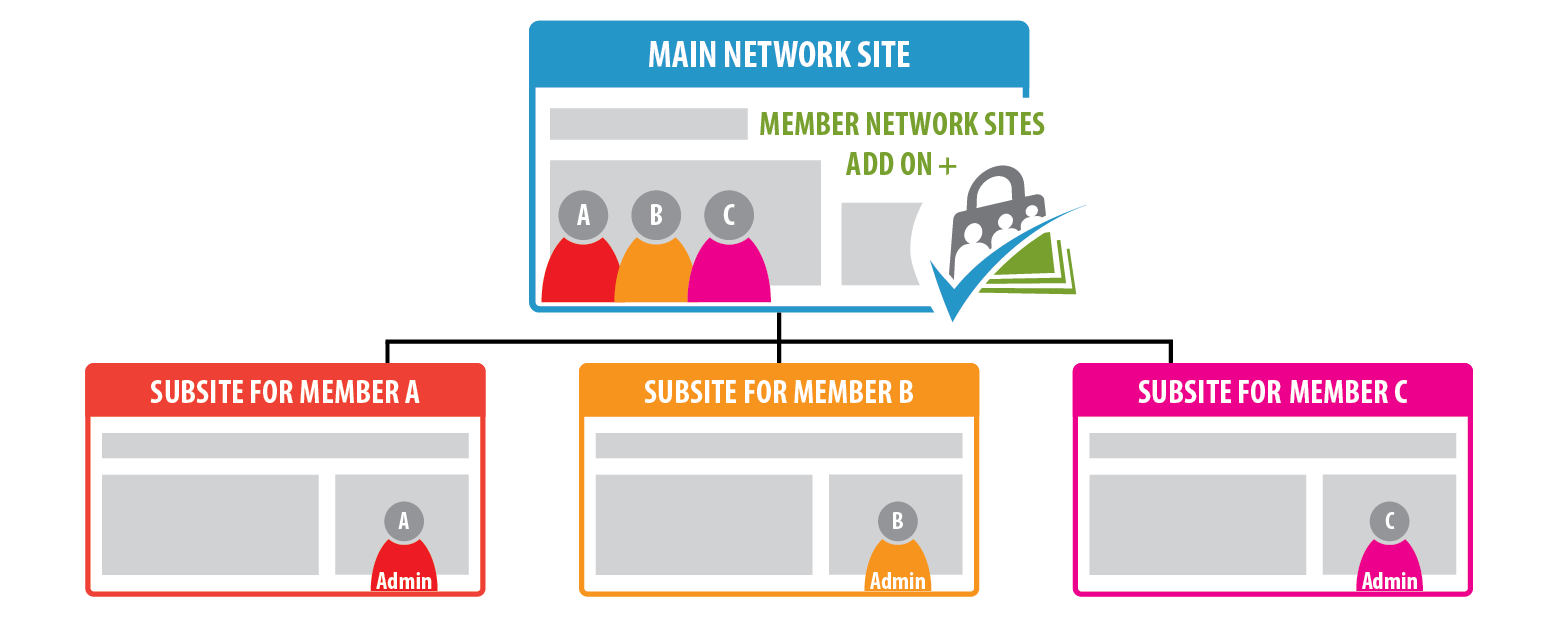
For advanced use cases, you can also limit and pre-configure the themes and plugins available to the site created at checkout.
Installation
You must have the Paid Memberships Pro plugin installed and activated with a valid license type to use this Add On.
- Navigate to Memberships > Add Ons in the WordPress admin.
- Locate the Add On and click Install Now.
- To install this plugin manually, download the .zip file above, then upload the compressed directory via the Plugins > Add New > Upload Plugin screen in the WordPress admin.
- Activate the plugin through the Plugins screen in the WordPress admin.
Video Demo: Member Network Sites
Settings
There are two separate setup steps required to get the Member Network Sites Add On configured to sell sites to members.
Create the Dashboard Page for Managing Sites
The Manage Sites page allows members to view their existing sites, get a quick link to log into their site’s WordPress admin, and also create additional sites (if allowed per their membership level). Here’s how to create and assign this page:
- Navigate to Memberships > Settings > Page Settings in the WordPress admin.
- In the Additional Page Settings section, locate the field for the Manage Sites page.
- Click the Generate Page button to generate a new WordPress page for this dashboard, pre-populated with the required page shortcode:
[pmpron_manage_sites] - Save changes.
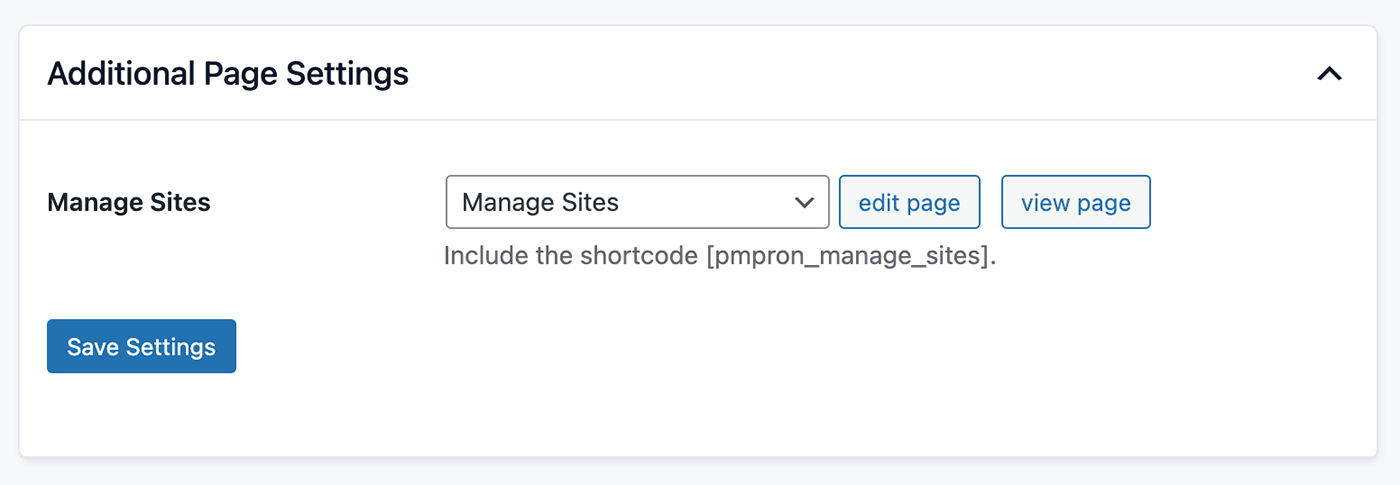
Members can access the Manage Sites page via the Member Links area on the Membership Account page.
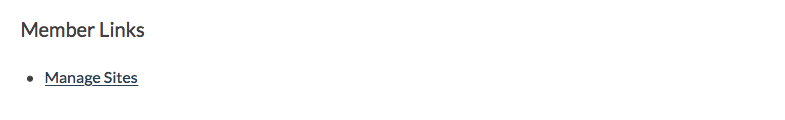
Set Up Membership Levels and Network Site Credits
Membership level settings define the number of sites a member can create and manage as part of their subscription. Here’s how to set the limits for each membership level.
- In the main site on your network, navigate to Memberships > Settings > Levels.
- Select a level to edit or add a new level to your site.
- In the Other Settings section, locate the Site Credits field.
- Set the number of sites that this level can claim. If the level does not allow a site, leave the field blank or set to 0.
- Save changes.
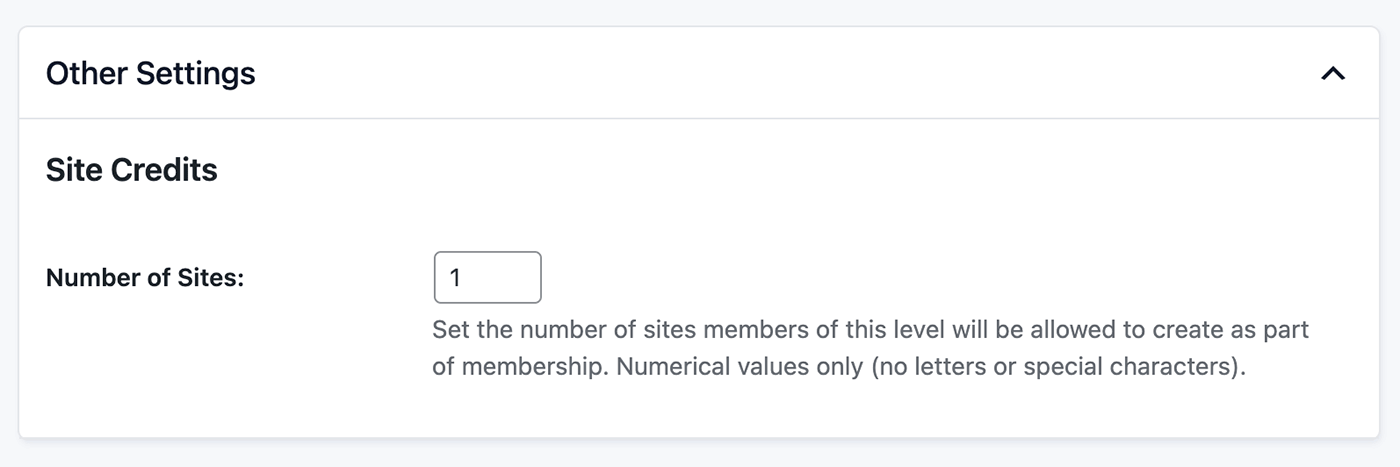
Action and Filter Hooks
do_action( 'pmpro_network_new_site', $blog_id, $current_user->ID );
Execute custom functions or add additional functionality when the Member Network Sites Add On creates a new site.
apply_filters( 'pmpron_site_credits', $option, $current_user->ID, $level_id);
Programmatically customize the number of site credits associated with a specific membership level.
apply_filters('pmpron_non_site_level_array', $pmpro_network_non_site_levels);
Programmatically customize the membership levels that should not have site credits.
Screenshots
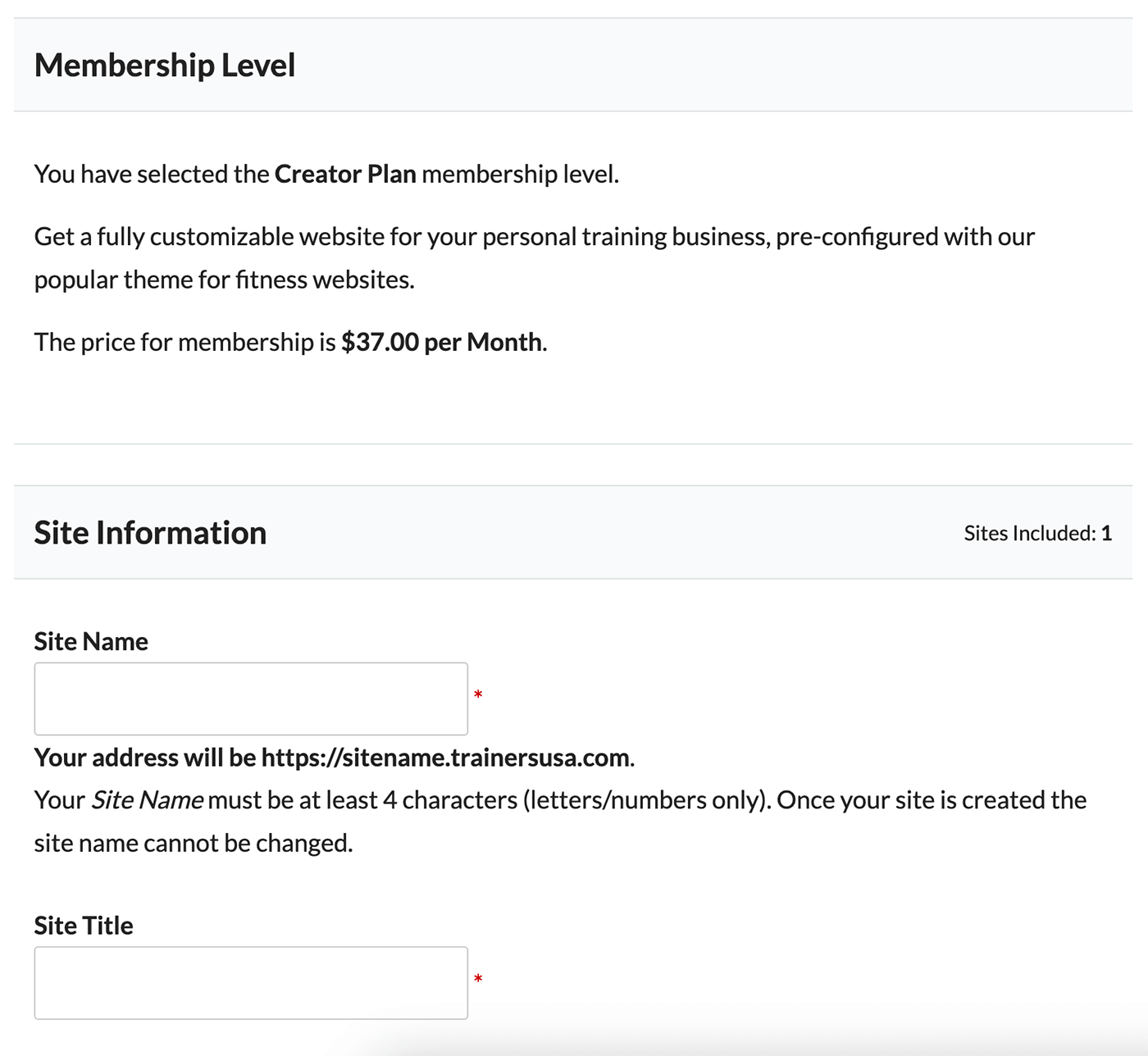
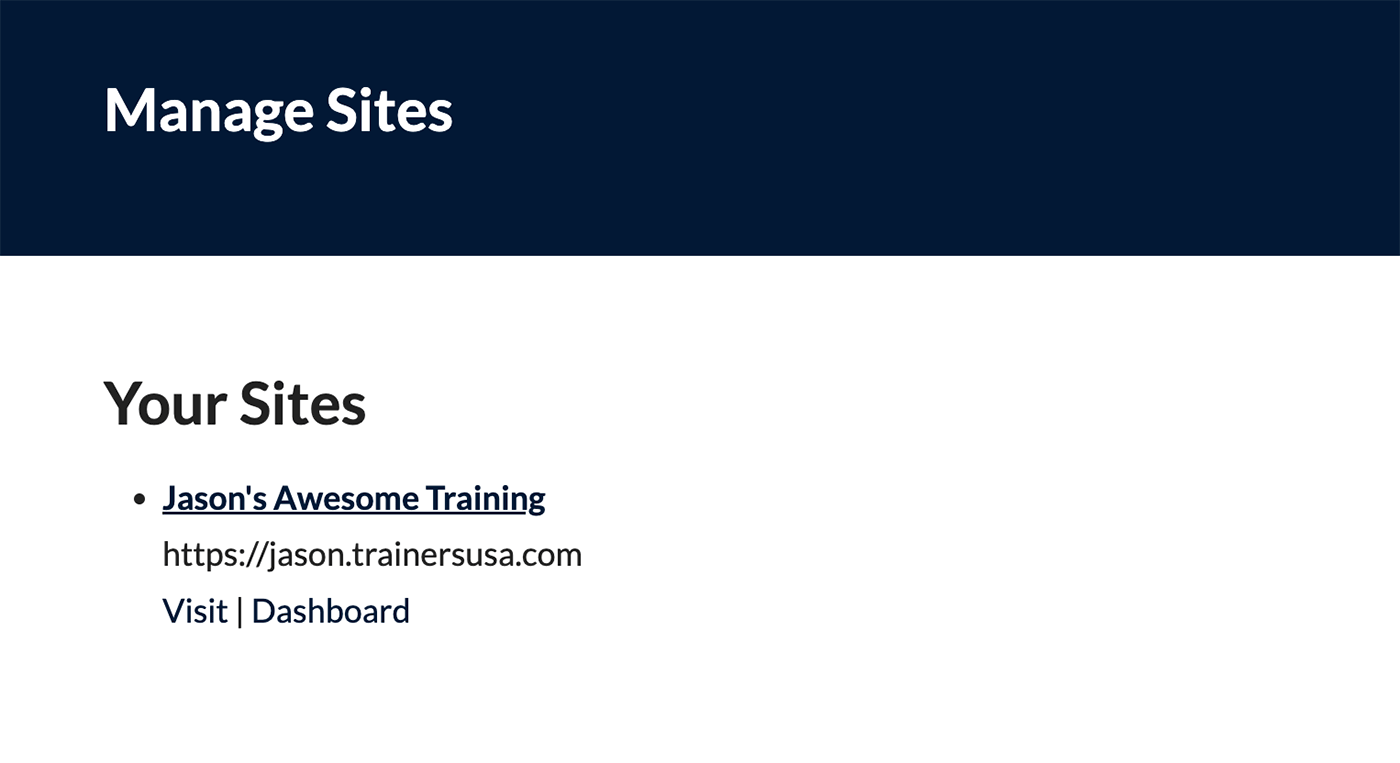
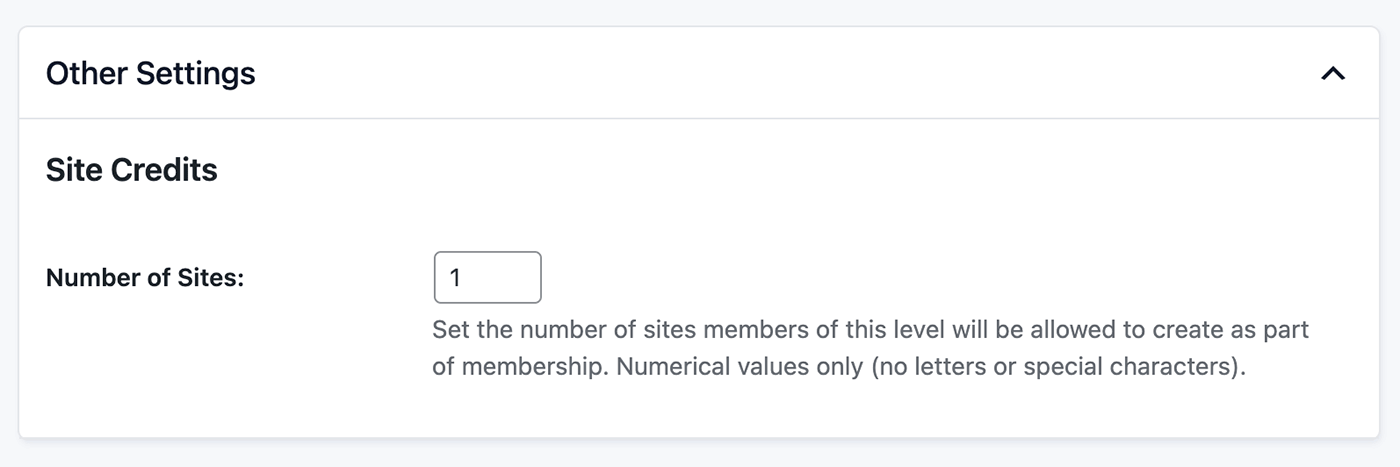
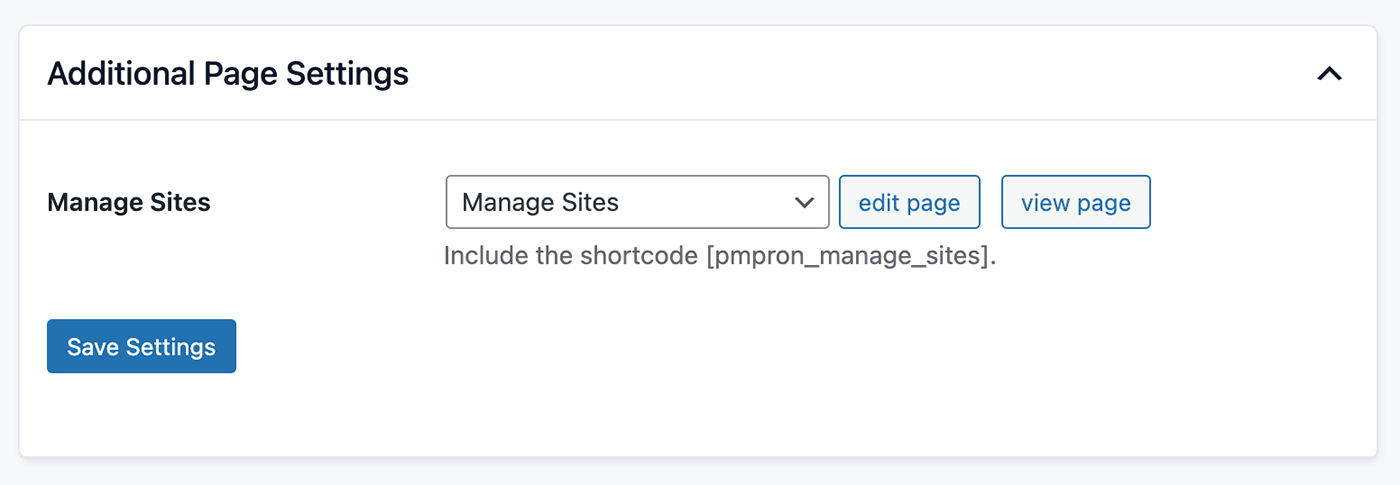
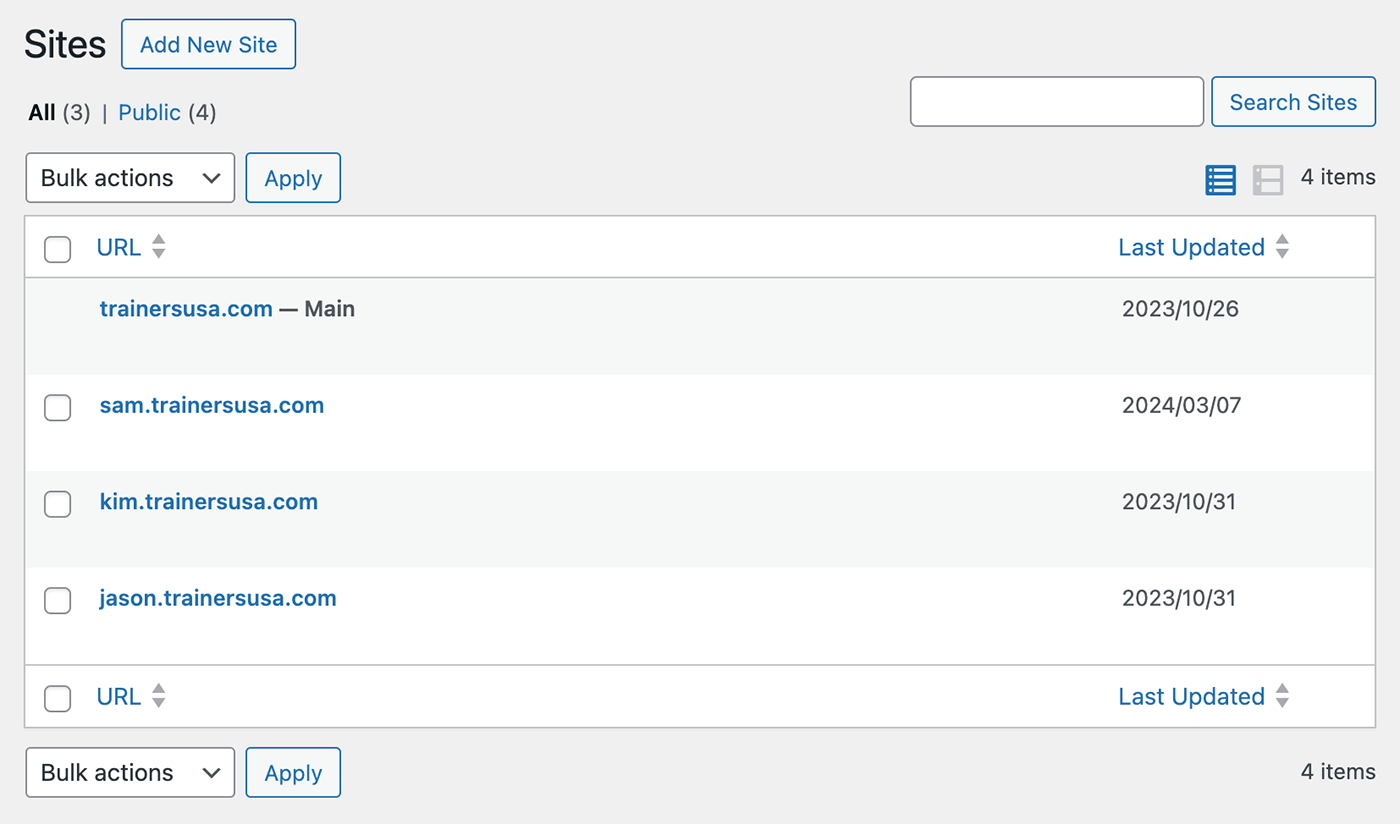
This is a Plus Add On.
Plus Add Ons are included in all Plus or higher premium membership plans.