Create a dynamic progress bar that can be used in your posts, pages or widgets. Each progress bar offers unique settings to customize the appearance and the target, including which membership levels to count in the total goal progress calculation.
After installing and activating the plugin, you will be able to add a new Goal Progress Bar via a shortcode or block.
Video Demo
Installation
You must have the Paid Memberships Pro plugin installed and activated with a valid license type to use this Add On.
- Navigate to Memberships > Add Ons in the WordPress admin.
- Locate the Add On and click Install Now.
- To install this plugin manually, download the .zip file above, then upload the compressed directory via the Plugins > Add New > Upload Plugin screen in the WordPress admin.
- Activate the plugin through the Plugins screen in the WordPress admin.
Adding the Progress Bar to Your Site
This Add On supports a shortcode or block implementation.
- Sites using the WordPress Block Editor can insert the block via either method.
- All other sites can use the shortcode method described below.
- You can set up more than one Goal Progress Bar on a single page or insert them on multiple pages of your site.
Goal Progress Bar Settings
Each Goal Progress Bar has unique settings and can be configured to fit your needs.
- Type of Goal: Choose whether your goal is tracking revenue, sales, or member count.
- Levels to Track: Choose the levels to include in your goal tracking.
- Goal Amount: The numeric revenue value (no currency symbol) or the number of sales or signups to reach your goal.
- Date: Specify a timeframe for your goal. You can set a specific start and end date for calculating your goal’s progress.
- Text Before: Text to display before the Goal Progress value to date.
- Text After: Text to display after the total Goal Amount.
- Font Color: The color of the text overlaid on the Goal Progress Bar.
- Fill Color: The color of the progress “thermometer”.
- Background Color: The background color of the entire bar.
Insert Goal via Block
If you’re using the WordPress v5.0+ Block Editor, you can place the Goal Progress Bar Block in your posts and pages. If you want to show the same Goal on multiple pages, you can use a “Reusable Block” or copy the same settings from one Block to another.
Block settings allow you to customize your progress bar, including whether this is a revenue goal, sales goal, or number of signups goal, which levels to include in goal tracking, as well as custom dates, wording and colors. Refer to the settings list above for help in setting up your block.
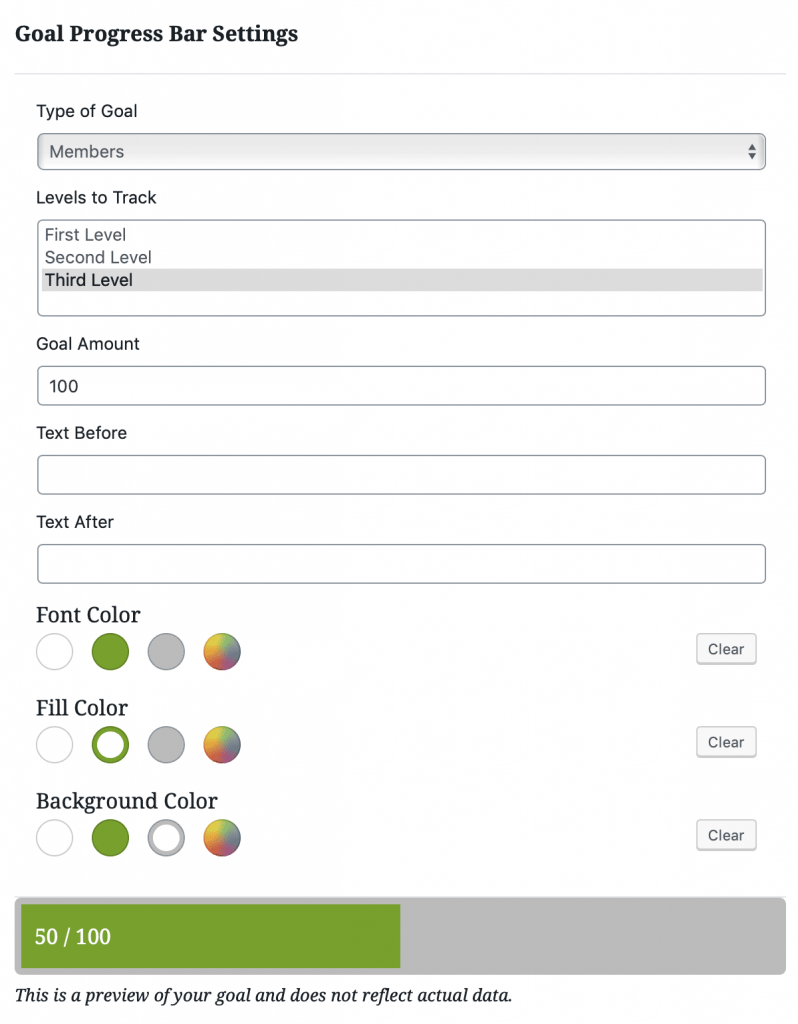
Insert Goal via Shortcode
The Add On adds a new [pmpro_goal] shortcode that you can place in a page, post or in a widget. Shortcode attributes allow you to customize your progress bar, including whether this is a revenue goal, sales goal, or number of signups goal, which levels to include in goal tracking, as well as custom wording and colors.
[pmpro_goal level="1,2" goal="100" goal_type="members" fill_color="#9932CC"]
Shortcode attributes include:
- after: Text to display after the goal text.
- background_color: Hexadecimal color value for background of the entire goal bar. Default: “#BBBBBB”.
- before: Text to display before the progress text to date.
- fill_color: Hexadecimal color value for the goal’s progress bar. Default: “#77A02E”.
- font_color: Hexadecimal color value for the text of the goal bar. Default: “#FFFFFF”.
- goal: The numeric goal you would like to reach. Do not include any currency symbol or special characters; Required. (i.e. “1000”)
- goal_type: The type of goal to track. Default: “revenue”; Accepts: “revenue”, “sales”, or “members”
- levels: A single or comma-separated list of level IDs to include in the goal tracking; Required. (i.e. “1,2”)
- start_date: Specify a start date in a YYYY-MM-DD format to begin goal tracking.
- end_date: Specify the end date in a YYYY-MM-DD format to end goal tracking.
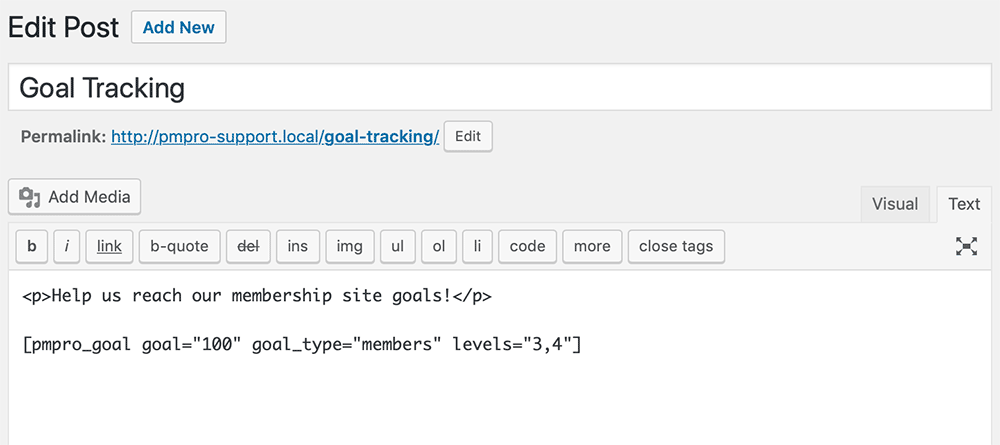
Action and Filter Hooks
The following actions and filters are available in this Add On:
apply_filters( 'pmpro_goals_after_text', $after_total_amount_text, $total, $goal, $percentage );
do_action( 'pmpro_goals_before_bar', $total, $goal, $percentage );
do_action( 'pmpro_goals_after_bar', $total, $goal, $percentage );
This is a Plus Add On.
Plus Add Ons are included in all Plus or higher premium membership plans.


