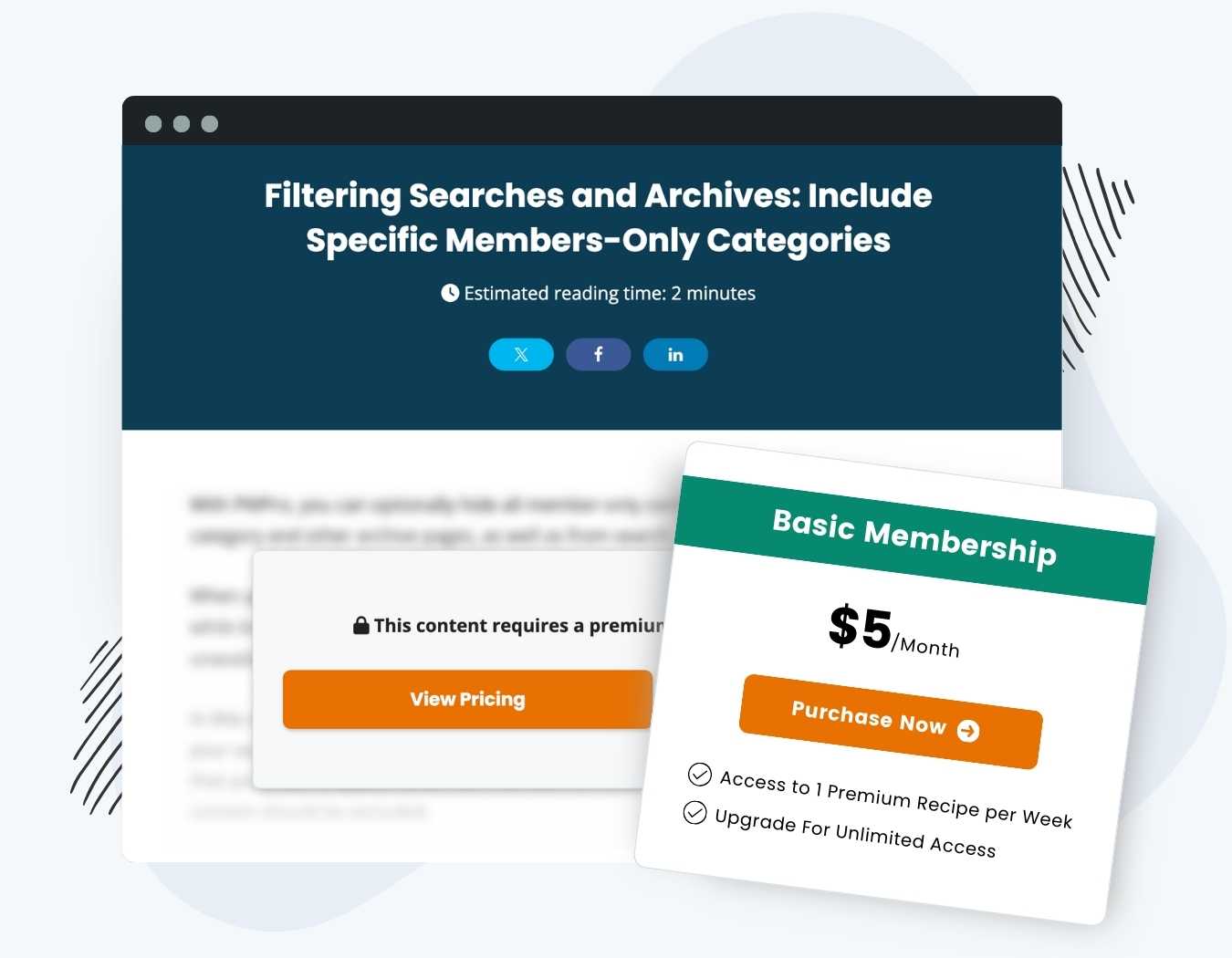The Limit Post Views Add On is designed for content-rich websites like blogs, magazines, and news outlets.
Inspired by premium content strategies from top-tier publishers like The New York Times and Harvard Business Review, this Add On allows you to offer limited, “metered” views of your protected content. Entice casual visitors to become paying members by showing them what they are missing.
- Set view limits for non-members and members for your premium content.
- Fully customizable: define view limits per membership level.
- Increase your conversion rates by redirecting users to your membership signup page once their view limit is reached.
- Supports any post type with a few tweaks.
- SEO-friendly—let search engines index your content while limiting user access.
How it Works
Limit Post Views sets a cookie for each visitor to track the number of premium posts they have viewed. Once visitors or members reach their view limit, the system instantly redirects them to the assigned page.
- Configure view limits via a simple settings screen. Use this screen to define the number of free views per custom period.
- You can set a specific limited number of free views for non-members (site visitors or logged in users that do not have an active membership level).
- Or, define a limit for logged-in members. These views only apply when a member tries to access protected content they cannot already access as part of their membership.
Video Demo: How to Limit or Meter Post Access
Installation
You must have the Paid Memberships Pro plugin installed and activated with a valid license type to use this Add On.
- Navigate to Memberships > Add Ons in the WordPress admin.
- Locate the Add On and click Install Now.
- To install this plugin manually, download the .zip file above, then upload the compressed directory via the Plugins > Add New > Upload Plugin screen in the WordPress admin.
- Activate the plugin through the Plugins screen in the WordPress admin.
Settings
- Navigate to Memberships > Limit Post Views.
- From this page, you can configure the viewing limits for non-members and for each membership level (optional).
- You can also set the term for viewing limits (per hour, day, week, or month).
- Finally, set the page to redirect to when the viewing limit is reached.
- Save settings.
With these settings in place, the system tracks anyone who attempts to visit a protected post according to their view limit. Once visitors or members reach their view limit, the system instantly redirects them to the assigned page.
Benefits of Metered Content on SEO
This Add On is also a great workaround to allow search engines “in” to index your content. Set non-member post views to 1. This allows search bots full access to your posts, enabling them to index the content.
Limiting Access to Other Post Types
By default, this Add On only sets view limits on the post post type. If you would like to limit views for other post types, you must add a custom filter using the pmprolpv_post_types hook.
Here is an example of custom code that will also include the page post type in the metering logic. You can adjust this recipe to add other protected custom post types as needed.
Screenshots
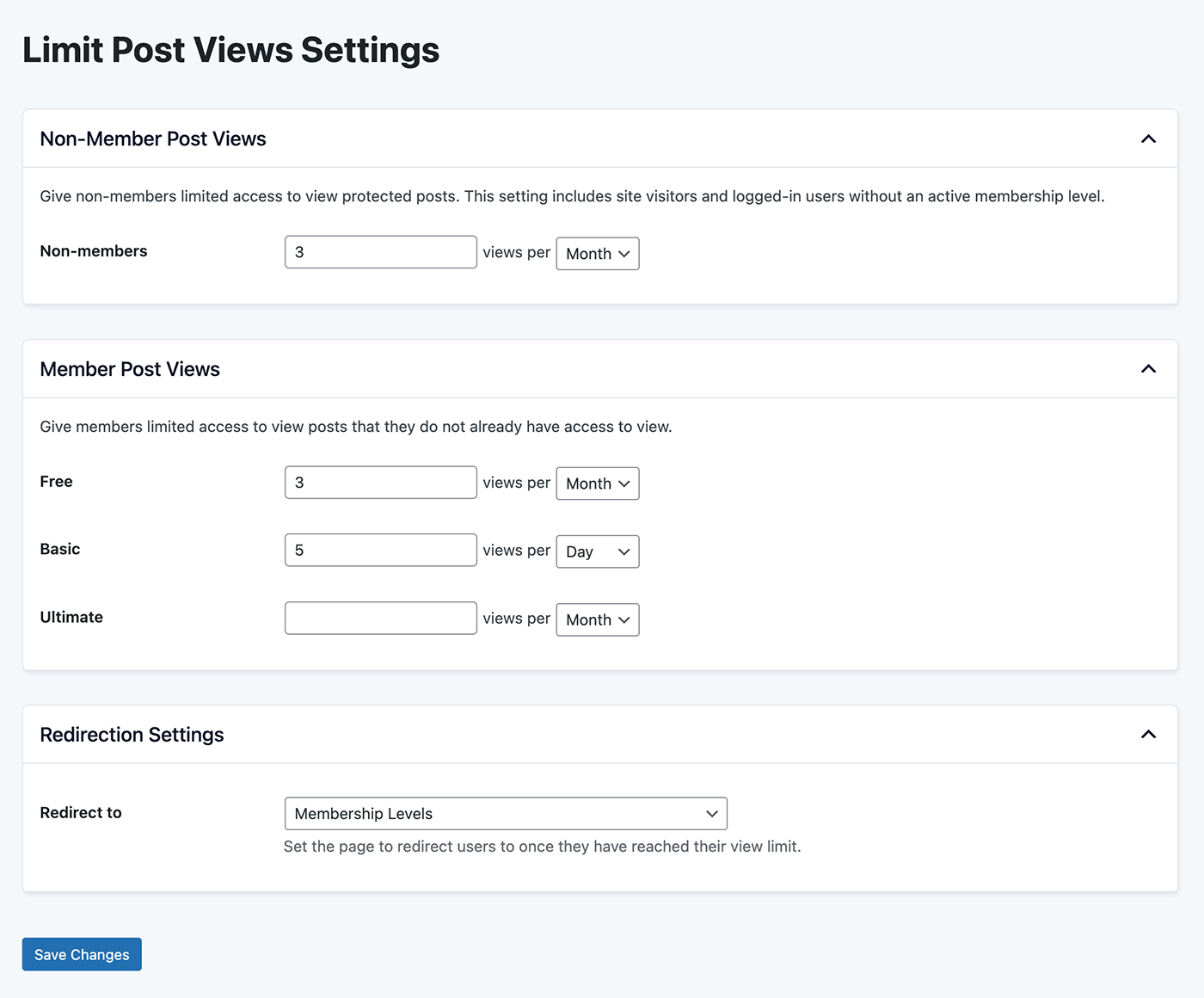
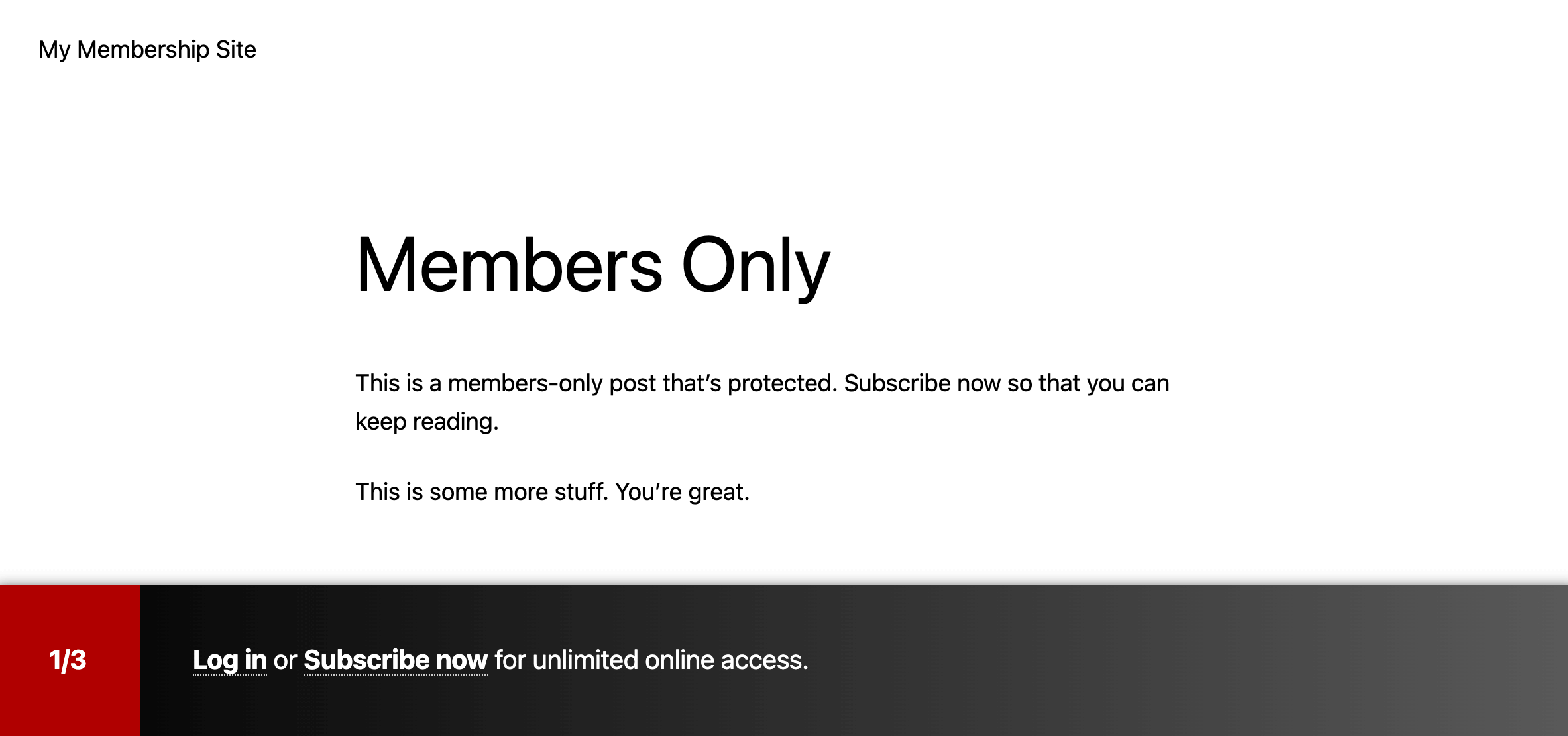
Action and Filter Hooks
apply_filters( 'pmprolpv_post_types', array $post_types );
Allows developers to modify the list of post types that the Limit Post Views Add On tracks. By default, the Add On only tracks the post post type. Use this filter to include other post types, such as page or custom post types, in the metered view limits.
apply_filters( 'pmprolpv_has_membership_access', bool true, array
$queried_object );
Allows developers to control whether the Limit Post Views Add On should grant or deny free views for a specific post.
apply_filters( 'pmprolpv_allow_view_js', $notification_js, $views_remaining, $level_views, $level_period, $post );
Filter the JavaScript to run when LPV grants access to a post. For example, this can be used to show a popup or a banner with the remaining view count.
apply_filters( 'pmprolpv_deny_view_js', $restriction_js, $level_views, $level_period, $post );
Filter the JavaScript to run when LPV denies access to a post. For example, this could be used to blur the page and show a message or redirect.
This is a Plus Add On.
Plus Add Ons are included in all Plus or higher premium membership plans.