How it Works
This plugin creates a new page in your WordPress Dashboard where you can run a check against active subscriptions in your site with the gateway.
The check can be run in Live Mode or Test Mode. When you run a subscription check in Test Mode, the admin page will produce a report of all subscriptions analyzed, but it will not cancel any memberships in your WordPress site or active subscriptions at the gateway.
The plugin can also be run in Live Mode. Live Mode will complete the following operations:
- Check the status of subscriptions at the gateway.
- Cancel membership in your WordPress site if the gateway subscription was previously cancelled.
- Cancel the gateway subscription for members that cancelled their membership in your WordPress site.
Live Mode will trigger membership cancellations in your site and subscription cancellations at gateway. This process is irreversible so please use it with caution.
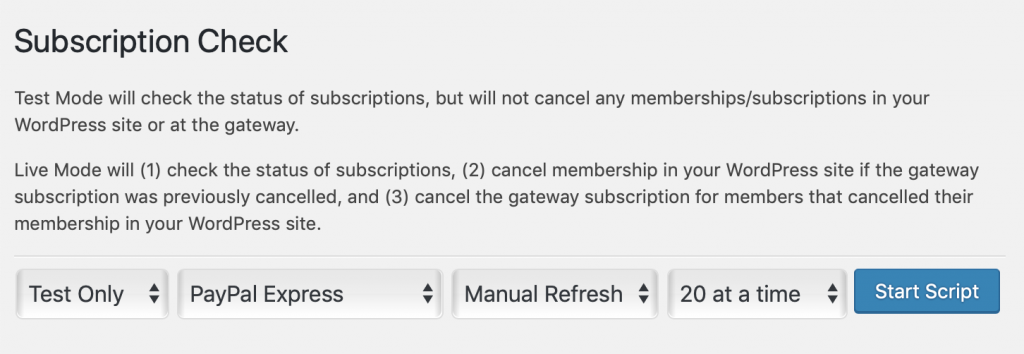
Installation
You must have the Paid Memberships Pro plugin installed and activated with a valid license type to use this Add On.
- Navigate to Memberships > Add Ons in the WordPress admin.
- Locate the Add On and click Install Now.
- To install this plugin manually, download the .zip file above, then upload the compressed directory via the Plugins > Add New > Upload Plugin screen in the WordPress admin.
- Activate the plugin through the Plugins screen in the WordPress admin.
Running a Subscription Check
- Navigate to Memberships > Subscription Check.
- Select the appropriate options for the check you would like to run:
- Mode: Live or Test
- Gateway: Select the Gateway to check subscriptions for. This setting will only work if you have stored credentials to connect to the gateway in your Payment Settings page. You will most often select your site’s primary gateway. You may also need to run a separate check for PayPal Express if you are using the Add PayPal Express Add On.
- Refresh Mode: This plugin will place a moderate load on your server and also the gateway API. For this reason, requests are throttled according to your settings. Select “Manual Refresh” if you plan to watch the check run and click the link to process next batch of subscriptions manually. Select “Auto Refresh” if you would like the script to automatically move on to the next batch of subscriptions after completing a batch.
- # at a time: Select the number of subscriptions to check in each batch. If the check is timing out, lower the value to fewer at a time. The number of checks you can run in each batch depend on your server.
- Click “Start Script”


