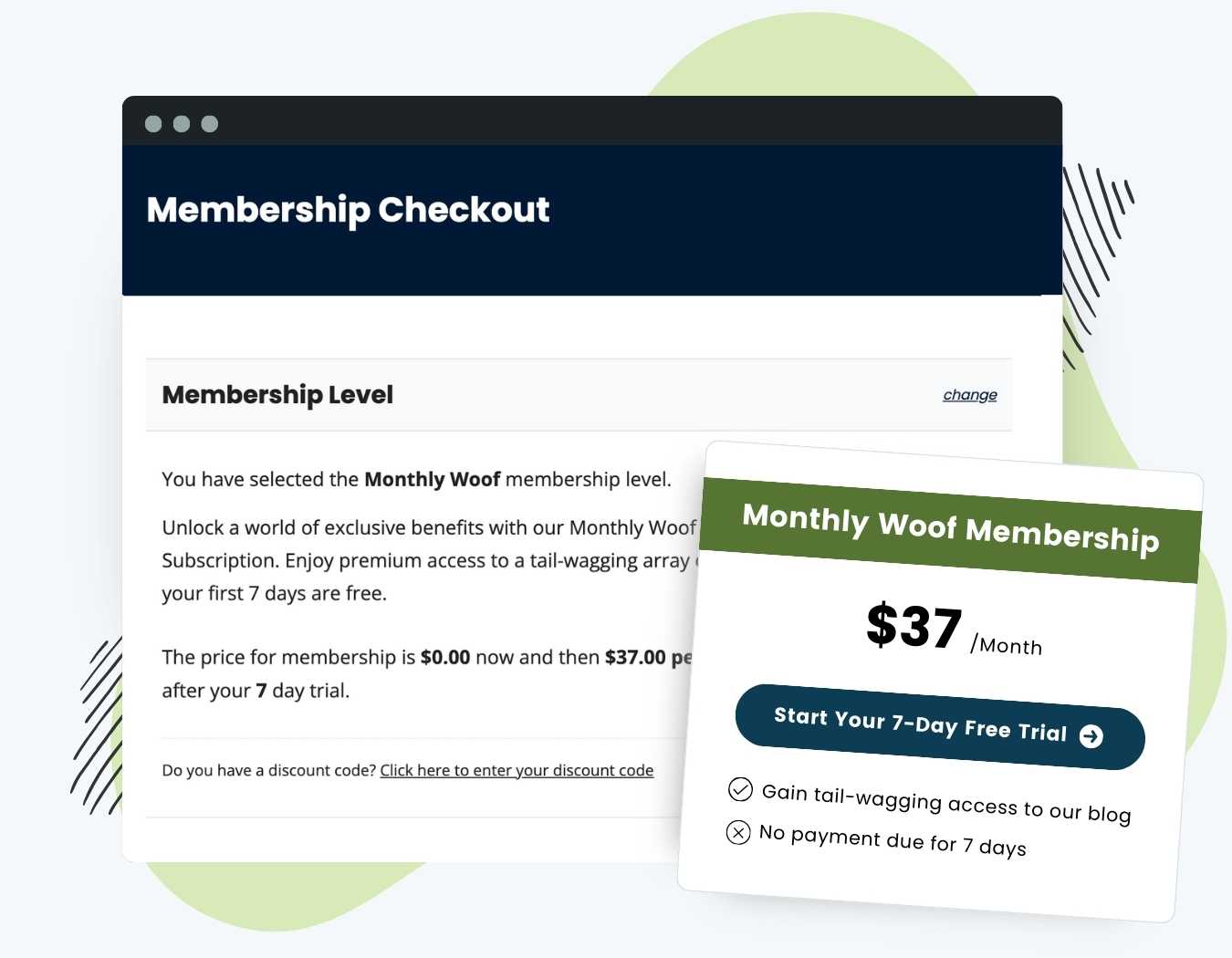Elevate your subscription management with the Subscription Delays Add On. Adjust subscription start dates by utilizing the “Delay” field in Membership Level or Discount Code settings.
- Swift Onboarding: Provide a 1-week gap between signup and subscription start. This engages your members gradually, ensuring a seamless transition into their subscription journey.
- Timed Excellence: Synchronize subscriptions for all members, beginning on a specified date. Perfect for events, courses, or special promotions with specific start dates.
- Calendar Year Advantage: Offer a unique “calendar year” membership experience. Process initial payments at checkout, providing immediate access, and kickstart their annual subscription on the first day of the upcoming year.
- Monthly Precision: Grant members a “monthly” membership. Process initial payments instantly, and let their monthly subscription commence seamlessly on the first day of the following month.
Video Demo: Subscription Delays
Installation
You must have the Paid Memberships Pro plugin installed and activated to use this Add On.
- Navigate to Memberships > Add Ons in the WordPress admin.
- Locate the Add On and click “Install Now“.
- Or, to install this plugin manually, download the .zip file above.
- Upload the compressed directory (.zip) via the Plugins > Add New > Upload Plugin screen in the WordPress admin.
- Activate the plugin through the Plugins screen in the WordPress admin.
Setup
- Navigate to Membership > Settings > Levels and select a level to edit. Or, navigate to Memberships > Settings > Discount Codes and select a code to edit.
- For levels, navigate to “Other Settings” on the edit level page. For Discount Codes, configure the delay in settings.
- Configure the Subscription Delay. There are 3 ways to configure the settings:
- A single integer representing the number of days to delay the start of the subscription. This is useful for variable-length trials such as a 7-day trial on a monthly plan.
- A specific date in the format
YYYY-MM-DDto begin the subscription. This is useful for courses that have a specific enrollment period and group start date. - A date that is automatically calculated based on their signup using the a combination of integers and placeholders for year (
Y), month (M), and day (D). This is useful if you’d like all subscriptions to begin on the first day of the following year (Y2-01-01) or first day of the following month (Y1-M2-01).
- Save Settings
Use Cases For the Delay
Here are some examples of how you can use the “Delay” field with this Add On.
- Set delay to “
7” to give members 1 week between their signup and the start of their subscription. - Set delay to “
2023-10-01” to begin subscriptions for all members in the level on the first of October, 2023. - Set delay to “
Y2-01-01” to have a “calendar year” membership that processes initial payment immediately at checkout (if applicable), then begin their annual subscription on the first of the next year. - Set delay to “
Y1-M2-01” to have a “monthly” membership that processes initial payment immediately at checkout (if applicable), then begin their monthly subscription on the first of the next month.
Fixed-Date Renewals for Large Membership Sites
Membership sites with thousands of members may encounter issues if using this Add On to force renewals on a specific date. If you have over 1,000 members, please check with your host to see how they can accommodate an increase in CPU usage on the renewal date. Your gateway will be sending data for each individual member that has a recurring payment on that date.
Please refer to our complete guide on hosting recommendations to support Paid Memberships Pro for more details on hosting compatibility.
In general, we do not recommend forcing renewals on a specific date unless you have to.
Screenshots
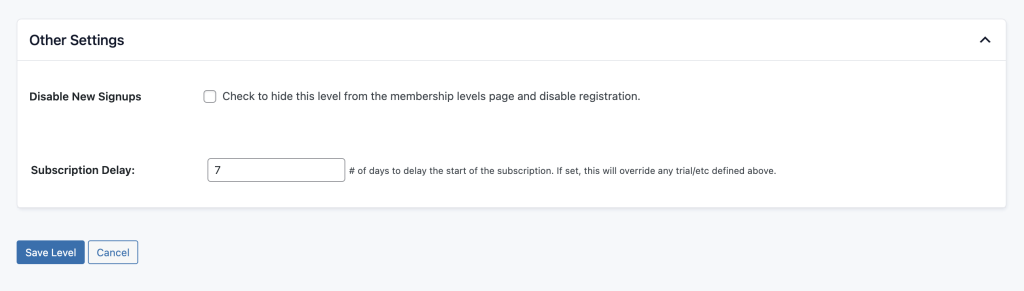
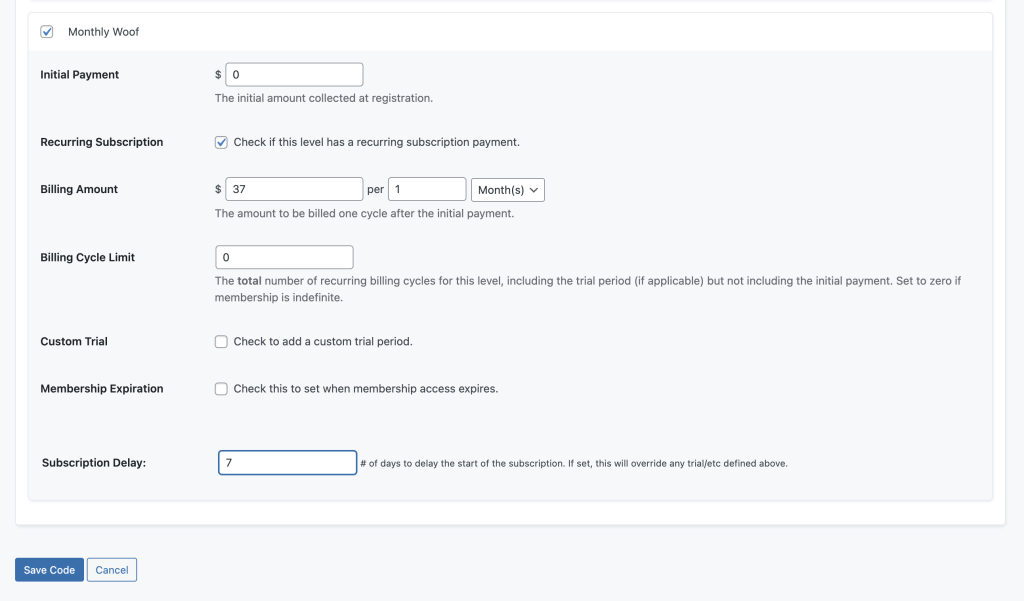
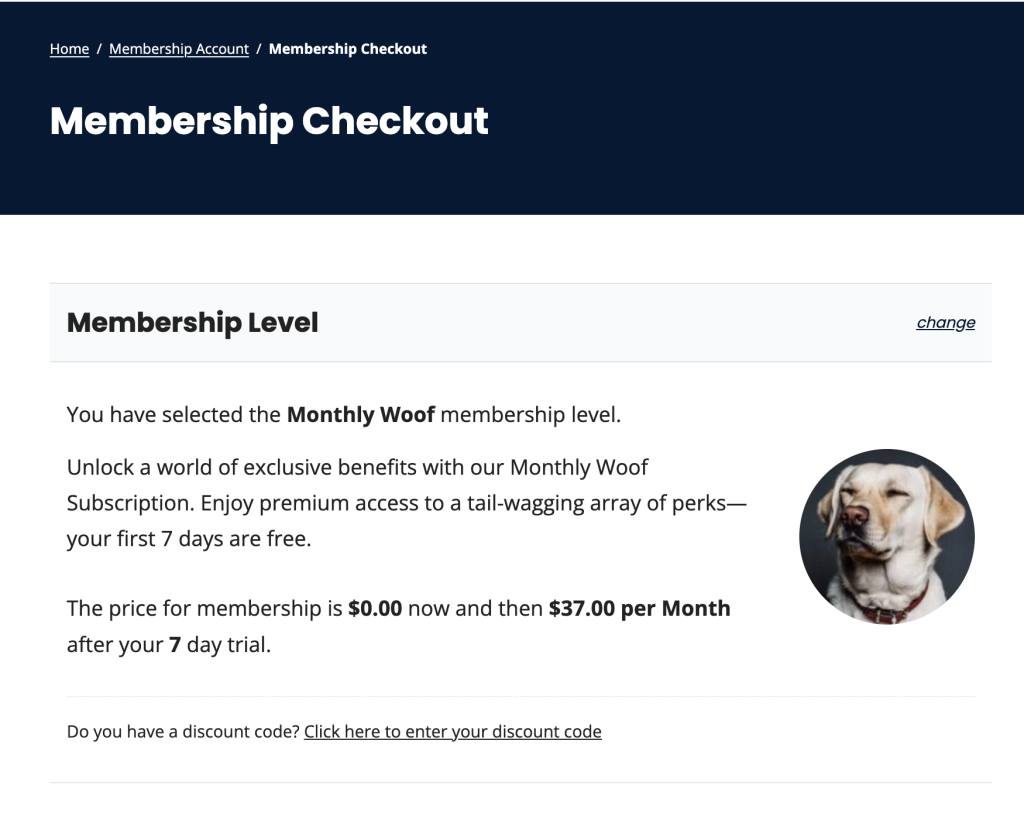
This is a Plus Add On.
Plus membership includes all Add Ons, unlimited priority support, automatic updates, and additional benefits.