Sometimes, a little reminder goes a long way. Whether you want to include a friendly note, a helpful link, or a quick heads-up, you can improve transparency and boost member confidence—right at the moment they’re ready to join.
This code recipe allows you to add text before the Submit and Check Out button on your membership checkout page. It’s a small touch that can make a big difference in guiding your members through the final step.
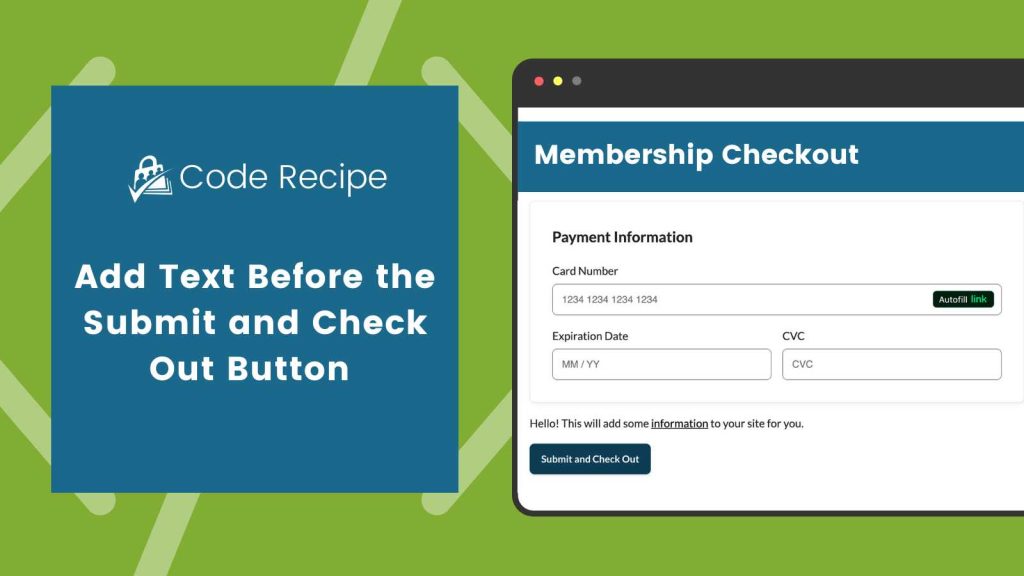
Understanding the Code Recipe
This snippet uses the pmpro_checkout_before_submit_button action hook to insert content immediately before the Submit and Check Out button on the PMPro Checkout page. This placement allows you to present helpful information or context at the exact moment your members are ready to commit.
The content is added using PHP’s built-in echo function, which outputs the specified text or HTML directly onto the page. In our example, echo is used to display a short message that includes an anchor (<a>) tag.
About the Recipe
This code recipe will enable you to add text/HTML immediately before the Submit and Check Out button located on the PMPro Checkout page. This is a great way to add a little bit of important information that you want your soon-to-be members to know about.
This recipe is ideal for:
- Adding a final confirmation or reminder message
- Linking to support pages, FAQs, or policies
- Offering reassurance or friendly encouragement
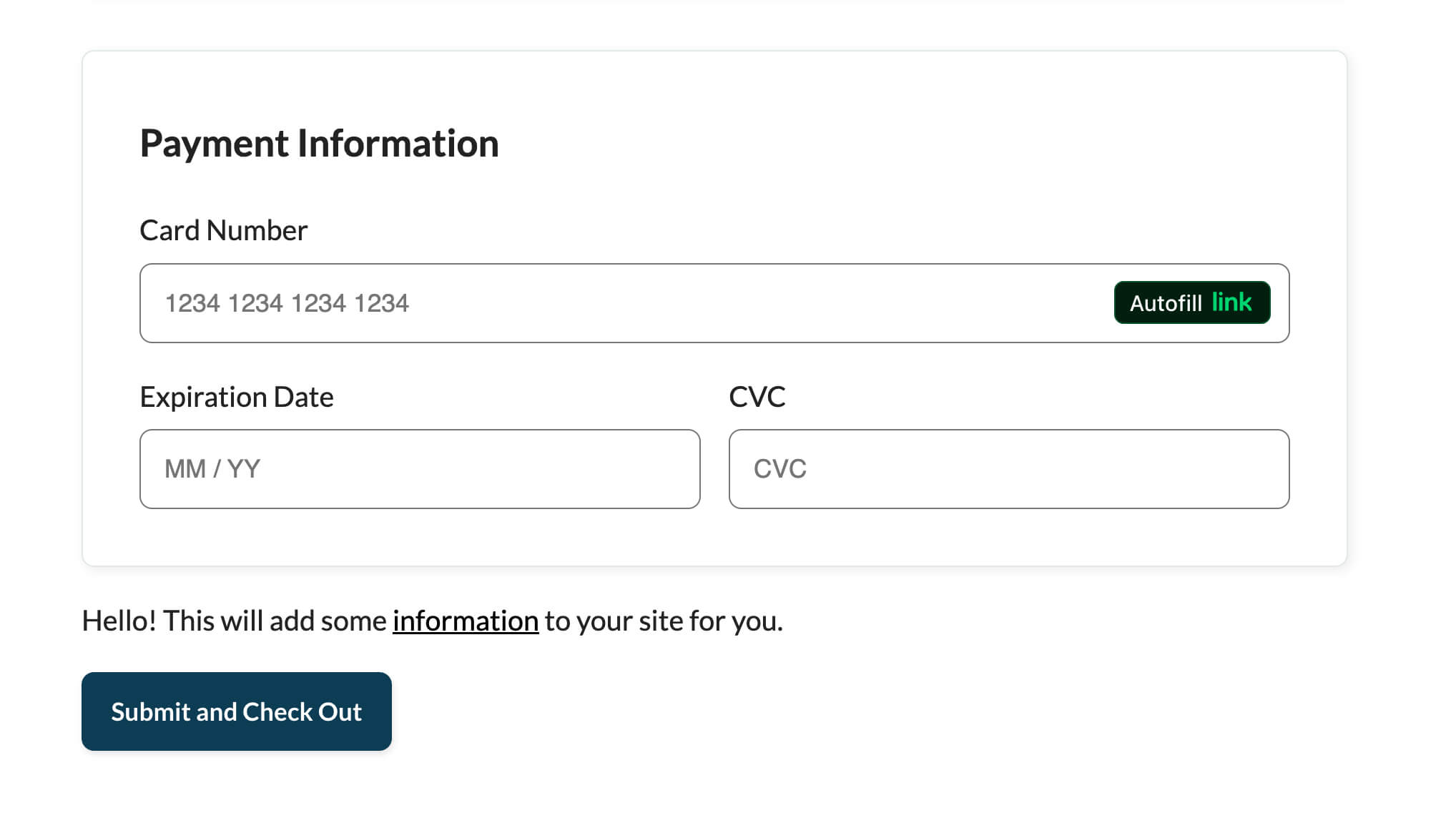
If your use case involves terms of service or legal consent, consider enabling the built-in Terms of Service field found under Memberships > Settings > Advanced Settings, which adds a required checkbox for member agreement.
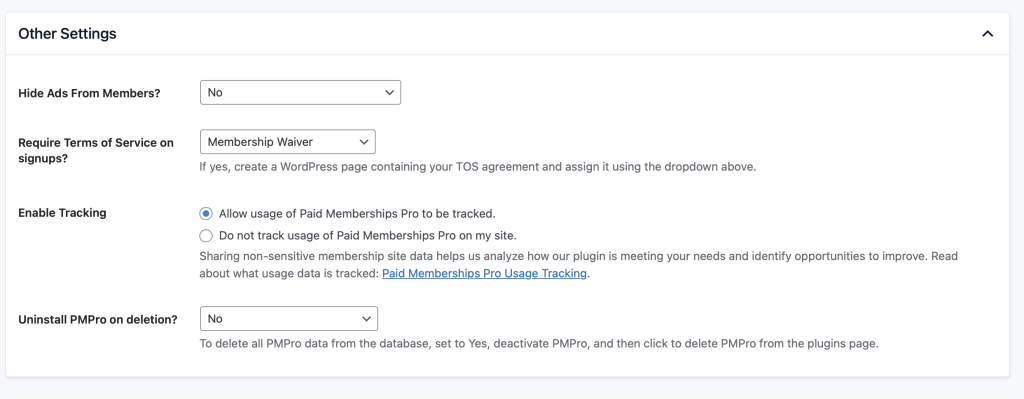
The Code Recipe
Adding the Recipe to Your Website
You can add this recipe to your site by creating a custom plugin or using the Code Snippets plugin available for free in the WordPress repository. Read this companion article for step-by-step directions on either method.
Update line 17 with your custom message.


