Add a special feature for your members that allows them to mark posts as “Favorites”. Then, show your members their bookmarked posts on the Membership Account page. Below are two code recipes that integrate Paid Memberships Pro with Favorites by Kyle Phillips.

Code Recipe 1: Show the “Favorite” button to All Members
This recipe restricts display of the “Favorite” button to logged in members only on content they have access to view. Be sure to turn off the automatic display of the button under Settings > Favorites > Display.
Uncomment line 17 to restrict the favorites button to ‘posts’ only.
Code Recipe 2: Show the “Favorite” button to Level ID 1 Members Only
This recipe restricts display of the “Favorite” button to members of Level ID 1 only. Be sure to turn off the automatic display of the button under Settings > Favorites > Display.
Uncomment line 16 to restrict the favorites button to ‘posts’ only.
Adding the Recipe to Your Website
You can add this recipe to your site by creating a custom plugin or using the Code Snippets plugin available for free in the WordPress repository. Read this companion article for step-by-step directions on either method.
Example Post With Favorites Button
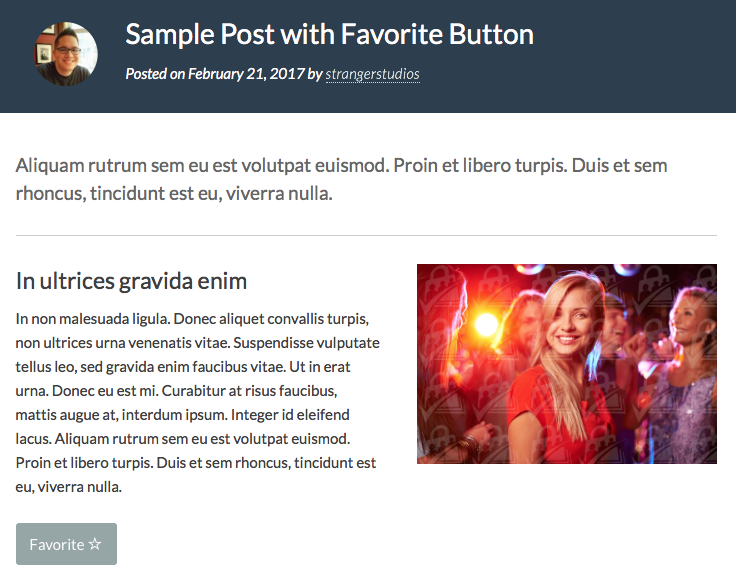
Show the Member’s Favorites on the Membership Account Page
The Favorites Plugin includes the [user_favorites] shortcode to show a specific user’s favorites.
Copy and paste this code below the Membership Account Page shortcode or block:
<h3 id="h-my-favorites">My Favorites</h3> [user_favorites]
To restrict the display of the user’s favorites to a specific membership level only, you can wrap the example above with the membership shortcode or block for your level ID(s).
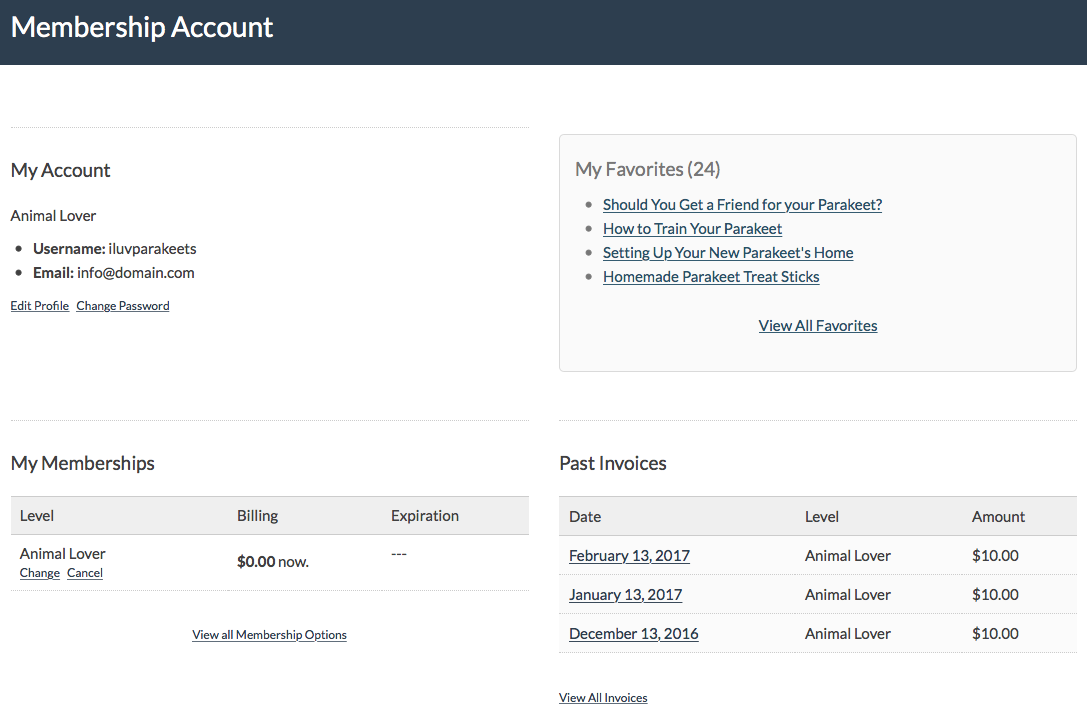
For full documentation on the Favorites Plugin visit https://favoriteposts.com.


