Assign a Membership Level to a specific WordPress user role. This can be an effective way to subscribe a user to a membership when they interact with your website using a different plugin other than Paid Memberships Pro.
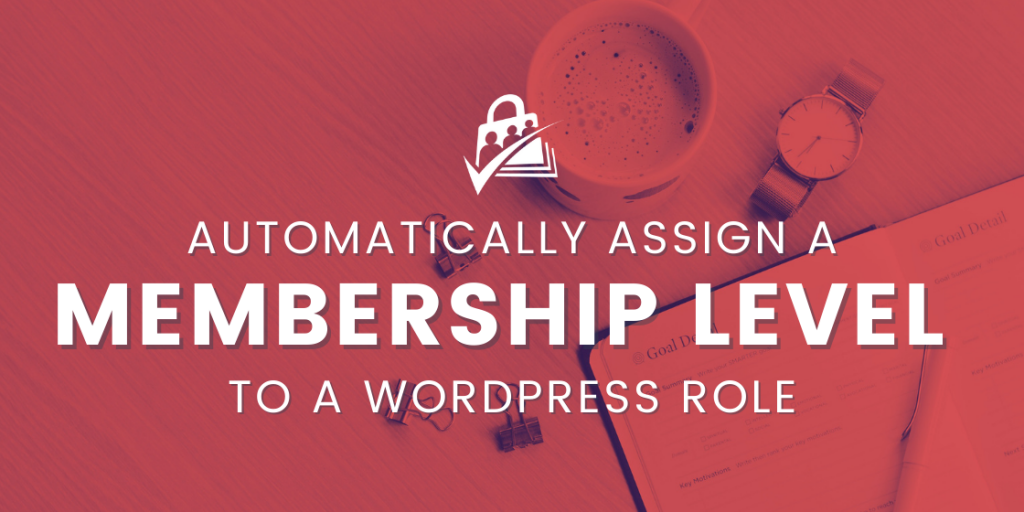
About the Code Recipe
User roles are an important part of WordPress. They give different capabilities and permissions to users that access your website. The code recipe below will allow you to automatically assign a membership level to a specific user role.
For example, a website visitor who purchases a product from your WooCommerce store will be assigned the “Customer” role. This role will give them the ability to access certain features and information on your website that pertain to WooCommerce.
With this code recipe, you can now assign a membership level to the “Customer” role allowing website visitors who purchase a product from your online store to automatically become members of your membership.
The Code Recipe
Adding the Recipe to Your Website
You can add this recipe to your site by creating a custom plugin or using the Code Snippets plugin available for free in the WordPress repository. Read this companion article for step-by-step directions on either method.


