Many people would like to integrate Paid Memberships Pro with Gravity Forms. While we don’t have a tight integration available at this time, below is a simple code example that you can use to trigger a user’s membership level change as part of a Gravity Form submission.
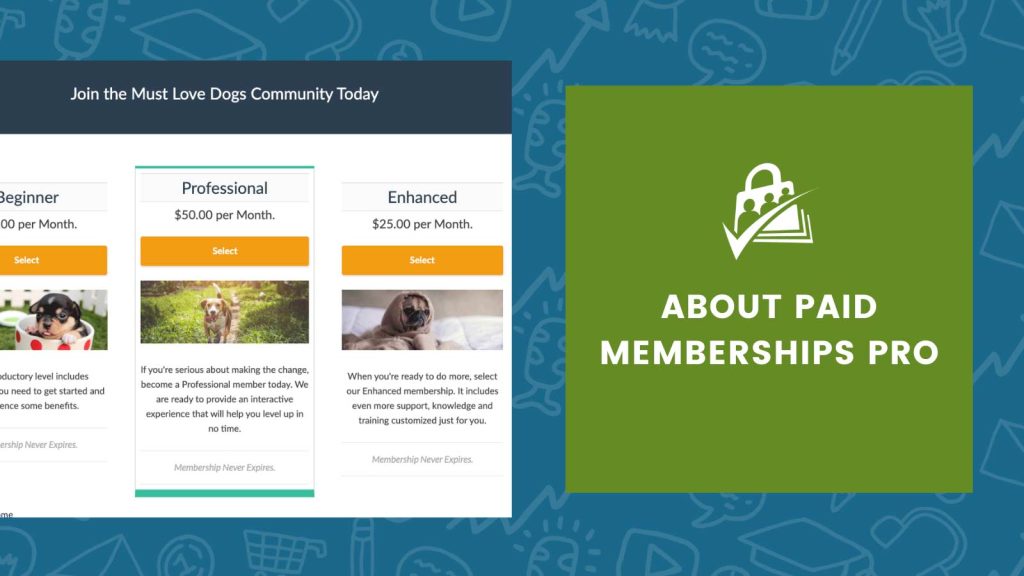
About the Code Recipe
This method will rely solely on the form requiring a user to be logged in, or that the form is a “user registration” form using the Gravity Forms User Registration Add-On.
- If your level is a paid level, you will need all of the appropriate subscription and gateway add-ons for Gravity Forms.
- This method will not use the level’s Billing Details set up in PMPro.
- We advise only doing this if your level is free or simply a one time payment.
- Any payments made through a Gravity Form will not show up as “Orders” in Paid Memberships Pro, nor will they be part of your “Reports” in Paid Memberships Pro.
- The invoice records will all be stored in Gravity Forms admin pages, and the user’s Membership Account page will have no record of payment.
This code recipe is only helpful for a very specific use case, but it gives you an idea of how you might want to integrate with Gravity Forms.
The Code Recipe
Adding the Recipe to Your Website
You can add this recipe to your site by creating a custom plugin or using the Code Snippets plugin available for free in the WordPress repository. Read this companion article for step-by-step directions on either method.



