Have you set up an Approval Process for your Membership site? Did you know that it is possible to automatically approve, previously approved members? This can be especially useful to reduce administrative tasks on your end and allow previously approved members to be reinstated as quickly and efficiently as possible.

About the Code Recipe
An approval process allows you to first review member’s applications before allowing them access to your membership site. This can be a necessity if you run a closed membership, similar to that of an organization or club. The Paid Memberships Pro Approval Process for Membership Add On allows you to set up just such a process.
You might find yourself in a situation where a previously approved member cancels their membership or allows their membership to expire. If this happens, and the member decides to reactivate their subscription, they will need to go through the approval process once again. Depending on your membership site, this might be exactly what you need. However, you might want to streamline the process by allowing that same member to reactivate their membership by skipping the approval process altogether.
Skipping the approval process will minimize any possible frustration your current members might run into when subscribing to your membership. Also, this will reduce the administrative load by eliminating the need to approve the same member time and time again. The code recipe below will allow to keep your approval process in place for new members but will bypass the process altogether when a previously approved member decides to renew their membership.
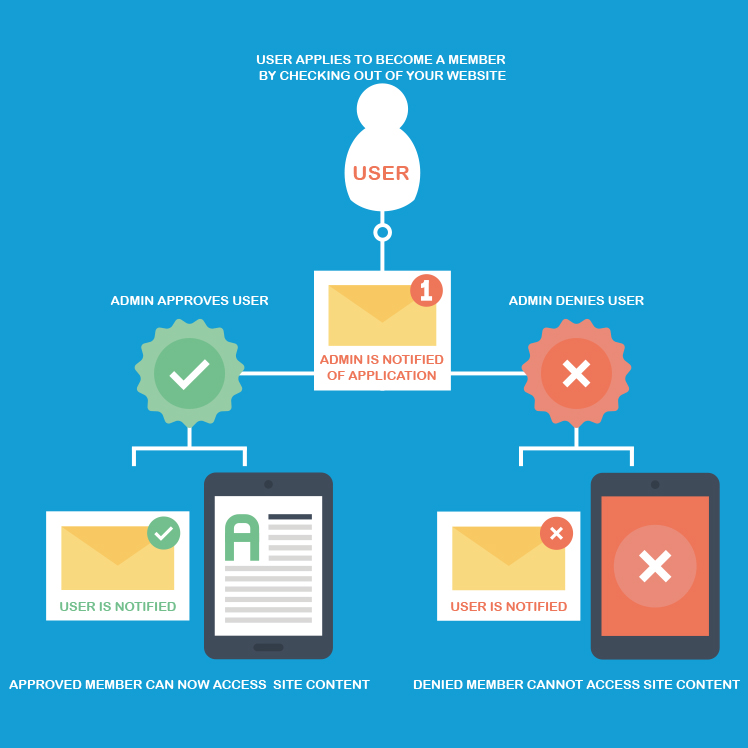
The Code Recipe
Adding the recipe to your website
You can add this recipe to your site by creating a custom plugin or using the Code Snippets plugin available for free in the WordPress repository. Read this companion article for step-by-step directions on either method.


