Order bumps, upgrades, and expansion revenue are different types of upselling strategies that increase your revenue and maximize the value from each customer.
In the context of membership sites, these techniques help you increase the value of the first checkout and encourage active members to purchase additional products or services over time.
Keep reading this guide to learn the basics of what upselling is, along with 9 different ways you can use these strategies to get paid with your Paid Memberships Pro-powered membership site.

Upselling Explained: Order Bumps, Upgrades, and Expansion Revenue
Upselling is a marketing and sales strategy with the goal of increasing the value of each customer interaction. While upselling is a broad term that can include many different tactics, the most common practices we see being used by membership sites include:
- Order Bumps: Additional offers presented to customers during the checkout process, prompting them to add more items to their membership purchase.
- Upgrades: Encouraging customers to purchase a more expensive membership level than the one they are already considering.
- Expansion Revenue: Generating additional revenue from existing customers by selling them additional memberships, whether as a one-time payment or a second or even third recurring subscription.
“Upselling is a sales technique where a seller invites the customer to purchase more expensive items, upgrades, or other add-ons to generate more revenue. While it usually involves marketing more profitable services or products,[1] it can be simply exposing the customer to other options that were perhaps not considered.”
—via Wikipedia.org
Most sites use a combination of all three of these upselling tactics. Once you have learned the 9 ways that you can upsell with Paid Memberships Pro, you will have a clearer idea of the approach that best fits your business model and audience.
9 Ways to Upsell Memberships With Paid Memberships Pro
With Paid Memberships Pro (PMPro), there are several approaches that you can take to increase the average order value and the lifetime value for your members.
The rest of this guide is focused on the top 9 ways we have seen our user base create more financial freedom through upsells.
We encourage you to approach these ideas with a spirit of experimentation. Not every strategy works for every audience. In general, trust your gut to tell you which tactics will be a success and which are likely to harm your relationship with your customers.
1. Use a Custom Field to Let Members Add On Order Bumps in the Form of Additional Items
User Fields built into PMPro’s core plugin allow for additional checkout fields. With the additional fields, members can select to upgrade their membership level with additional services or products at checkout. With custom code, the checkout fields can adjust the total checkout price, allowing you to offer more tailored options to your customers.
This is an ideal strategy for those that would like to offer one-time payment for courses or coaching sessions alongside their membership level.
PMPro offers two demonstrations of how optional order bumps can work at checkout:
- Assign Additional Membership Levels Based on Fields at Checkout
- Sell Access to Post Categories “a la carte” Using Price-Adjusting User Fields
Both of these methods will increase the single checkout’s initial payment only if the customer chooses to add on additional items.
Your items might be an additional category of content, like option 1 here. Or, a whole extra membership level like option 2. You could even try something else entirely: a personalized diet plan, one-on-one call, or anything else.
The only rules here are that it is 1) something you can easily deliver, 2) something your audience will value, and 3) designed so that the price matches the perceived value.
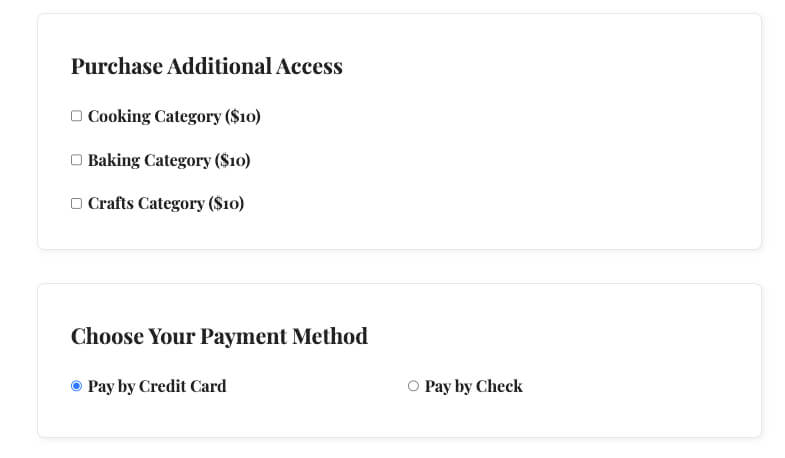
2. Redirect Members to Special Offers on Login to Grow Expansion Revenue
Create a landing page that highlights special offers, important updates or prorated upgrades. Then redirect members to those specific pages after they log in. This is a gentle form of on-page advertising that highlights a new or popular additional product.
Be sure to make it easy for members to continue on to your site, whether by keeping your website menu on the landing page, or adding a large “No thanks!” link.
For more information on how redirects work, check out our redirect members guide.
3. Highlight Additional Membership Levels For Expansion Revenue
Your pricing page is the most important page on your membership site. The Advanced Levels Page Add On allows you to enhance the appearance of this page.
While using the Add On is not so much of an “upsell”, it can improve your site visitor experience and lead to more conversions. The Advanced Levels Page Add On allows you to:
- Choose Your Layout: Customize your levels page with options to showcase levels as a table, in columns, or even as a detailed comparison chart.
- Showcase Benefits: Include a description of level benefits or display level benefits in a table that compares level features.
- Filter Levels: Hide or show specific plans and details from non-members
- Expand Beyond Levels Page: Display the pricing table wherever you need it across your site.
By using this Add On, you can clearly communicate the value of higher-priced plans to your members.
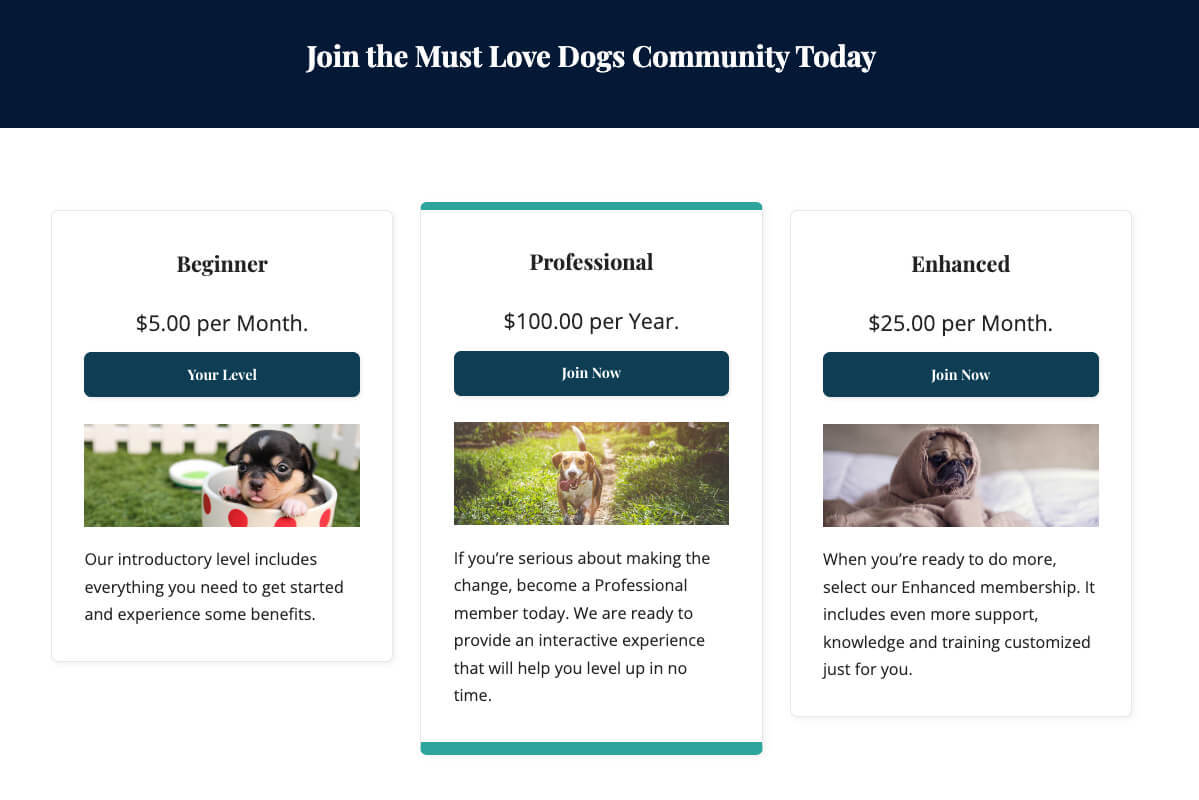
4. Smart Proration for Simple Membership Upgrades and Downgrade
Oftentimes a member will realize that they can receive even more valuable content by upgrading to a higher paid plan. Provide a seamless transition between membership levels by prorating membership fees for upgrades and downgrades with our Proration Add On. It adjusts the initial payment at checkout and can maintain a member’s payment date.
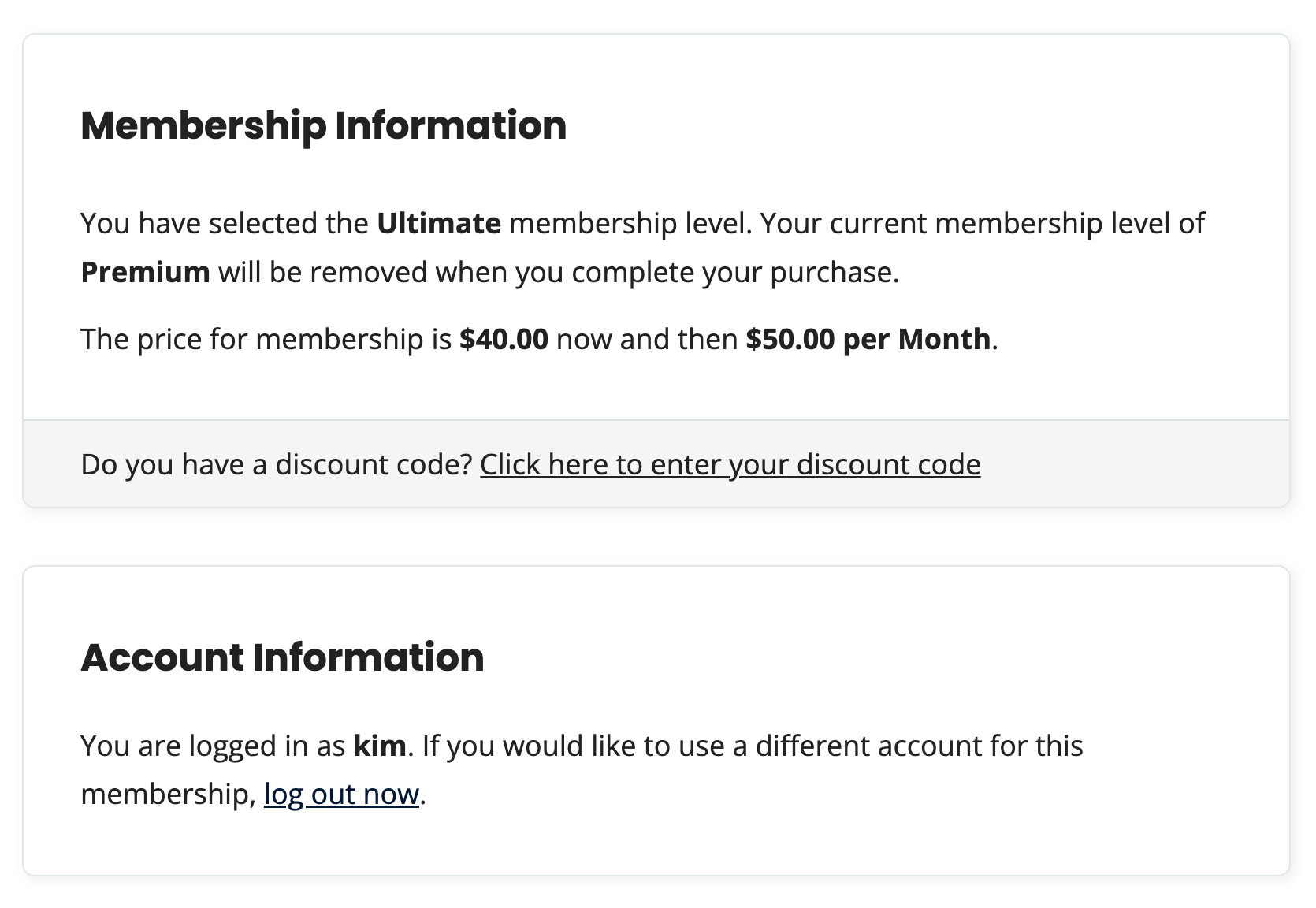
5. Incentivize Membership Upgrades at Renewal
When a membership level is up for renewal, the member can choose to:
- Keep the same level of membership,
- Cancel their membership entirely, or
- Upgrade to a higher membership level
Offer an incentive like a gift or a discount during their renewal period to encourage members to upgrade. This can be as simple as including a link with discount code right in your recurring order emails.
Or, use our code recipe like the one in this guide for implementing upgrade promotions.
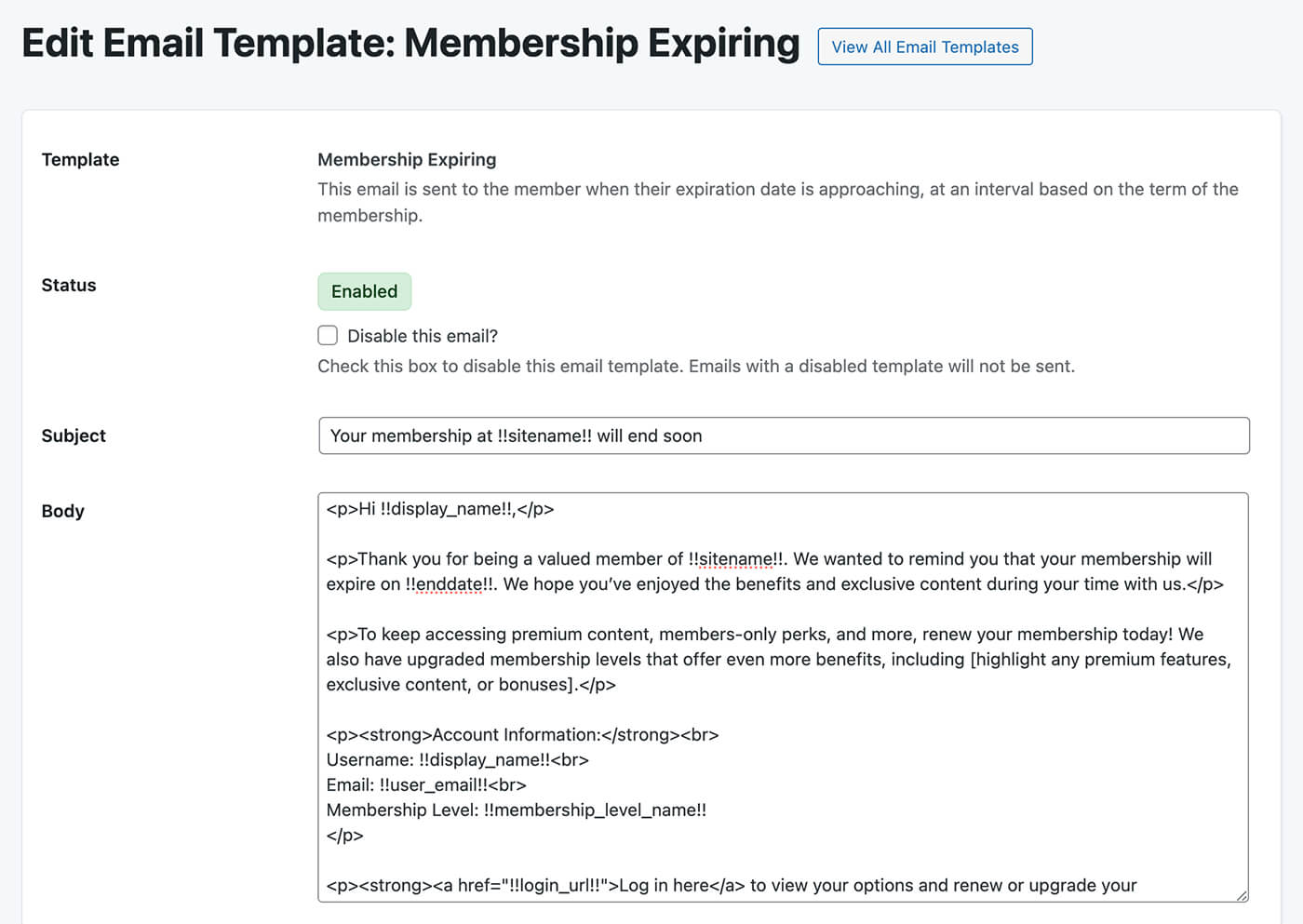
6. Offer Limited-Time, “Early Bird” Discounts
With this upselling strategy, you can use a discount code to offer existing members an “early bird” discount on premium subscriptions. This tactic gives current members exclusive access to upgrade before you open premium subscription sales to the general public.
Another similar tactic is to market your current prices right before a price increase. This isn’t truly a “sale” but it can function like one. To use this approach, email existing free or lower-tier paid members and let them know that you are raising prices. Send them links to checkout now and lock in their lower rate.
For more details, refer to our PMPro Discount Codes documentation and guide on The Do’s and Don’ts of Raising Prices.
7. Introduce Free or Reduced Price Trial Periods for Higher Tier Levels
Your audience may be considering an upgrade, but something is holding them back. If you believe this is the case, offer a trial. Whether your trial gives members a free period or charges a lower introductory price, trials are a great way to increase revenue.
Here’s a few ways that you can offer trials with Paid Memberships Pro:
- When a member checks out for the “Silver” level, give them access to “Gold” level content for a short period of time.
- Delay the start of their subscription for 7 days, then begin charging them for membership. This gives members 7 days to explore your paid plans risk-free.
- Charge a smaller initial amount for the first term of membership. This way, you’re still getting some money from your customers upfront, while giving them a chance to try out your higher tier content.
We cover all of these approaches and how to set them up in our mega guide on trial memberships here.
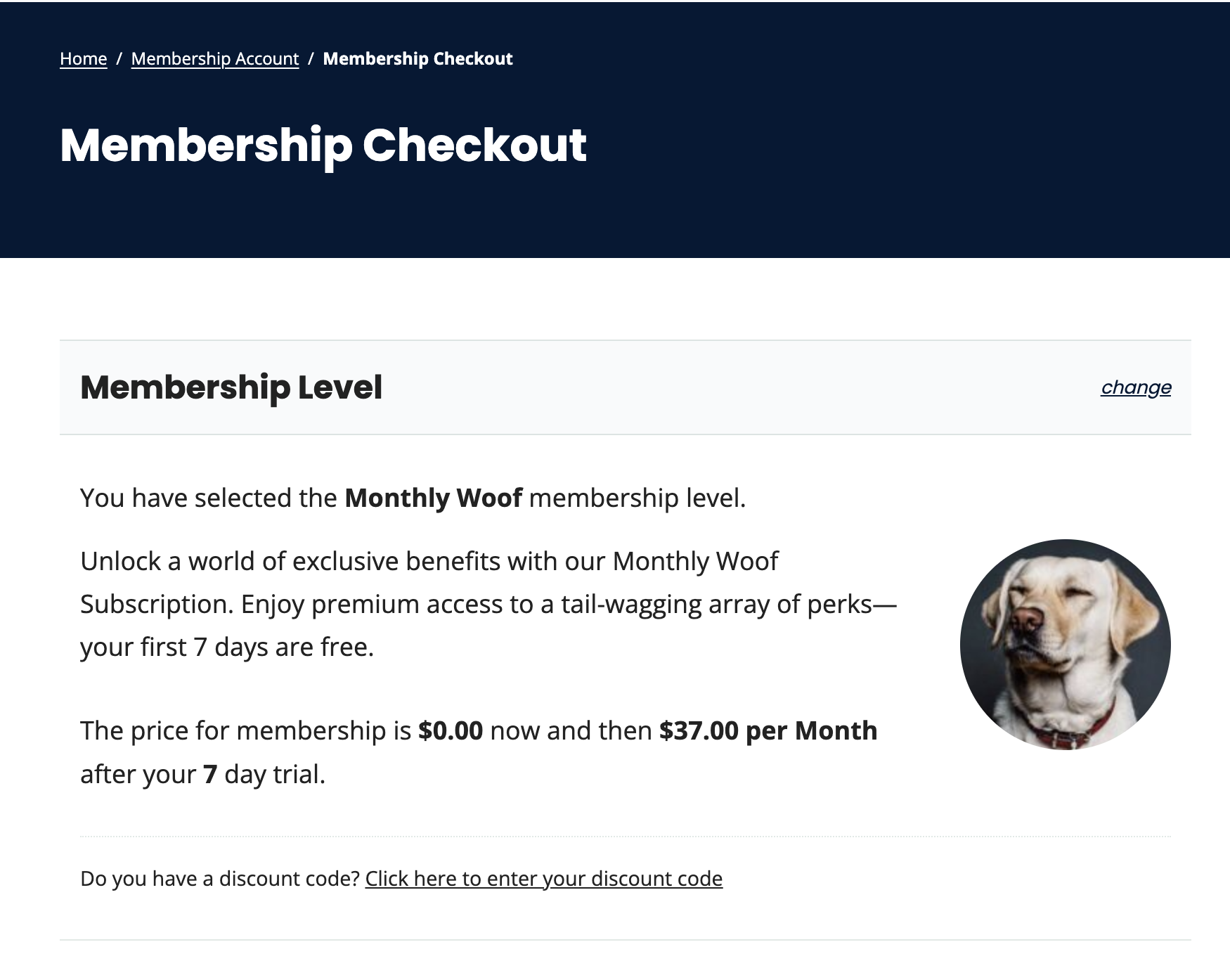
8. Design an Upgrade Sequence With Your Email Marketing Platform of Choice
Integrate with popular email marketing platforms like ConvertKit and Mailchimp to send targeted email campaigns to specific membership levels. You can leverage your email audience in so many ways to entice the free users to upgrade to a paid membership, including:
- Gather emails via a free level to build an audience list.
- Send out sale information.
- Offer sneak peaks on restricted content.
PMPro’s email marketing integrations help you engage with your audience effectively and promote your offerings.
9. Give Lower Tier Members a Taste of Premium Content
The Limit Post Views Add On is not just for giving non-members a taste of your premium stuff. You can also configure this Add On to let members of one level have metered access to higher tier content.
Use this Add On to give members 1 (or more!) free views of a piece of paid content per week or month. Giving members an example of the kind of stuff they can expect from your higher price tiers is an excellent way to let your content do the upselling for you.
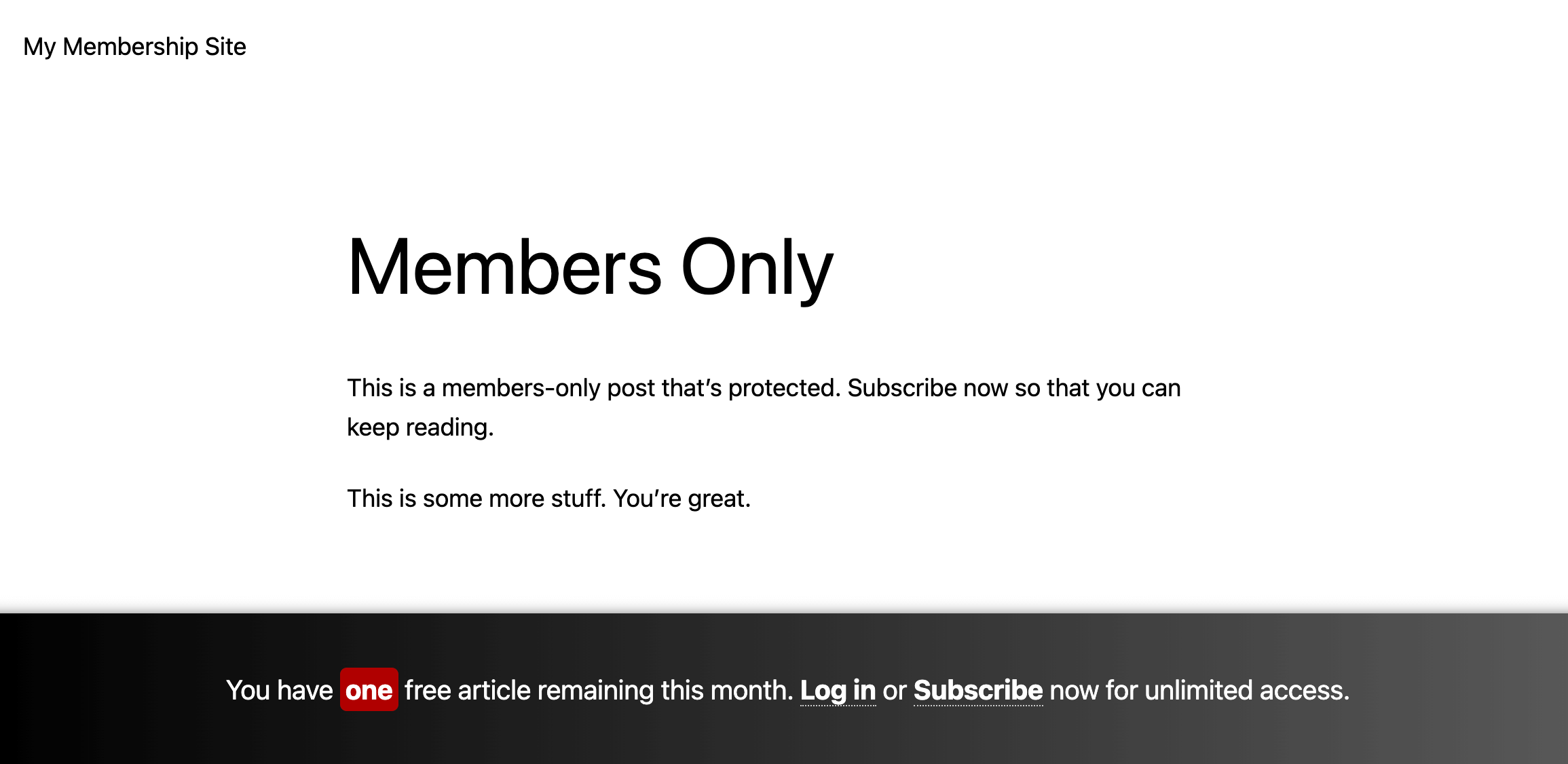
Video: Open Office Hours
Start Boosting Your Membership Revenue With Upsells Today
By applying these upselling strategies, you can unlock greater value from each member and increase your recurring revenue without adding extra pressure. Whether you’re ready to implement small tweaks or go all-in on a full upsell strategy, Paid Memberships Pro has the tools to help you succeed.
Try one of these strategies on your site today and see how much additional value you can create for your members—and your business.
Got a creative upsell strategy that’s working for you? We’d love to hear about it and feature it in our next guide. Reach out to us through our contact page or share your wins with other membership site creators in the private PMPro Slack Community.



