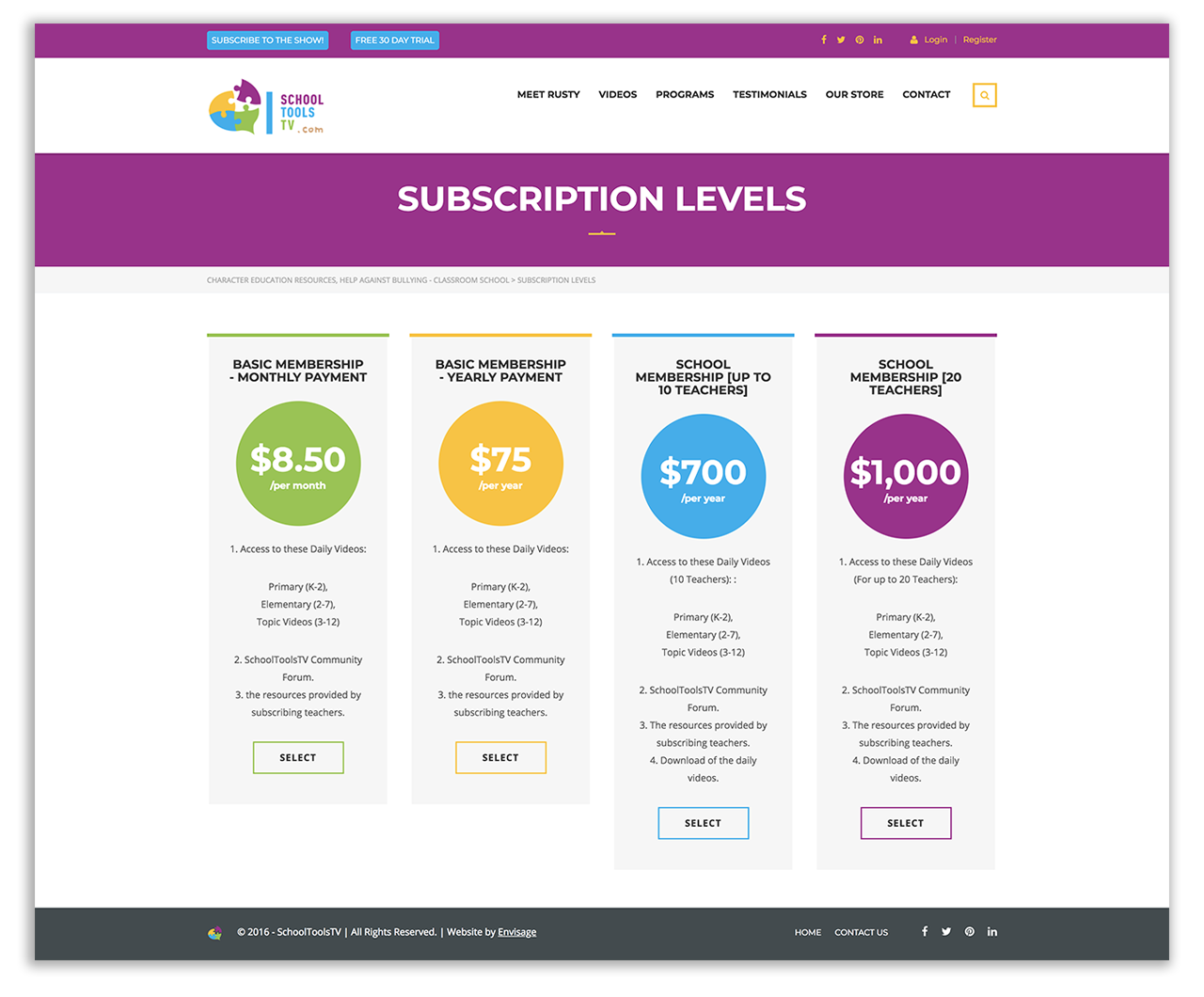Learn how SchoolToolsTV uses Paid Memberships Pro to help build an educational online video membership website. They offer daily one-minute social skill videos to help teachers increase teachable time, reduce bullying, and improve academic results.

Making a Membership Only Video Library
To build an effective video library that was only accessible to members, SchoolToolsTV decided to use a plugin called Vimeography. This plugin allows you to display videos hosted by Vimeo in a beautiful, modern gallery. Vimeography is a simple solution for a membership site, portfolio, online course, or any other video collection.
The Pro version unlocks an array of great features, including hiding your videos on Vimeo while displaying them on your site, offering downloadable videos, and more.
In addition to Vimeography, SchoolToolsTV uses Paid Memberships Pro to handle the membership side of their website. PMPro’s restricts video and other content, as well as handling the checkout process of the website. The WordPress theme that is being used on the website is Masterstudy, a premium WordPress theme by Stylemix themes.
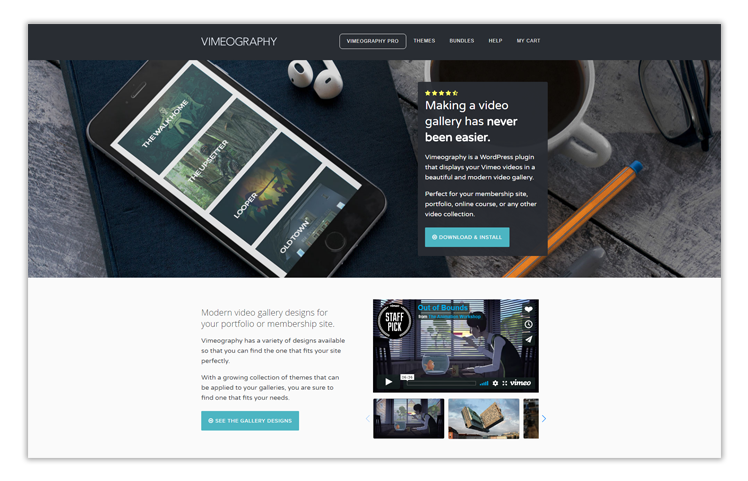
Key Components to Creating a Video Membership Website
- Install Paid Memberships Pro on your WordPress website.
- Create a Membership Level for your membership site and proceed to set up Paid Memberships Pro with all your relevant settings.
- Create a Vimeo Account and upload the videos that you want to include in your video library.
- Download and Install the Vimeography plugin.
- Use the Vimeography plugin to embed and display your videos on your WP page of choice.
- Use Paid Memberships Pro to restrict the page so that only members will have access to your video library.
- When users visit your video library, they will be greeted with a login/register message encouraging them to login or sign up. If they are already a member, they can simply login to see your videos.
Meet Rusty May, SchoolToolsTV Founder
Rusty is a passionate educator and coach who is committed to helping teachers create caring working relationships with every student and giving them powerful tools that will help reduce negative classroom behaviors that rob them of their teachable time.

My web designer recommended Paid Memberships Pro, I found it easy to set up and use for my membership site.
—Rusty May, SchoolToolsTV
About SchoolToolsTV
Effective teaching relies heavily on a healthy relationship between a teacher and the student. The better the relationship, the better the results. SchoolToolsTV have made great effort to put together various videos and workshops for both teachers as well as students to help improve things like Social Skills, Classroom management and reducing bullying. By subscribing to the School Tools TV membership, users will be granted access to daily educational videos, the SchoolsToolsTV community forum, and resources provided by subscribing teachers. Some of the benefits of being a subscriber and watching the SchoolsToolsTV show are:
- Better Relationships
- Fewer Problems
- More Teachable Time
- Improves Academic Results
- Reduces Bullying