You’re starting a new business and need to choose a theme for your membership site. With over 11,000 free themes on WordPress.org and thousands more premium themes available elsewhere, it goes without saying that this is a very complex decision.
Add in how time consuming it is to change themes down the road and the compatibility requirements for your chosen key plugins.
Lastly, tack on the fact that there are now three types of themes available for WordPress sites—classic, hybrid, and block.
This is one choice you do not want to regret in three months.
With countless options available, it’s easy to get lost in the overwhelming selection process. In this article, we’ll lay the groundwork for making an informed decision when it comes to WordPress theme selection. All with the goal to help you move past decision making and into the building, launching, and marketing phase of running a membership business.

Table of contents
- Video: How to Choose a WordPress Theme for Your Membership Site
- Establish Your Requirements
- 1. Consider the Critical Features for Your Membership Site
- 2. Consider How Key Use Cases Impact Theme Choice
- 3. Analyze Theme Compatibility and Selected Page Builders
- 4. Consider Your Skillset and Design Acumen
- 5. Don’t Forget Best Practices for Modern WordPress Themes
- Summary: Understanding Your Theme Requirements
- Learn About The Types of WordPress Themes
- Guiding Principles When Choosing a Theme
- So which theme should I use?
Video: How to Choose a WordPress Theme for Your Membership Site
Establish Your Requirements
Begin by jotting down a list of must-have features and optional features you desire in a theme.
Since it’s rare to find a theme that fulfills all your requirements right out of the box, prioritization is key.
1. Consider the Critical Features for Your Membership Site
Identify the features that are critical for your membership site, considering the type of content you’ll be publishing and what your members will need.
An example of this is plugin compatibility.
Choose a theme that is intentionally designed for the must-have plugins on your site (like PMPro?). You’ll save a ton of design time if the theme you choose is built for what you need.
Compatible With Your Chosen WordPress Membership Plugins
One of the great advantages of using Paid Memberships Pro (PMPro) is its compatibility with any WordPress theme. Whether you have a classic theme, hybrid theme, or block-based theme, you can integrate PMPro seamlessly into your website without any compatibility issues.
Paid Memberships Pro is designed to work harmoniously with the vast majority of WordPress themes available in the market. This compatibility ensures that you have the freedom to choose any theme that aligns with your website’s design and functionality requirements while still leveraging the power of PMP’s membership management features.
In fact, we have a demo area with 20 different sites to showcase popular WordPress themes with the latest version of Paid Memberships Pro, our Premium Add Ons, and other third-party plugins.
Paid Memberships Pro and Theme Compatibility
Regardless of the theme you select, you can protect and customize your pages and posts using PMPro’s flexible settings. PMPro allows you to restrict access to content based on membership levels, set up custom registration and checkout processes, and manage member profiles and subscriptions.
Whether your theme supports classic customization through child themes, provides advanced options for visual customization in hybrid themes, or embraces the block-based editing capabilities, Paid Memberships Pro adapts to the underlying theme structure for you.
This compatibility also means that you can switch themes in the future without worrying about losing your membership site’s functionality or disrupting your members’ access.
As long as you have the Paid Memberships Pro plugin activated, your membership levels, settings, and member data remain intact across theme changes.

FREE GUIDE HOW TO CHOOSE A WORDPRESS THEME + WORKSHEET
Download this free guide and worksheet to help you select the right WordPress theme. Learn about essential theme features, then complete a worksheet designed to validate a potential theme.
2. Consider How Key Use Cases Impact Theme Choice
You need to choose a theme that’s compatible with your primary membership plugin of choice. But beyond that, there are many other plugins and features in general to think about with respect to theme selection.
Think of all the types of content you need to present in your membership site and whether there is an important visual component to that content. Choose a theme that has built-in compatibility for these features to save yourself loads of customization time.
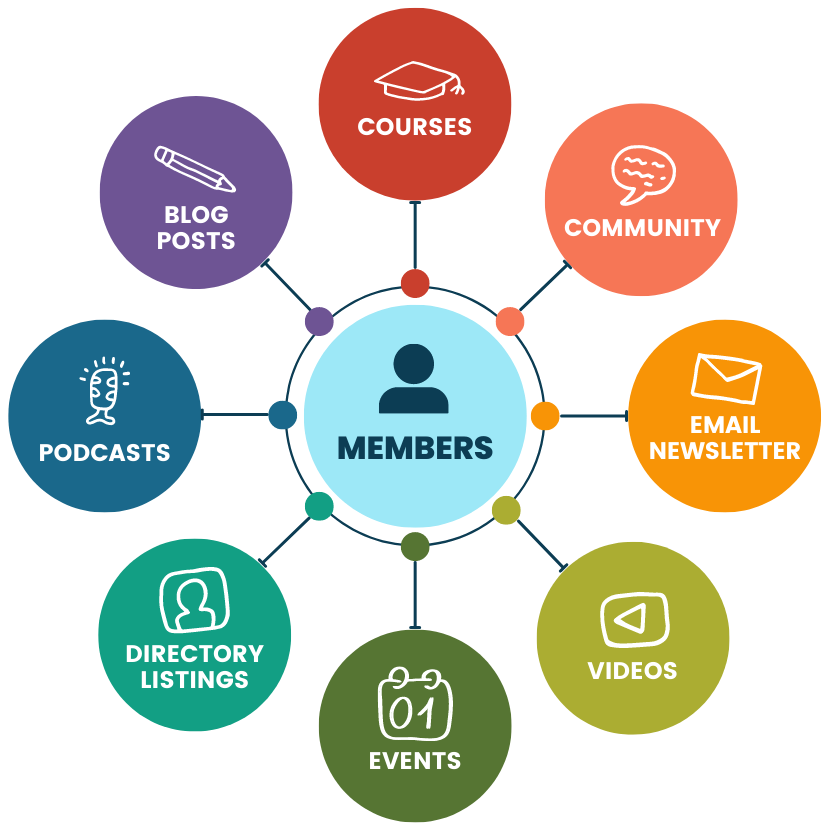
Try a Demo: View the PMPro demo site or launch a free private demo now.
Associations & NPOs
Associations and Non-Profit Organizations (NPOs) have distinct needs when it comes to website themes. Often, their focus is on community building, fundraising, event management, and information dissemination.
Themes for such organizations should provide easy integration with donation platforms and should have a clear, organized layout to showcase upcoming events, news, and volunteer opportunities.
Accessibility is also paramount; ensuring all members of the community can easily navigate and access information is crucial.
Blog & News
For bloggers and news websites, content is king. It’s vital to choose a theme that emphasizes content presentation in a clean, reader-friendly manner.
Dynamic loading, mobile responsiveness, and options for multiple post formats are features to consider.
Additionally, support for social sharing plugins, easy-to-use comment systems, and SEO optimization can elevate the reader experience and drive more traffic to the content.
Communities
Online communities thrive on interaction. Themes tailored for communities should support robust engagement plugins like BuddyPress or bbPress with forums, groups, and social networking.
Look for themes that support PMPro’s customizable user profiles, and community plugin features for direct messaging or even gamification features to keep users engaged.
Try a Demo: View the Communities demo site or launch a free private demo now.
Courses & Coaching
With the rise of eLearning, themes that support Learning Management Systems (LMS) have become increasingly important.
For courses and coaching websites, look for themes that support how your LMS or membership plugin segments content. You should also find a theme that dominantly styles progress tracking, interactive quizzes, and assignments.
Direct integration with a popular LMS plugin like LifterLMS can be beneficial. The LifterLMS Sky Pilot block theme is a good example of a theme with direct integration for a powerful LMS plugin.
Finally, look for theme features that facilitate or extend plugin tools with one-on-one coaching sessions, like booking systems made possible through an events plugin. All of these features further enhance the learner experience, making your learning platform even stickier.
Directory & Listings
Websites that deal with directories and listings require themes that present information in a clear, organized manner.
Features to consider include styling for advanced search filters, interactive maps, user-generated content capabilities, and responsive design to ensure listings are easily viewable on all devices.
Such themes should also be SEO-optimized to drive traffic to individual listings.
Paid Newsletters
As paid newsletters continue to be a powerful tool for content creators and marketers, it’s essential to choose themes that integrate seamlessly with email marketing tools like Mailchimp or ConvertKit.
Look for themes that style your sign-up forms, landing pages, and the membership plugin’s checkout process, should you plan to monetize your newsletter.
Choose a clean design that highlights the value of the newsletter content.
Podcasting
For podcasters, the focus should be on themes that support and elevate audio content.
Key features include beautiful audio player embeds that are mobile-responsive, dedicated areas for show notes, and integration with podcast hosting platforms.
Additionally, themes that offer easy-to-navigate episode archives and built-in SEO optimization can help in increasing the reach of the podcast.
Private Video
Private video-centric websites demand themes that can handle video content efficiently.
This means themes that support various video hosting platforms and embeds and present videos in engaging layouts.
Consider themes with demo layouts to show you how to display video content in a gallery format.
For video sites, responsiveness is also key—as of March 2023, almost 70 percent of the digital video content audience in the United States consumes video on a smartphone.
By understanding the unique requirements of each category, one can better choose a theme that aligns with their content strategy and audience needs.
3. Analyze Theme Compatibility and Selected Page Builders
Page builders are tools that allow you to create and customize the layout and design of your WordPress pages without needing to write code. They provide a visual interface where you can drag and drop elements, customize styles, and arrange content.
The Most Popular Page Builders
- Elementor: Elementor is a powerful and user-friendly page builder that offers a wide range of customization options. It comes with a live preview feature, allowing you to see the changes in real-time as you build your pages.
- Divi Builder: Divi Builder is a popular page builder included in the Divi theme by Elegant Themes. It offers a seamless drag-and-drop interface and a vast library of pre-designed templates and modules.
- Beaver Builder: Beaver Builder is known for its simplicity and intuitive interface. It provides a variety of modules and templates to help you create visually appealing pages.
These are just a few examples of the many page builders available for WordPress. Each builder has its own set of features and strengths, so it’s important to explore and choose the one that best suits your needs.
4. Consider Your Skillset and Design Acumen
Your theme lays the foundation for how your membership site looks. That said, you will undoubtedly face many times where there is no demo or inspiration layout to use when building your unique content. Ask yourself:
- Does the theme have a demo? You want to verify that the theme accounts for pretty much everything you plan to present in your own site. This is your inspiration. If you don’t have a template or model to follow, will you be able to come up with your own layouts?
- Do you want full creative freedom? A balance of freedom and guardrails? This may seem like a silly question, but we later will talk about Block Themes vs. Classic Theme. Block themes give you a lot more freedom, but also require a bit more intuition and UX experience.
- How easy is it to customize things? To make your membership website stand out, choose a theme that facilitates easy customization. Depending on your technical expertise, themes like Astra, Neve, and OceanWP may be suitable. These are multipurpose themes, which may offer more functionality than you need initially. You can also consider lightweight frameworks like Genesis or GeneratePress.
5. Don’t Forget Best Practices for Modern WordPress Themes
Once you’ve established that a theme aligns with your skillset and design experience, make sure the theme also meets today’s best practices.
Both free and paid themes typically offer abundant features and functionality to remain competitive and current to modern website standards. Here are some important factors to consider:
1. Mobile Responsive Design
In today’s mobile-centric world, having a mobile-responsive website is crucial. Google even rolled out a mobile-friendly algorithm update to prioritize mobile usability.
It should go without saying that all modern themes that are being actively maintained are also mobile responsive. But don’t make a fool of yourself—test the theme on various screens and devices to be sure.
2. User Experience and Member Experience
You’re building a membership site, so don’t forget to keep in mind your unique WordPress application when you choose a theme. A website that’s difficult to navigate can quickly frustrate your members.
- How easily can your members find important elements on your website?
- Can you set up unique experiences for each membership level as well as the “sales” site experience for your non-members?
3. Page Speed
The speed at which your site loads is not only crucial for providing a good user experience but is also a significant factor in SEO.
Slow-loading sites can lead to high bounce rates as users tend not to wait for a page to load, especially on mobile devices. Google also considers page speed as a ranking factor, meaning that a slow site can hurt your visibility in search results.
Here are a few points to consider about theme selection and site speed:
- Choose a Lightweight Theme: Look for themes that are lightweight and optimized for speed. Don’t pick a theme that adds a bunch of features you will never use—bloated code and unnecessary features that can slow down your site. A theme like Memberlite, built with efficiency in mind, can help keep your site running quickly.
- Speed Testing: Before choosing a theme, test it’s speed using tools like Google PageSpeed Insights or Pingdom’s Website Speed Test. These tools can give you an idea of how fast the theme will load and provide insights on any issues affecting load times. You can use the theme author’s demo site in your test so you don’t have to actually set it up then learn a harsh truth.
- Optimized Images and Files: Some themes come with large file sizes due to high-resolution images and numerous scripts. Opt for themes that utilize optimized images and minimal scripts to boost load times.
- Compatibility with Caching and Performance Plugins: Ensure the theme is compatible with performance-enhancing plugins. When used in conjunction with a theme like Memberlite and a plugin like Paid Memberships Pro, caching and performance plugins can make your membership site load even faster.
4. Technical SEO Ready
Selecting a theme that is search engine optimized from a structural context alleviates one worry. While you might later decide to integrate plugins like Yoast SEO for advanced functionality, starting with a theme that covers your basic technical SEO needs is essential.
5. Secure, Well Coded, Well Supported
When choosing a WordPress theme for your membership site, security is a key consideration. Your theme forms the foundation of your website, and if it’s not secure, it can expose your site to numerous threats, including hacking attempts, data breaches, and malware.
Here are a few things to look at when considering a theme’s security:
- Reputable Source: Ensure that the theme you’re choosing is from a reliable and reputable source. Themes available on the official WordPress.org theme directory are generally safe as they go through a rigorous review process. For third-party themes, it’s essential to research the theme developer’s reputation and track record.
- Regular Updates: A theme that is regularly updated is more likely to be secure. Updates often include patches for security vulnerabilities and improvements in code quality, which can help protect your site.
- Clean Code: The theme’s code should adhere to WordPress coding standards. Poorly coded themes can introduce vulnerabilities that hackers can exploit.
- Reviews and Ratings: Look at reviews and ratings for the theme. If there are complaints about the theme being hacked or infected with malware, it’s a sign to steer clear.
- Security Audit: Consider having a developer or a security expert review the theme for any security concerns. Tools like the Theme Check plugin can also help identify potential issues.
When choosing a WordPress theme for your membership site, take a look at their support system and user base.
Support becomes invaluable when you encounter issues and need assistance promptly.
Opt for themes that offer reliable support, even if it’s not directly from the theme author. For example, StudioPress and ElegantThemes have forum-based support systems where you can expect answers to your questions within a day or two.
Many popular premium themes available through ThemeForest also provide excellent support.
A larger user base increases the likelihood of finding quick solutions to any problems you may encounter, as someone else has likely faced and resolved similar challenges before.
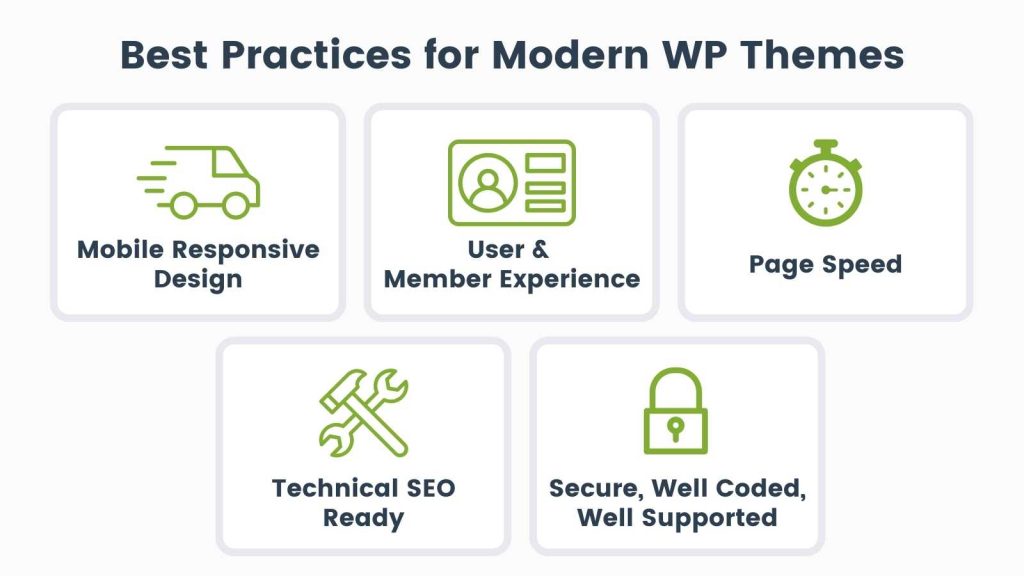
Summary: Understanding Your Theme Requirements
When selecting a theme for your membership website, it’s crucial to start with clarity.
Understand your must-have features and prioritize them, ensuring a balance between aesthetics and functionality.
As the digital landscape becomes more competitive, the emphasis on user experience, page speed, and security is no longer optional but mandatory. Moreover, the support and regular updates a theme offers can be lifesavers in the long run.
In essence, a good theme for a membership website should be a harmonious blend of design flexibility, functionality, and robust security, backed by an active community or strong developer support system.
Learn About The Types of WordPress Themes
Now that you’ve established requirements, let’s shift gears completely and learn about theme types—the buzzwords you’ll hear as you start the quest for theme perfection.
When it comes to choosing a WordPress theme for your membership site, you need to understand the different types of themes and how they work.
There are three main types of WordPress themes: classic themes, hybrid themes, and block-based themes. Here’s an overview of each type:
Classic Themes
Classic themes follow the traditional approach of WordPress theme development. They are built using PHP and CSS, and their customization primarily involves modifying code.
To ensure that your customizations are not lost during theme updates, it is recommended to use a child theme.
Classic Themes and Child Themes
A child theme is a separate theme that inherits the functionality and styling of its parent theme (the classic theme). By creating a child theme, you can make modifications to the appearance and functionality without directly modifying the parent theme’s files.
Child themes allow you to retain your customizations even when the parent theme is updated. You can add custom CSS, modify template files, and even add new features to your site using the child theme.
Using a child theme provides a safe and efficient way to customize classic themes without affecting the core functionality of the parent theme.
Hybrid Themes
Hybrid themes combine elements of classic themes with modern customization options brought by the Block Editor.
These themes load the theme.json file, which means they declare support for more settings and features for blocks, like spacing, typography, border radius, and more.
Hybrid themes often come with advanced theme customization panels via the WordPress Customizer (a legacy theme feature). Customizing a hybrid theme is done through a more user-friendly and visual approach, reducing the need for extensive code modifications.
Hybrid themes provide a balance between traditional code-based customizations and settings-based customizations, offering more flexibility and ease of use for non-coders / light coders.
Block-Based Themes
Block-based themes are a relatively new addition to WordPress, introduced with the Gutenberg block editor. Here are some key points about block-based themes:
- Leverage the power of blocks: Block-based themes utilize content elements called blocks, such as groups, stacks, paragraphs, images, buttons, and more. These blocks allow you to structure and design your site’s pages without touching any code.
- Customization within the WordPress editor: With block-based themes, you can directly customize your site within the familiar WordPress editor. You have the flexibility to add, rearrange, and style blocks, creating unique page layouts and designs. The editor provides a visual interface where you can easily manipulate blocks, adjust settings, and preview your changes in real-time.
- Simple visual interface: Block-based themes offer a more intuitive and visual customization experience. This simplicity makes it easier for users with limited coding experience to create stunning websites. You can unleash your creativity and achieve desired results without the need for extensive coding knowledge.
- Considerations on design flexibility: While block-based themes provide a user-friendly approach to customization, they may have limitations in terms of design flexibility compared to classic or hybrid themes. However, ongoing advancements in WordPress and the Gutenberg editor mean that block-based customization options are continually expanding and improving over time.
Section Summary: Types of WordPress Themes
When choosing a WordPress theme, consider the following:
- Classic themes with child themes: Ideal if you prefer more control and are comfortable with code customization.
- Hybrid themes with advanced customization options: Perfect for users who want a balance between code modification and visual customization.
- Block-based themes with in-editor customization: Suitable for those who prefer an intuitive, code-free approach to design and customization.
Evaluate your coding expertise and preferred workflow to select the theme type that best suits your requirements. WordPress offers diverse options to tailor your theme, so you can create a website that aligns with your specific needs.
Guiding Principles When Choosing a Theme
I don’t envy anyone who’s navigating a WordPress theme decision tree. Here at PMPro, we’ve got a few guiding principles that could help make the process simpler.
While I just had you come up with your own requirements, these are the requirements I personally have aligned to through my 15+ years designing with WordPress. I’m putting on the bossy hat right now—these are my final “add on” tips I’d use to make a theme choice with total confidence.
1. Choose a theme that integrates with the Block Editor.
The Block Editor is the lightest, most extendible, most tightly integrated with WordPress you can find. It’s also the most future-proof (WordPress and Gutenberg are developed in collaboration).
If you aren’t already a pro at using tools like Elementor or Divi, do not add more complexity to your life right now. The learning curve is high. It’s high for using the Block Editor, too. But with the Block Editor, you are at least getting one less heavy piece of software added to your already complex membership business.
The more you can align your website with the trajectory of WordPress itself, the better.
2. Choose a theme that doesn’t require you to also be a designer.
Block themes are great, but they often leave a lot of the decisions up to you—and not everyone is a membership site UX expert. Choose a theme that holds your hand, rather than throwing you into the deep end.
For now, I recommend using a classic or hybrid theme with extensive demo sites and layouts that you can use as inspiration for your own site. Why reinvent something that already works, follows best practices, and feels familiar to your customers?
3. Use a Free Theme.
While there are numerous premium themes available for WordPress, I’ve found that most are very bloated, with features that extend into what the community calls “plugin territory”.
Worse yet, free themes are not open source, and they are never reviewed for security and coding standards in the way that free themes on WordPress.org are scrutinized.
Paid themes often have beautiful demos, so I understand why people lean toward these options. But at the end of the day, most premium themes are heavy and disappointing.
With a wide range of options to choose from (over 11,000), free themes in WordPress.org often come with superior support, frequent updates, extensible code, and advanced security reviews.
So which theme should I use?
When I was researching this post, I came across endless listicles that just took the top X themes from WordPress.org (one even had 57 recommendations—y tho?) according to downloads.
Each post regurgitated the same unhelpful list of themes you can just as easily find right here: https://wordpress.org/themes/browse/popular/. (Here are several of those posts if you want to see the same themes named over and over again.)
I didn’t want to give you another useless guide. Instead, this post is aimed at giving you a framework to think about choosing a theme for your membership site.
Our own site here at Paid Memberships Pro uses Memberlite. Memberlite is not a generic theme retrofitted for membership sites. It’s specifically designed with the needs of membership sites in mind, ensuring that you get a design and user interface tailored to boost member interaction and retention.
Check out the Memberlite theme if you are looking for a lightweight, open source, secure theme to use as a basis for your membership business.
Or, browse all the free and open sources available in the WordPress themes directory right here.


