As your membership site grows and your needs become more complex, you might find yourself pondering a critical question: when does it become essential to enlist a developer’s help? This article is designed to guide you through this decision-making process, highlighting how developers can help build your membership site.
Explore six compelling examples of how a developer can elevate your site, like maintenance, custom coded plugins, working on design consistency, and integrating with third parties. We also cover how to safely bring a new developer into your project, ensuring the collaboration is both secure and productive.
Last, the article includes a set of FAQs, covering everything from costs to the scope of work, ensuring you’re well-equipped to make informed decisions for your membership site’s journey.

Table of contents
- Start Here: Do I Need a Developer?
- 1. Essential Development: Website Setup and Maintenance
- 2. Theme Building and Customization
- 3. Enhancing Security and Combating Abuse
- 4. Extending Paid Memberships Pro Core Functionality
- 5. Integrating and Resolving Plugin Conflicts
- 6. Custom Level Pricing Logic Tailored to Your Subscription Structure
- Collaborating with Developers Safely and Effectively
- Frequently Asked Questions: Hiring a Membership Site Developer
- Developers Are Your Membership Site’s Best Friend
Start Here: Do I Need a Developer?
Before we talk about the many ways a developer can help you build your membership site, you may be wondering if you even need to hire one.
Most PMPro sites are initially set up by the founders themselves, which means hiring a developer isn’t always the first step for everyone. However, as your membership site grows or your needs become more complex, you might wonder if it’s time to seek professional help. Here are some questions and options to consider:
Evaluate Your Technical Comfort and Time Commitment
- Can you maintain and update the site yourself?
- Do you have the time to learn and implement new features, or would you rather focus on creating content and delivering value to your members?
Consider the Complexity of Your Needs
- Are you comfortable implementing custom code recipes, or do you feel unsure about getting it right?
- Does your desired feature or customization fall outside the scope of standard PMPro support?
Assess the Scale and Scope of Your Project
- For small, specific tasks, might hiring a developer for that particular piece be more efficient?
- If your requirements are extensive or highly specialized, could a developer bring the expertise needed to realize your vision?
Explore Alternative Solutions
- Could AI tools assist you in coding or troubleshooting?
- Have you considered attending WordPress meetups or WordCamps for community support and advice?
Weigh the Cost-Benefit of Professional Help
- Often, hiring a developer can save you time and may cost less than you think, especially when weighed against the value of a professionally executed project.
- Professional developers can ensure that your site not only functions well but also remains secure, fast, and aligned with your business goals.
Are you a freelancer looking to provide services to WordPress membership site owners? Check out this related guide on Freelance Services to Offer in the Growing Membership and Subscriptions Sector.
Whether you decide to maintain your site yourself, seek community help, or hire a developer depends on your individual needs, budget, skills, and the specific goals of your membership site.
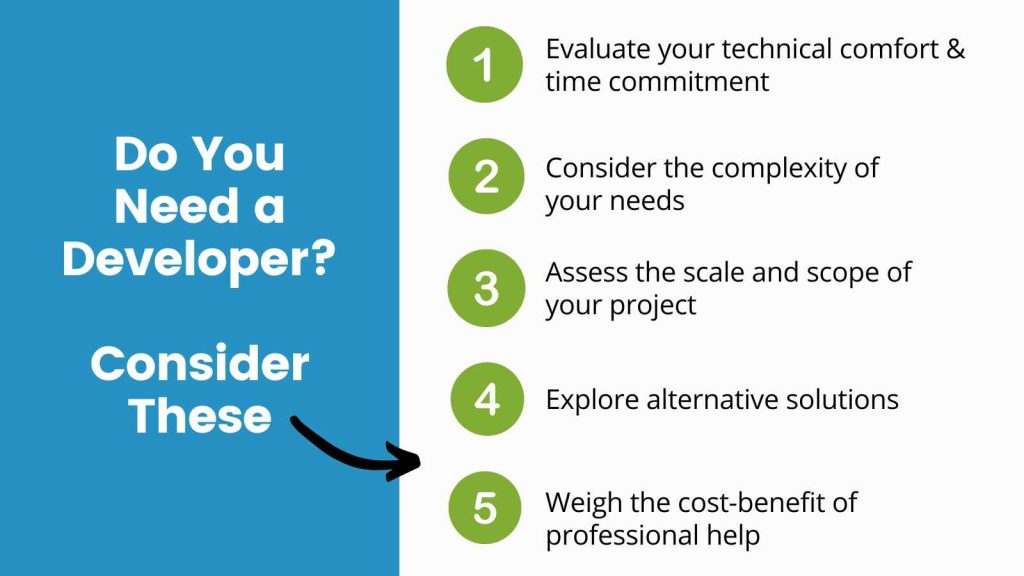
If you choose to go the professional route, remember that a developer can be a valuable asset in elevating your site to new levels of success and member satisfaction. Done correctly, the benefit of having a developer should far outweigh the cost of paying for one—whether through peace of mind, time saved, or an actual boost in profit.
Let’s explore 6 ways a developer can help build your membership site.
1. Essential Development: Website Setup and Maintenance
Plugins like Paid Memberships Pro extend WordPress’s capabilities, adding essential features for membership and subscriptions. Developers are key in this area, offering:
- Plugin Installation and Configuration: Developers can help by auditing your plugin usage, making new recommendations for feature plugins, and, of course, completing initial setup for new plugins you need in your site.
- Regular Plugin Updates and Maintenance: Your developer can help you maintain a healthy and secure membership site by keeping your plugins, theme, and WordPress version up to date.
- Performance Optimization and Security Audits: Through periodic check-ins, a developer can make sure your site is meeting speed benchmarks to improve user experience and your ranking in SERP. Plus, since your membership site handles potentially sensitive member data, these audits can also ensure that your website is secure.
A developer’s experience and technical proficiency for essential tasks ensures your site operates flawlessly, which is particularly important in an ecommerce site that relies on uptime, speed, and security to help you get paid.
Are You Looking for a Developer?
We trust Codeable experts to help you with your WordPress development needs. They have curated a roster of highly skilled developers specializing in Paid Memberships Pro.
2. Theme Building and Customization
WordPress themes provide a way to customize the look and feel of your website—and just like plugins, you can build your own unique theme or start from an existing theme and modify it.
Developers work with designers to create or modify themes, ensuring your site’s appearance aligns with your brand through:
- Customize Design Elements: Tailoring the look to match your brand, while ensuring functionality aligns with user needs.
- Implement Accessible, Responsive Design: Making sure the site is accessible and user-friendly across various devices and platforms.
- Design Frontend Membership Site Areas: Your theme controls the appearance of every frontend membership page on your site. A web designer and web developer can help you customize the PMPro-pages to better fit your theme.
Are you still deciding on the best theme for your website? Paid Memberships Pro will work with any WordPress theme. But check out our Memberlite WordPress theme. The ideal theme for your membership site and tightly integrated with Paid Memberships Pro.
3. Enhancing Security and Combating Abuse
In the open-source environment of WordPress, ensuring robust security and preventing abuse are paramount. Developers can help by implementing technical measures to protect your site, such as:
- Implementing Strong User Authentication: Developers can enhance security by integrating advanced authentication methods. This includes two-factor authentication (2FA) systems, which add an extra layer of security beyond just passwords. For instance, a developer might integrate a plugin like Two-Factor.
- Custom User Access Controls: Tailoring access rights is key to preventing unauthorized access. Developers can tighten up membership management access through custom user roles and capabilities. This process will ensure that members, admins, and other users have access only to the features they need. This can involve writing custom PHP code or using plugins like User Role Editor to fine-tune access permissions.
- Regular Security Audits and Code Reviews: Conducting periodic security audits helps identify and rectify vulnerabilities. Developers can use tools like Sucuri or Wordfence to scan for malware, check for vulnerabilities, and monitor unauthorized login attempts.
- Implementing GDPR Compliance Features: For sites with European users, adhering to GDPR regulations is crucial. Developers can ensure compliance by integrating plugins that manage user consent, data access requests, and data erasure requests.
4. Extending Paid Memberships Pro Core Functionality
PMPro is designed with customization in mind, allowing site owners to extend site functionality to meet any unique need.
While developing a custom plugin might seem daunting, PMPro’s adaptability makes it accessible even for those with limited resources. Here are ways developers can extend PMPro’s capabilities:
- Writing Custom Membership Data Reports: Insightful data reporting is crucial for understanding member behavior and site performance. Developers can craft custom reporting tools that analyze membership data, providing valuable insights into member engagement, retention rates, and other key metrics.
- Developing Custom Gamification Logic: To increase member engagement, developers can implement gamification elements within your site. This can involve creating checkpoints or milestones in the membership journey, rewarding members for participation, and encouraging continued engagement.
- Creating a Lead Scoring System for Free Users: For sites with free membership tiers, developers can build a system to score leads, helping your sales team identify and outreach to potential premium members. This system can track user activities and engagement, scoring them based on their likelihood to convert to paid memberships.
By leveraging these development opportunities, you can significantly enhance the overall user experience of your membership site.
Want to see how you can do it? Check out these 3 PMPro Site Upgrades with Custom Development by Square Lines.
5. Integrating and Resolving Plugin Conflicts
Developers play a crucial role in managing plugin interactions for smooth site operations, addressing complex integrations, and resolving conflicts that can impact site functionality.
Integrating with Third Party Platforms and Plugins
Developers can write code to connect Paid Memberships Pro with other third party platforms or even other WordPress plugins.
Take Salesforce CRM, for example. A developer could help you synchronize member data between your WordPress site and Salesforce, offering a unified view of member activities and preferences.
For sites focused on user-generated content, developers can use plugins like Gravity Forms or Ninja Forms to create frontend submission forms. These forms can be configured to restrict or enable content submission based on the user’s PMPro membership level, adding an extra layer of functionality and control to your site.
Setting Up Complex Automations
Utilizing tools like the built-in Zapier integration or WP Fusion with PMPro, developers can set up intricate automations. This could involve automating member communications, syncing member activities with external marketing tools, or triggering workflows based on membership changes.
These automations streamline processes, enhance member engagement, and reduce the manual workload for site administrators.
Resolving Plugin and Theme Conflicts
Developers are essential for debugging and resolving conflicts between plugins and themes. This includes identifying and fixing fatal errors, warnings, and broken integrations that can arise when multiple plugins interact.
They utilize debug functions and logs to pinpoint issues, ensuring that your site maintains seamless functionality. By addressing these conflicts, developers help in maintaining a cohesive and stable website ecosystem, crucial for providing a reliable user experience.
6. Custom Level Pricing Logic Tailored to Your Subscription Structure
PMPro offers a flexible foundation for setting up membership levels with a variety of pricing models. By default, we support configuration like standard memberships, tiered pricing, pay-per-view or pay-per-post access, and more.
Our guide on popular pricing models for membership sites explores the 10 most popular structures we see in our customers’ sites.
However, there are scenarios where your specific needs might not be fully met by the standard PMPro functionalities. This is where a developer’s expertise becomes essential.
Developers can help by crafting custom pricing strategies tailored to the unique demands of your membership site. These customized pricing structures might include:
Proration and Subscription Pausing
This flexibility in pricing and membership management is vital for accommodating members’ changing circumstances. Developers can implement advanced proration rules or pause-and-resume features for subscriptions, enhancing the user experience and fostering long-term member loyalty.
Custom Expiration Periods and Trials
While PMPro allows basic setup of trial periods and expiration dates, developers can create more intricate systems. This could involve custom trial lengths for different membership levels, downgrade logic on account expiration, or variable expiration periods based on user actions or dates, providing greater control over how members interact with your site.
Front-Loaded Pricing and Application Fees
For sites requiring an upfront payment model or application fees, developers can integrate these features seamlessly into your pricing structure. This could be particularly useful for exclusive or premium membership tiers where upfront investment or vetting of members is necessary.
By leveraging a developer’s skills in these areas, you can ensure that your membership site not only meets the diverse needs of your audience but also aligns perfectly with your business strategy.
Collaborating with Developers Safely and Effectively
When hiring a developer for your WordPress membership site, it’s crucial to establish a secure and trust-based relationship. Here are key practices to ensure a safe and productive collaboration:
1. Gradual Access Granting
Initially, provide limited access to your website (preferably only to your staging site). For instance, start with subscriber-level access and only upgrade to admin access if absolutely necessary and after establishing trust.
Consider, too, whether the developer even needs access to your site. Have them start by setting up their own development environment with the same theme and plugins in use on your production site.
2. Test with Smaller Projects
Before embarking on a major project, assign a small task. This approach lets you gauge the developer’s skills, reliability, and compatibility with your working style.
3. Use Trusted Platforms for Hiring
Platforms like Codeable offer a roster of vetted developers, ensuring you’re working with skilled professionals.
4. Clear Communication of Expectations
Define your project’s scope, deadlines, and deliverables clearly. Use tools like project management software for transparent and organized communication.
5. Regular Check-ins and Updates
Schedule periodic meetings or reports to stay updated on the project’s progress and address any concerns early on.
6. Secure and Backup Your Site
Before granting any access, ensure your site is fully backed up. This step is crucial for restoring your site in case of any mishaps.
7. Remove Access Post-Project
Once a project is complete, promptly revoke the developer’s access to your site. This is a standard security practice to protect your site from unauthorized changes.
8. Review and Test Changes
Before finalizing any changes, conduct thorough testing. Ensure that new features or modifications work as intended and don’t disrupt your site’s existing functionalities.

Frequently Asked Questions: Hiring a Membership Site Developer
The cost of hiring a developer varies based on the complexity of your project, the developer’s experience, and the duration of the project. Simple tasks might cost a few hundred dollars, while more extensive customizations or integrations could run into thousands. It’s best to discuss your specific needs with potential developers to get accurate quotes.
Finding the right developer can take anywhere from a few days to several weeks. This duration depends on the specificity of your project requirements and where you’re searching. Using trusted freelancer platforms can expedite the process, as they offer access to vetted professionals.
In an interview, ask about the developer’s experience with similar projects, their approach to problem-solving, and how they handle project timelines and deadlines. It’s also important to ask for references or samples of their past work, especially projects related to membership sites or WordPress.
A clear SOW should outline the objectives of your project, specific deliverables, timelines, and any particular requirements or constraints. It should also include details about maintenance or support post-completion. Be as detailed as possible to ensure both you and the developer understand the project’s scope.
You can find developers on freelance platforms like Codeable or Fiverr. Or, consider reaching out to individuals or agencies through your local WordPress meetups, WordCamps, or within professional networks. Remember, platforms that specialize in WordPress often provide more targeted expertise for PMPro membership sites.
For certain tasks, AI tools or automated solutions like Zapier might suffice, especially for routine integrations or the basics. However, for more complex customizations or unique feature development, a professional developer’s expertise is invaluable.
Developers Are Your Membership Site’s Best Friend
Developers are indispensable in building, optimizing, and maintaining WordPress membership sites. They provide technical expertise, creative solutions, and consistent support.
Ready to elevate your membership site? Check out our developers page to find experienced membership site developers. These individuals and agencies have direct access to the team here at Paid Memberships Pro.


