This nifty little shortcode will output the number of members in a level (or across all levels).
The output displays a message in the format: “This site has 25 Gold members”, or you can define the attribute ‘justnumber’ to output only the count of members and craft your own message like the one pictured to the right.

Shortcode Attributes
- justnumber: Show just the count of members (optional; default: NULL)
- level: A single level ID or comma-separated list of level IDs (optional; default: count for all levels)
- status: A single status or comma-separated list of statuses (optional; default: ‘active’)
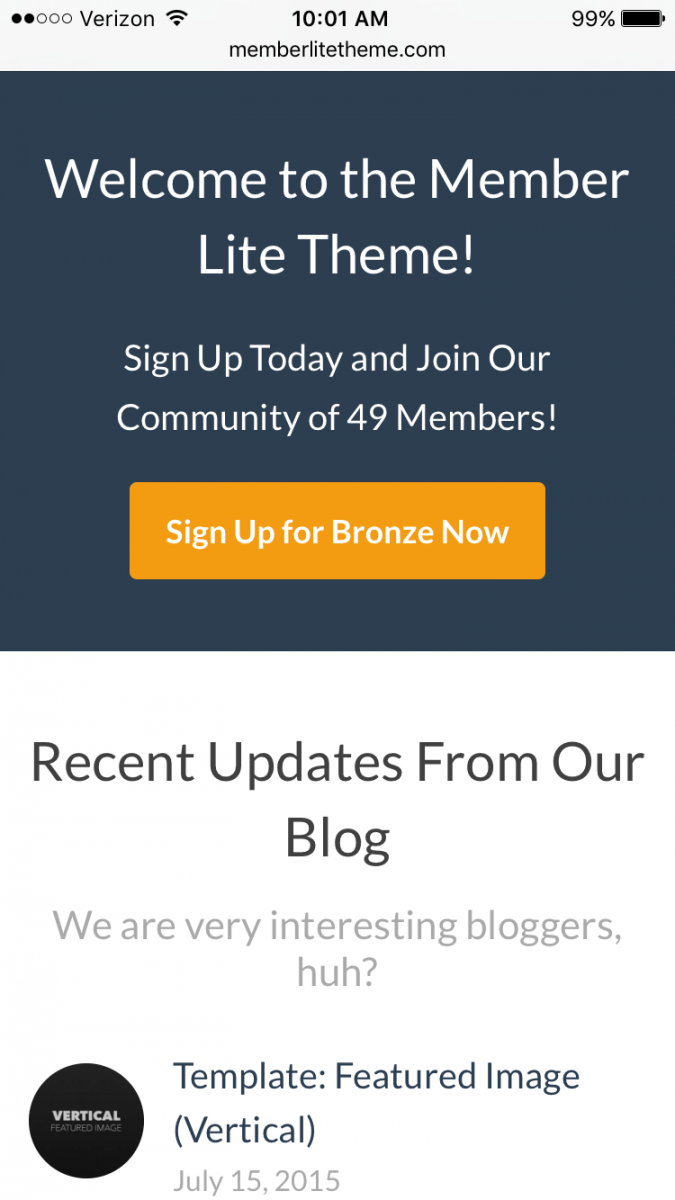
The Shortcode Plugin
Copy and paste this code into a standalone .php file and upload to your site’s ‘wp-content/plugins’ folder. Activate the plugin via the Plugins admin page.
Was this article helpful?
YesNo


