Beaver Builder helps users design and create a WordPress website. This page builder is now natively supported in the core Paid Memberships Pro plugin. With this integration, you will be able to restrict individual content modules for non-members or for specific membership levels.
Table of contents
Using the Beaver Builder Integration
- To start using Beaver Builder with Paid Memberships Pro, you must install and activate both plugins.
- Select a piece of content to edit with Beaver Builder.
- Edit a module and open the “PMPro” tab.
- Enable the Paid Memberships Pro module visibility by selecting ‘Yes‘.
- Now, select the membership level that is required in order to view this Beaver Builder module.
- Save and publish your content.
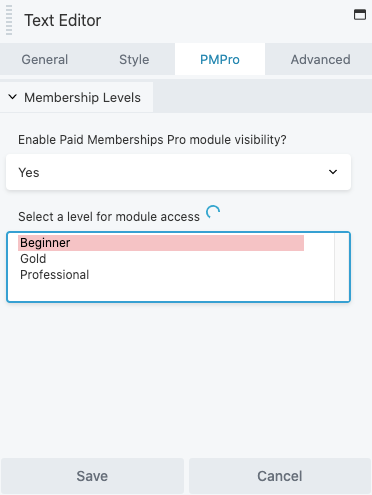
Video Demo
If you are using another popular page builder or would like to explore more about our Page Builders with PMPro, view this guide on resolving known conflicts with Page Builders in general.
Get Support From Our Team of Experts
For more help with this PMPro feature, check out our Support Page with three ways to get support as a free or premium member.
Last updated on May 26, 2025

