Paid Memberships Pro adds a “Require Membership” box to your WordPress “Edit Page” screen allowing you to control access for each active membership level (public and hidden).
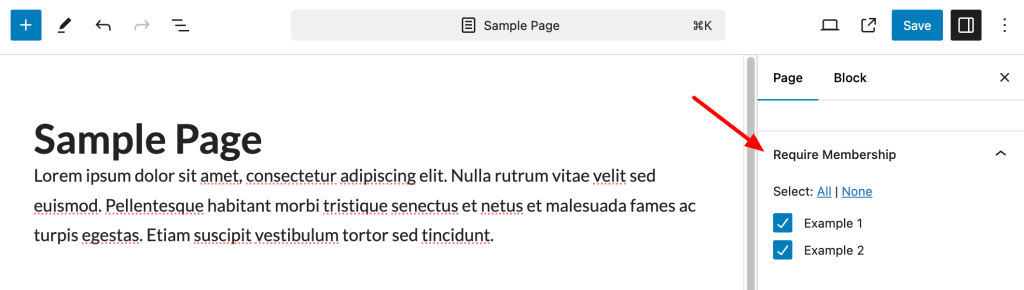
Logic for Determining Access:
- If no levels are checked, the page is available to all users whether they are members or not or logged in or not.
- If one level is checked, only users logged in with that membership level will be able to view the page.
- If multiple levels are checked, users logged in with any of the checked membership levels will be able to view the page.
If you have multiple “tiered” levels, make sure that your higher tiers are checked on lower tier content. For example if you have a free level with access to some content and a paid level with access to “everything”, make sure that on your “free pages” both the free and paid membership levels are checked.
Message for Non-members and Logged-out Users
When users without the required membership visit a post with level requirements, they will see a message that membership is required to view this content. Learn more about protected content messages here.
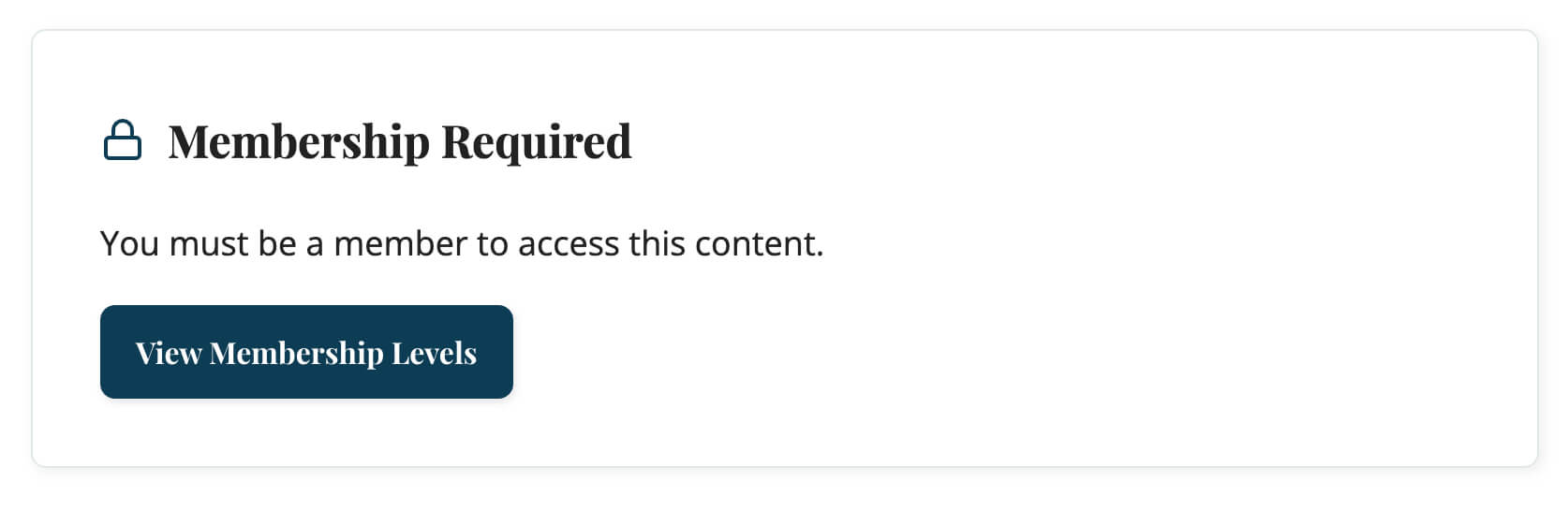
Updating Pages in Bulk
If you would like to restrict many pages at the same time, this can be done using a MySQL query. It is very important to create a new database backup when you are doing any database work. You can review this post for some guidelines on how to set up a database backup process for your site.
Last updated on July 30, 2024

