If you decide to uninstall and remove Paid Memberships Pro, here are some important facts to keep in mind:
- By default, if you deactivate and delete Paid Memberships Pro from your WordPress site, the action only removes the plugin files. Your membership level settings, member database, orders, and frontend pages will still exist in the WordPress site.
- If you need to remove all PMPro data, you need to enable the Advanced Setting to “Uninstall PMPro on deletion?” before deactivating and deleting the plugin.
Permanently Delete PMPro Data
Deleting your PMPro data is permanent and cannot be reversed. The PMPro support team can provide guidance to help you rebuild your membership site if you mistakenly delete your data, but in most cases this is impossible to repair.
To fully remove Paid Memberships Pro and all of your membership site data from your WordPress site:
- Navigate to Memberships > Settings > Advanced.
- Locate the setting “Uninstall PMPro on deletion?“.
- Check the box to enable this setting.
- Save changes.
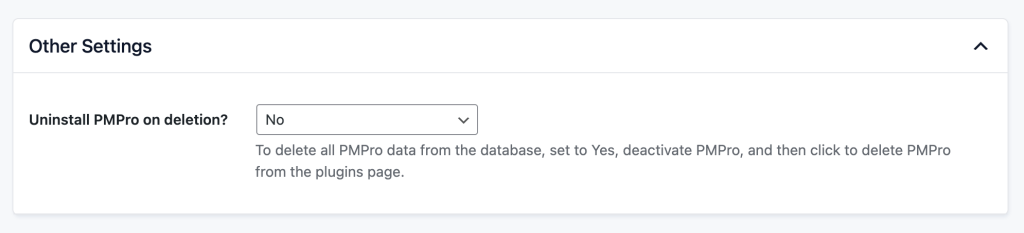
You can now deactivate PMPro and delete the plugin from your WordPress site. This process removes all membership-related data from your WordPress site database.
Delete PMPro and User Subscriptions at the Gateway
When you delete Paid Memberships Pro, the user subscriptions at your payment gateway are not deleted. But please review these important facts because there are some cases where you can delete data in your membership site and trigger active recurring payments (subscriptions) to also cancel at the payment gateway.
- When you delete a single user with an active membership level, the screen prompts you with a notice that this action also cancels the user’s subscription at the payment gateway.
- When you bulk delete users, the screen prompts you with a notice that this action also cancels the user’s subscription at the payment gateway. Any user with an active membership level will have their level removed and their recurring payment (subscription) cancelled.
- When you delete a membership level, all users with that membership level will have their level removed. This action also cancels all active recurring payments (subscriptions) for the level. If you need to deactivate a level for new registrations only, you do not need to delete the level and can instead disable new signups.
The Toolkit Add On also has scripts that trigger bulk membership and subscription cancellations.
Last updated on April 21, 2025

