The Log In page displays a log in form and also serves as the page users will use for password recovery. You can optionally display a “Logged In” view on this page that shows the user’s display name, a log out link and the “Log In Widget” menu.
Refer to our companion guide on Two-factor authentication if this is a requirement for your log in page.
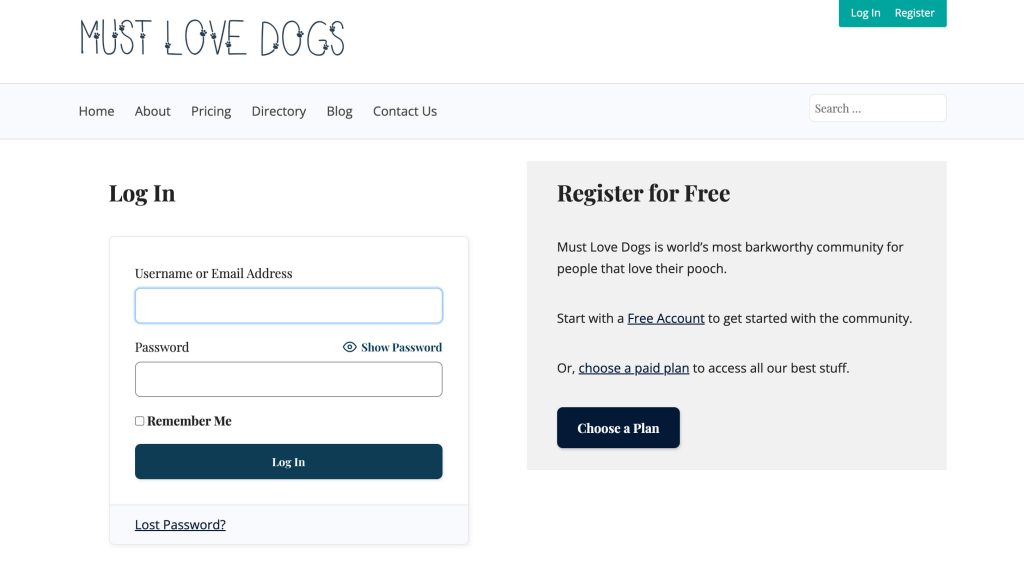
Log In Page Settings
The page must contain either the log in form block or pmpro_login shortcode. Either method will display the form with log in fields, a link to recover a lost password and “Join Now” link if your site is open for registration. You can filter the links shown on the log in form using the pmpro_login_forms_handler_nav hook.
Block settings or shortcode attributes allow you to optionally display a “Logged In” view on this page.
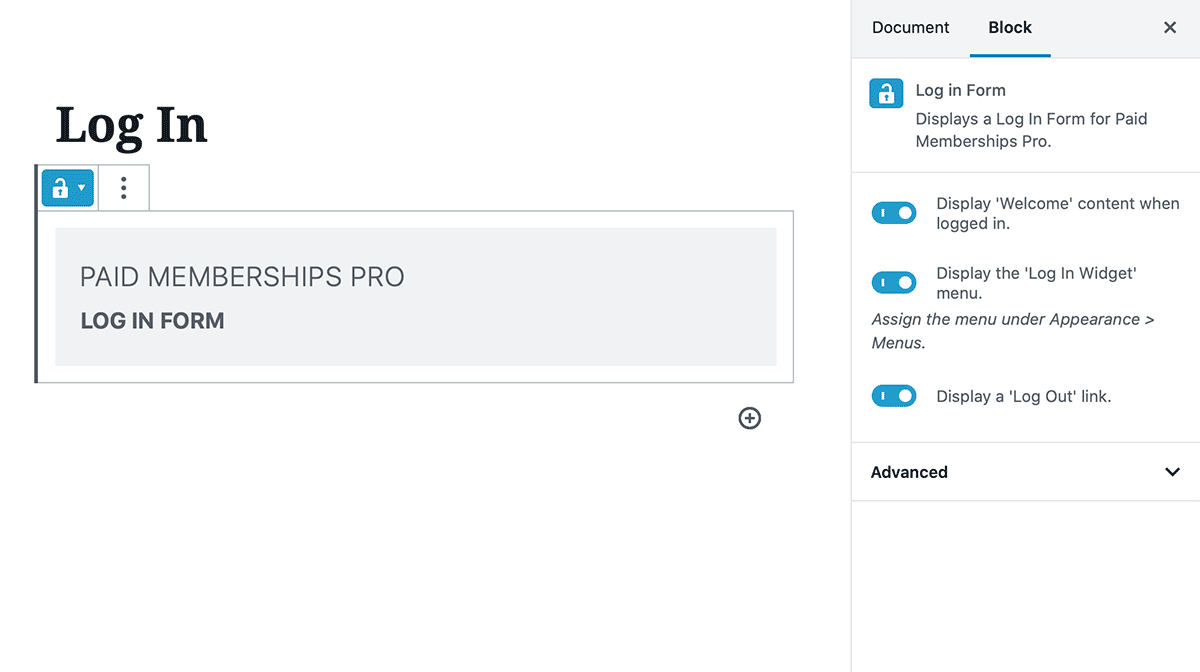
Video: How to Configure Front End Login for Your Membership Site
Redirect Logic
This is the default page that Paid Memberships Pro directs users to when they attempt to access protected content or other pages that require login. You can pass the ?redirect_to=URL_ENCODED_STRING_HERE attribute to this log in page to send a user to a specific page after login.
For example, this is how you would send members an upsell link that forces them to log in first, then redirects to them the checkout page for your upsell level.
https://domain.com/login/?redirect_to=%2Fmembership-checkout%2F%3Flevel%3D2Using Two-Factor Authentication (2FA)
Some site owners may choose to use a security plugin to enable two-factor authentication for administrator-level users.
If you are looking for a straightforward 2FA plugin, check out Two-Factor by George Stephanis and other contributors. Other popular plugins that offer 2FA, in addition to broader security features, include iThemes Security, Wordfence, or AIOS.
If your chosen plugin is not compatible with the PMPro frontend login page, you can instead log in using the WordPress default login page located at domain.com/wp-login.php.
Paid Memberships Pro does not block access to this core WordPress login screen. And any high quality, well-coded 2FA plugin you choose should work with the core WordPress log in screen.
Your admins (or any user) has access to this screen to log in and be redirected to an access-appropriate view in the site (the Membership Account page for your subscriber-role users and the WordPress admin area for all higher role users).
Last updated on January 24, 2025

