From the WordPress dashboard, go to Memberships > Settings and select Advanced. This screen controls other customizations to your Paid Memberships Pro site. You will also find some settings here for any Add Ons that support advanced settings.
Configure Advanced Settings
Restrict Dashboard Access
- WordPress Dashboard: Choose whether to block all users with the Subscriber role from accessing the Dashboard.
- WordPress Toolbar: Choose to hide the Toolbar from all users with the Subscriber role.
Content Settings
- Filter searches and archives? Optionally hide members-only content from appearing in an archive view (category, tag, author, etc.) or in search results.
- Show Excerpts to Non-Members? Select whether to show or hide excerpts to logged out visitors or non-members. It is a good idea to show excerpts on member pages as a teaser for new members to sign up and keep reading or for SEO to index a portion of your content.
Business Settings
- Business Information: Enter your business name and address to show business information to members on the Membership Orders page and Orders in the print view.
Communication Settings
- Notifications: Notifications are occasionally shown on the Paid Memberships Pro settings pages. You can set this to show all notifications or only security notifications.
- Activity Email Frequency: Specify how often you would like to receive sales and revenue updates from this site to the administration email address. Read more about the Admin Activity Email here.
Other Settings
- Hide Ads From Members? If you are running ads on your site, you can hide them for members (note that this requires additional configuration). Read more about hiding advertising from members here.
- Enable Tracking: Sharing non-sensitive membership site data helps us analyze how our plugin is meeting your needs and identify opportunities to improve. Read about what usage is tracked here: Paid Memberships Pro Usage Tracking.
- Uninstall PMPro on deletion? Choose whether deleting the Paid Memberships Pro plugin will also delete all database tables used by the plugin. Deleting all data will also cancel all memberships and active subscriptions at the connected gateway.
Video: Configure Advanced Settings
Screenshot: Advanced Settings
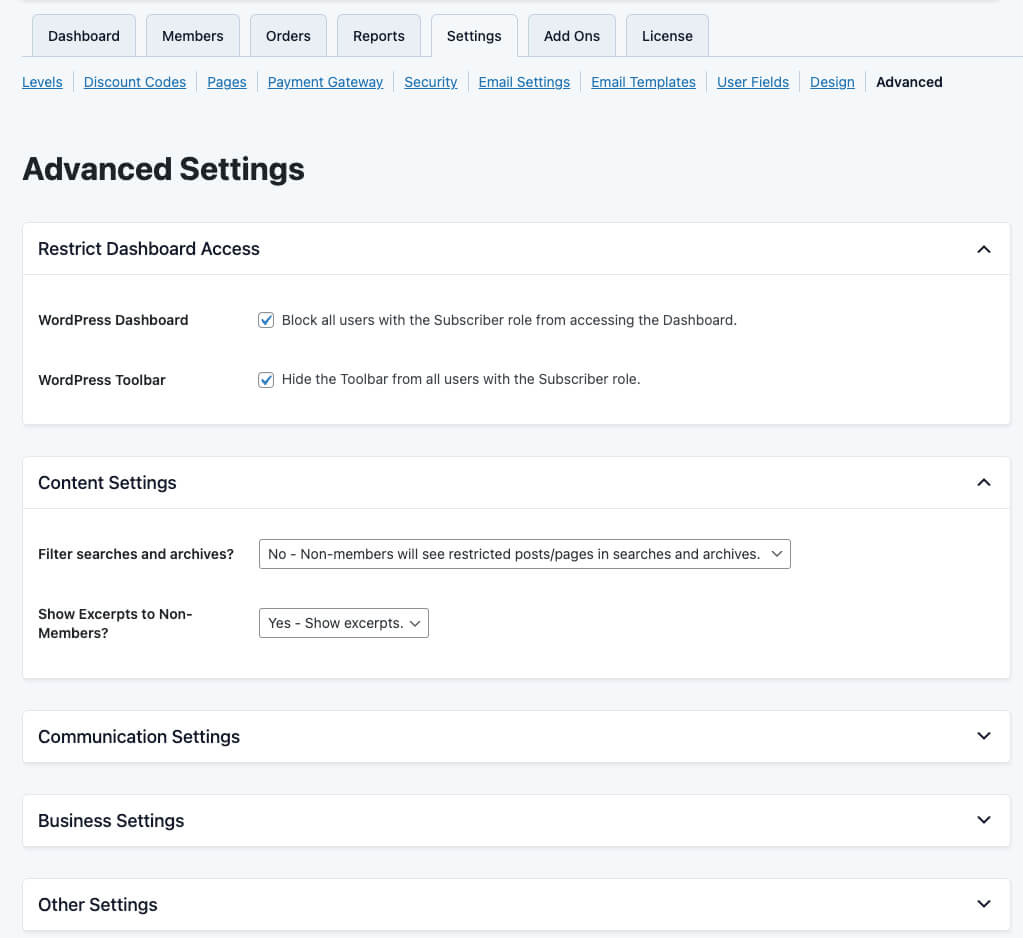
Get Support From Our Team of Experts
For more help with this PMPro feature, check out our Support Page with three ways to get support as a free or premium member.
Last updated on October 4, 2024
Was this article helpful?
YesNo

