This guide will explain how to resolve email delivery issues, how to confirm whether member emails are being successfully delivered, and how to use a third-party transactional email service to improve delivery rates.
Table of contents
Troubleshooting Email Delivery
By default, all transactional email sent through your WordPress site is routed through the mail server configured by your hosting environment. If you are having issues with email delivery from your server, please read our email troubleshooting guide here. We also occasionally recommend the Email Log plugin, which allows you to track what emails are being sent through your site.
There are several third-party services that provide improved delivery rates, tracking, and reporting for websites hosted on WordPress. Paid Memberships Pro now offers built-in integration for SendWP, an optional third-party service for transactional email in your WordPress site.
Connect PMPro with SendWP
If you have decided to proceed with using the optional SendWP service for your site, follow the steps below to connect your membership site with SendWP:
- Navigate to Memberships > Settings > Email in the WordPress admin.
- Locate the “Email Deliverability” section.
- Click the “Connect to SendWP” button.
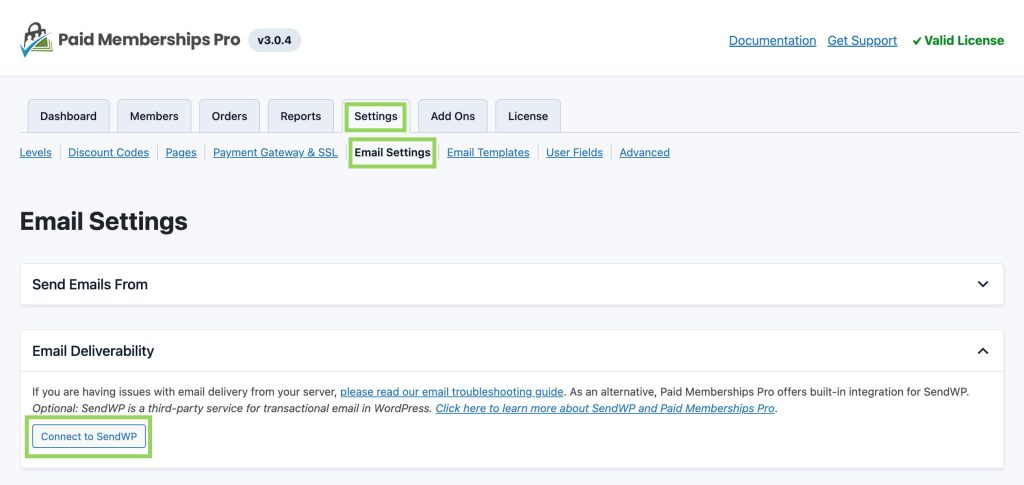
- This will redirect you to a registration page to set up your SendWP account and payment details. The SendWP plugin will be installed automatically through this connection step.
- The next screen will complete the signup process and connect your SendWP account with your site.
- After you click “Connect Site“, you will be redirected back to the Email Settings page in the Memberships admin area of your WordPress site.
- You can confirm that the SendWP connection is complete in the “Email Deliverability” section of this page.
Last updated on June 27, 2024

