If you’d like to tighten up your checkout page, the code recipe below has filters to hide the confirm email or confirm password fields on membership checkout.
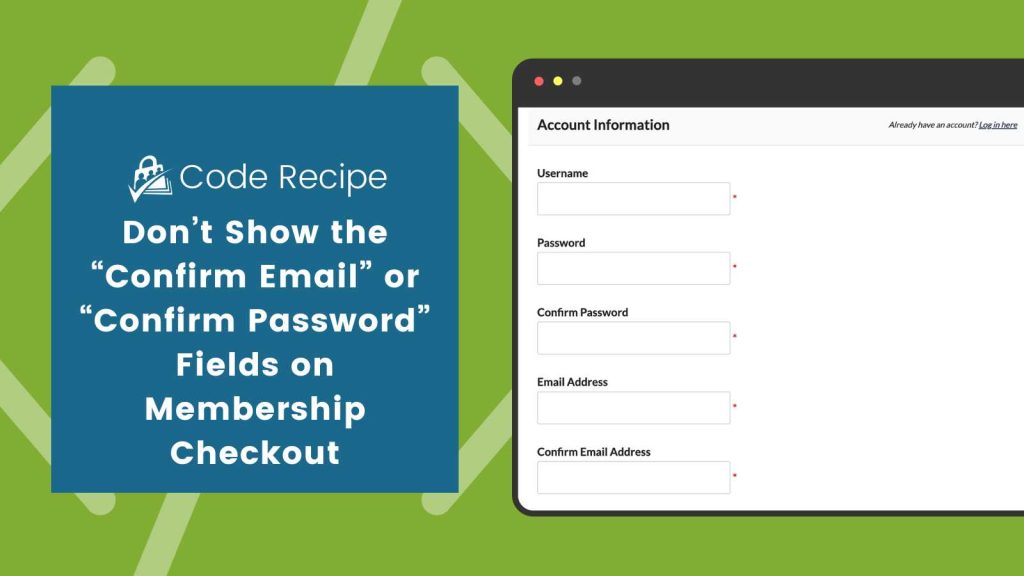
The Code Recipe
Adding the Recipe to Your Website
You can add this recipe to your site by creating a custom plugin or using the Code Snippets plugin available for free in the WordPress repository. Read this companion article for step-by-step directions on either method.
Screenshots
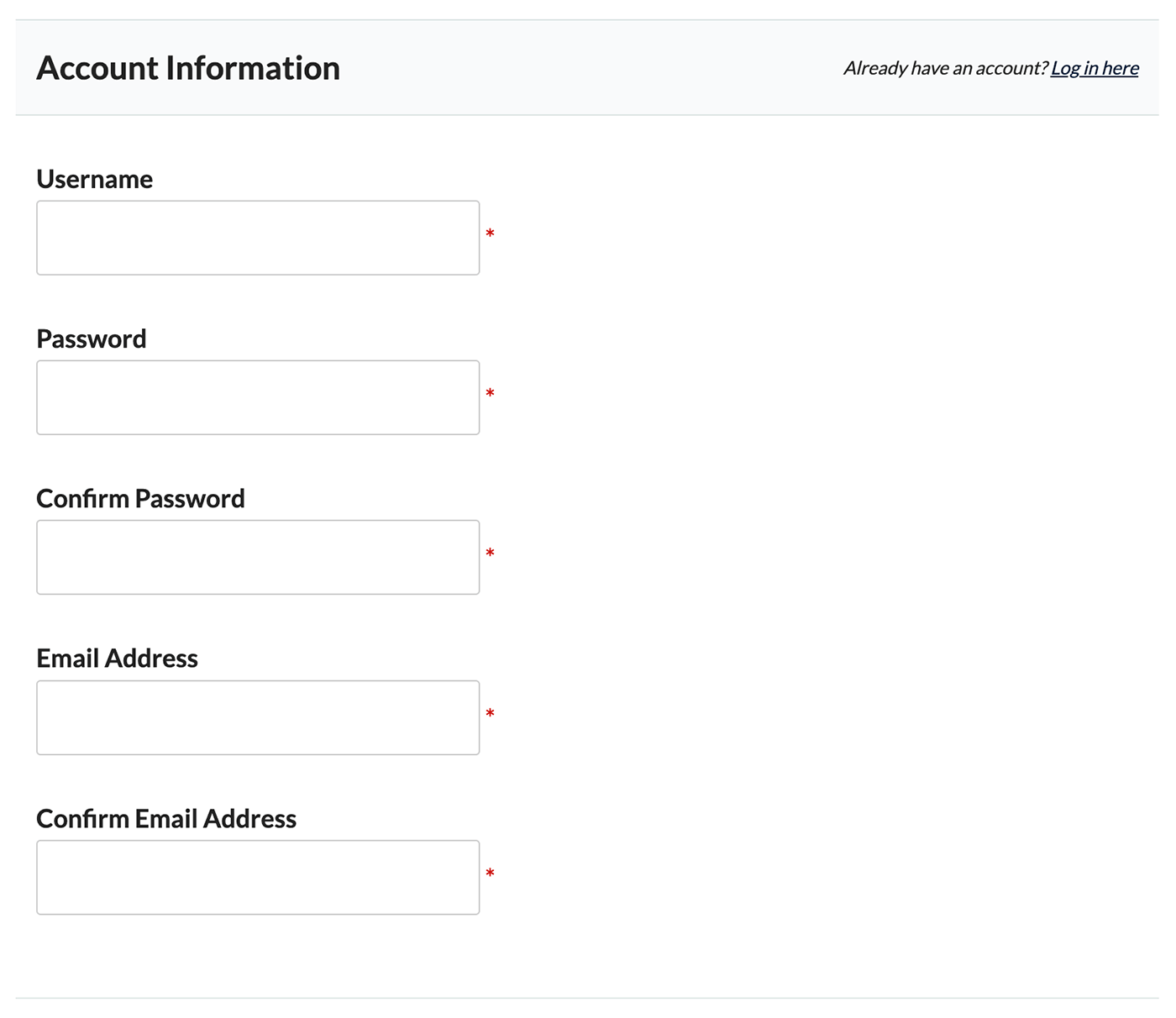
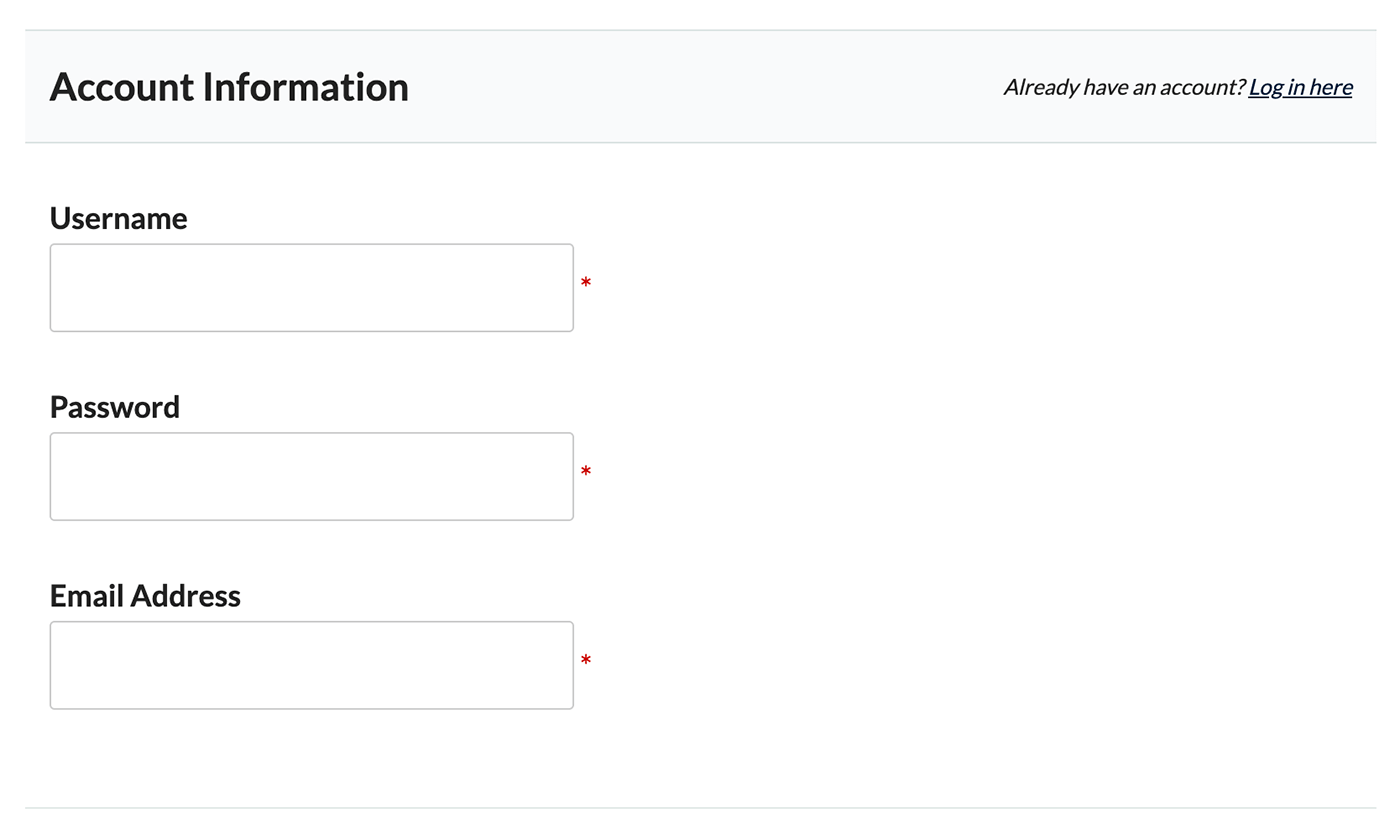
Was this article helpful?
YesNo


