Do you have a specific link you want to embed for your members in the account page? The code recipe in this post will enable you to hide or edit the profile action links on the Membership Account Page.
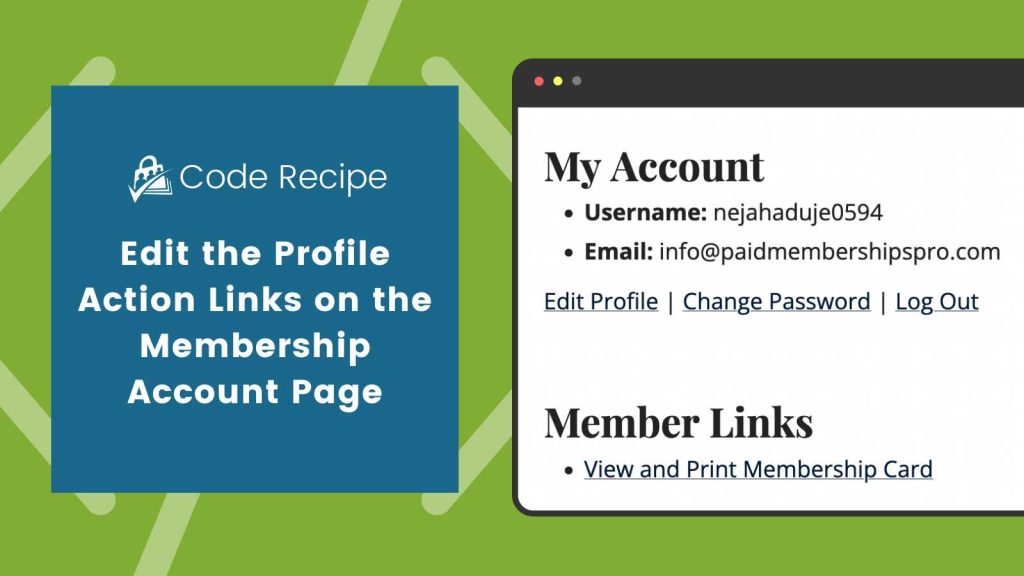
Table of contents
About This Code Recipe
Our members often ask about changing the membership account profile links on the Account Page. This includes the “Edit Profile”, “Change Password”, and “Log Out” links. This is especially helpful if you have a third-party plugin, like WooCommerce or BuddyPress, that you would prefer to handle the user profile edit process.
The Paid Memberships Pro version 2.3 included a new hook called the pmpro_account_profile_action_links filter, that allows us to customize this with some custom code.
The Code Recipe
To change some, or all, of these links see the following code recipe:
To remove some, or all, of these links see the following code recipe:
Adding the Recipe to Your Website
You can add this recipe to your site by creating a custom plugin or using the Code Snippets plugin available for free in the WordPress repository. Read this companion article for step-by-step directions on either method.


