If you’re using the Yoast SEO plugin, the recipes below will generate a level-specific title and meta description for your Membership Checkout page. This will not only improve the SEO but also the accessibility of your membership checkout page.
It replaces the wp_title output with “Level Name: Complete Your Membership Checkout” and the meta description’s value as the selected level’s description value as defined in Memberships > Levels > Edit Level.
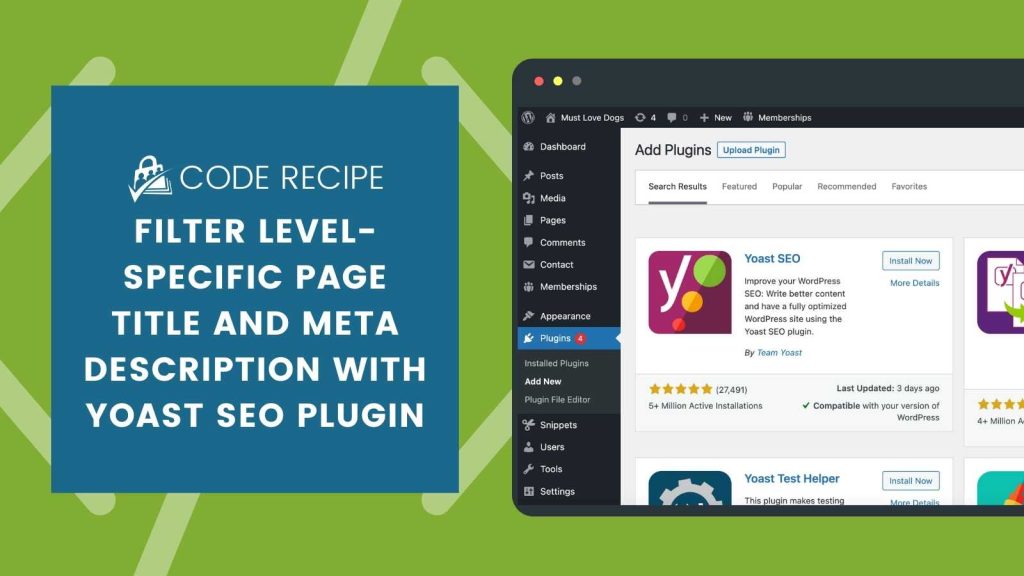
Membership Checkout ‘head’ Before
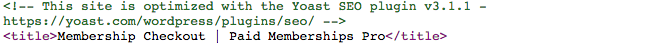
Membership Checkout ‘head’ After
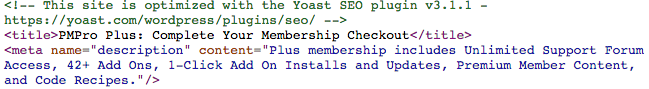
How to Filter the Title (wp_title)
Copy and paste this code recipe into a helper PMPro Customizations plugin. Update line 6 with your preferred dynamic page title. Post to the member forums for support.
How to Filter the Meta Description
Copy and paste this code recipe into a helper PMPro Customizations plugin. Update line 6 with your preferred dynamic page title.


