You may see the error message “reCAPTCHA failed missing-input Please try again” at Membership Checkout if you require reCAPTCHA, but no reCAPTCHA information was passed through the form. The most common reason for this error is a custom checkout template that is not compatible with the most recent version of PMPro.
This guide instructs you or your theme developer on how to fix your custom checkout template and resolve this error.
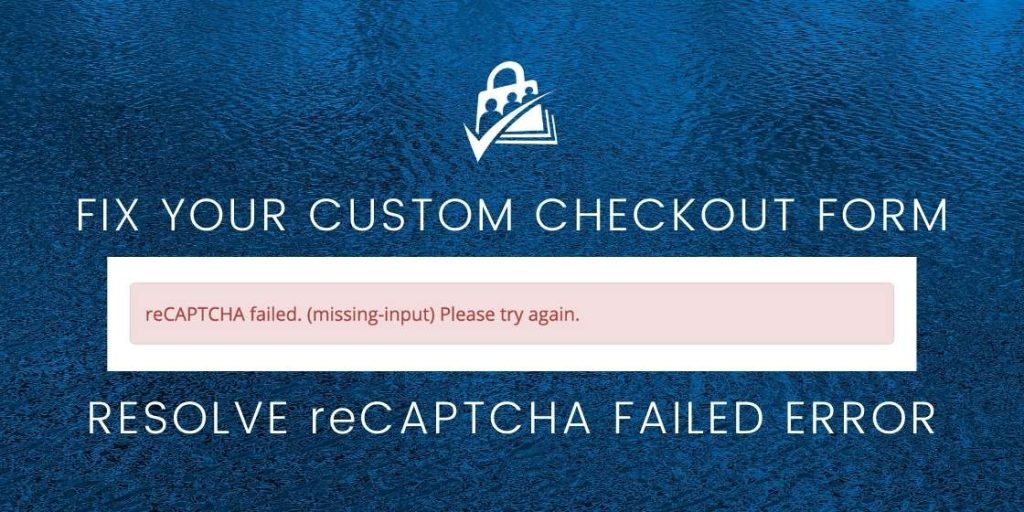
What is reCAPTCHA?
reCAPTCHA is a service provided by Google that aims to block abusive, automated traffic. Paid Memberships Pro allows you to easily integrate this service on your membership checkout process. Read our companion guide for more information about the benefits for using reCAPTCHA in your membership site.
Membership Checkout Incompatibilities for v2.5.5+ of PMPro
The version 2.5.5 release of Paid Memberships Pro shows reCAPTCHA challenges to all users during checkout. Previously, only a logged out user would see a reCAPTCHA challenge a checkout. This change prevents scammers from rapidly testing stolen credit cards on sites running PMPro, even if have a user account.
Implementing this change requires an update the checkout page template to load reCAPTCHA regardless of login status. Outdated templates do not display the reCAPTCHA challenge for logged-in users, even though the form requires it.
How to Fix “reCAPTCHA failed missing-input” Error in a Custom Checkout Template
A developer can fix this error by updating the reCAPTCHA section of your template with the changes in this GitHub commit.
Third party plugins or premium themes can also include custom templates of Paid Memberships Pro. If the custom checkout page template is not a codebase that you maintain, please contact the product developers. Once you notify them of this incompatibility, they can modify the custom template and avoid the issue in future updates.
Get Support From Our Team of Experts
For more help with this PMPro feature, check out our Support Page with three ways to get support as a free or premium member.

