Paid Memberships Pro is always tested and integrated on the latest Stripe API release—which Stripe provides updates for periodically.
In the PMPro plugin, we set a specific Stripe API version that is used in all API calls from your site to Stripe. The current Stripe API Version in Paid Memberships Pro is 2022-11-15.
About the Stripe API Version and PMPro
Because our Stripe gateway integration relies on webhooks, you may need to occasionally update your Stripe account’s API Version to match the Paid Memberships Pro version.
The version defined in your Stripe account is the version Stripe uses when formatting webhook messages sent to your membership site.
It’s important to periodically check that your account’s Stripe API version matches the defined version in Paid Memberships Pro.
How to Update Your Stripe API Version
- Log in to your Stripe Dashboard.
- Go to Developers.
- Locate the box labeled API Version.
- If an update is available, there will be a button at the top right of this box labeled “Upgrade available…”. Click this link to upgrade your API Version.
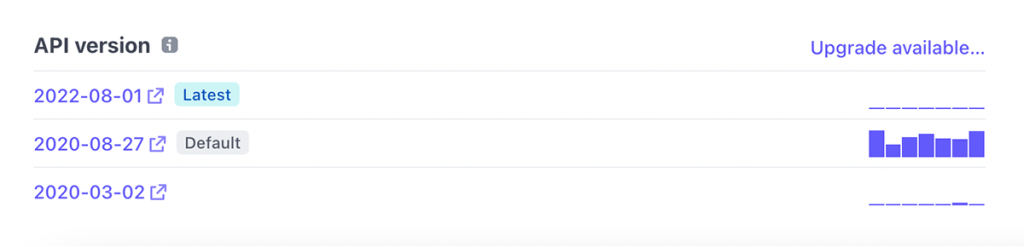
How to Roll Back to an Earlier API Version
If you upgrade your API version and find issues with your membership site, you can roll back to a previous API version by clicking the same button you used to upgrade it.
Please reach out to us on the contact form if you upgrade to the latest API and encounter issues with checkout. It is important to that we stay compatible with the latest Stripe API version.

