Many themes display a post’s featured image in the archives, search results, widgets and more. For a membership site, the featured image may contain specialized information you only want to show to your members. Use this code recipe to ensure that only your active members get the full experience of your valuable content.
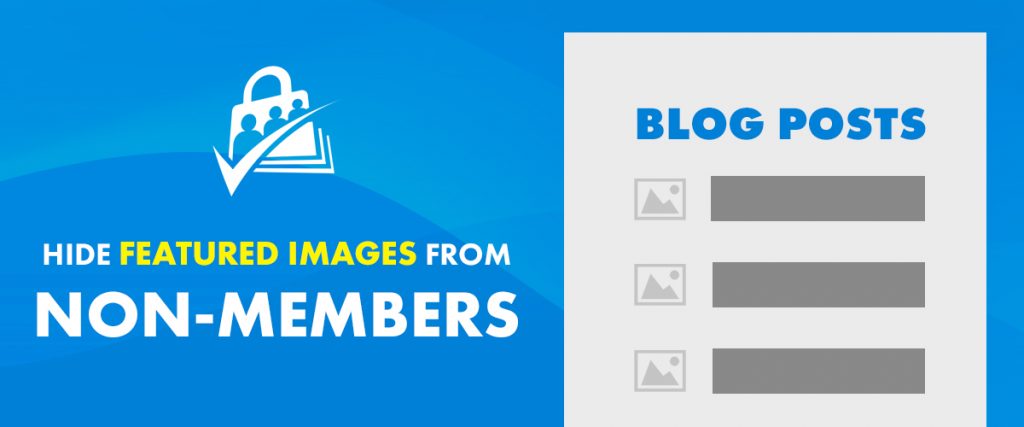
About the Code Recipe
This code recipe will ensure that only your active members have the ability to see a post’s featured image. When scrolling through the list of your available articles, non-members will be able to see the title and excerpt of your post but will not see the thumbnail image linked to the article. This gives members an added benefit of signing up for your membership.
Keep in mind that sometimes the right featured image can help convert a user into a member. So there are many cases where you might want to keep your thumbnail featured image visible.
Need Some Help?
We offer support for implementing this code recipe into your website. Reach out to our support engineers over on our Member Support Area.
The Code Recipe
Adding the recipe to your website
Copy and paste this code recipe into a helper PMPro Customizations plugin.


