The Orders admin area of PMPro allows you to track sales, confirm payments, and verify successful membership checkouts. If your site is also capturing the member’s mailing information using the Mailing Address Add On, this code recipe displays the member’s “Mailing Address” details to the order. It should help to simplify order management for sites that need to send a physical item to their members.
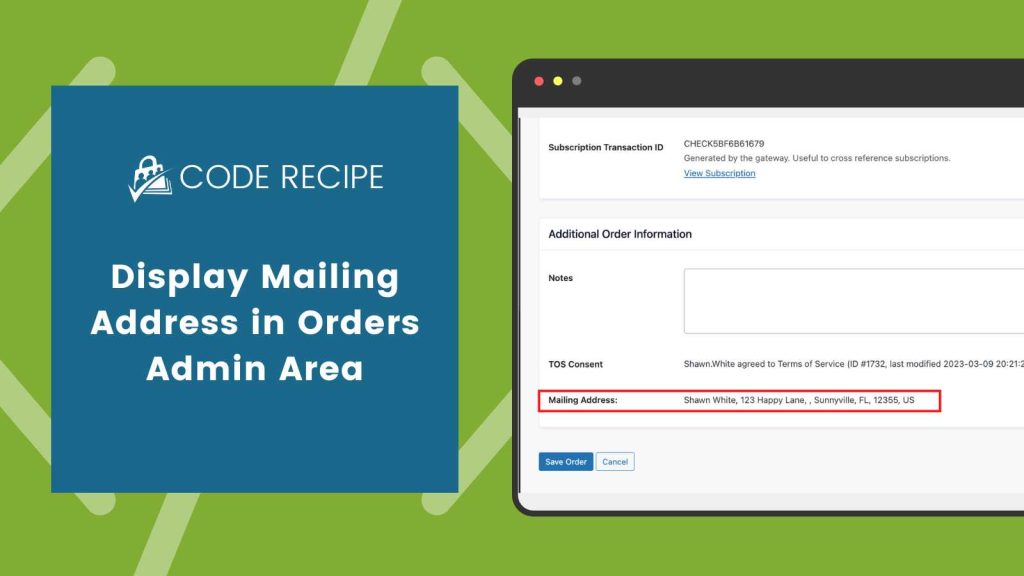
About the Code Recipe
Using the Mailing Address Add On for PMPro, you can add a mailing address to your membership checkout page. However, accessing this information requires navigating to the Edit Member screen, which can slow down fulfillment processes.
This code recipe optimizes order processing by displaying the Mailing Address details directly in the order view, eliminating unnecessary steps.
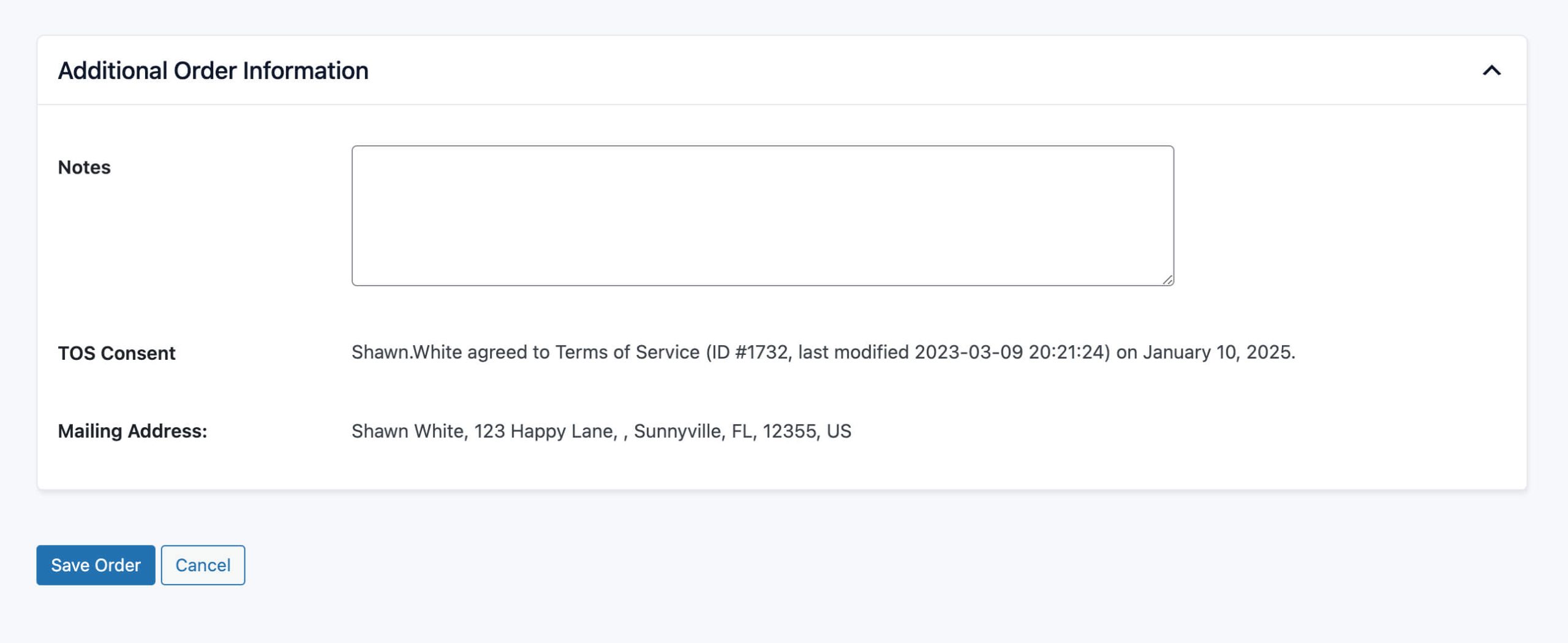
The Code Recipe
Adding the Recipe to Your Website
You can add this recipe to your site by creating a custom plugin or using the Code Snippets plugin available for free in the WordPress repository. Read this companion article for step-by-step directions on either method.
Adding Mailing Address Data to All Orders View
You can use the following two action hooks to include Mailing Address details in the Orders table view and the Orders CSV export:
pmpro_orders_csv_extra_columnspmpro_order_list_csv_export_header_array- pmpro_orders_extra_cols_header
- pmpro_orders_extra_cols_body


