Invoice codes in Paid Memberships Pro are, by default, generated by a random code. These codes contain a combination of alphanumeric characters.
This recipe will allow your membership site to instead configure the order codes to follow a sequential numeric sequence.
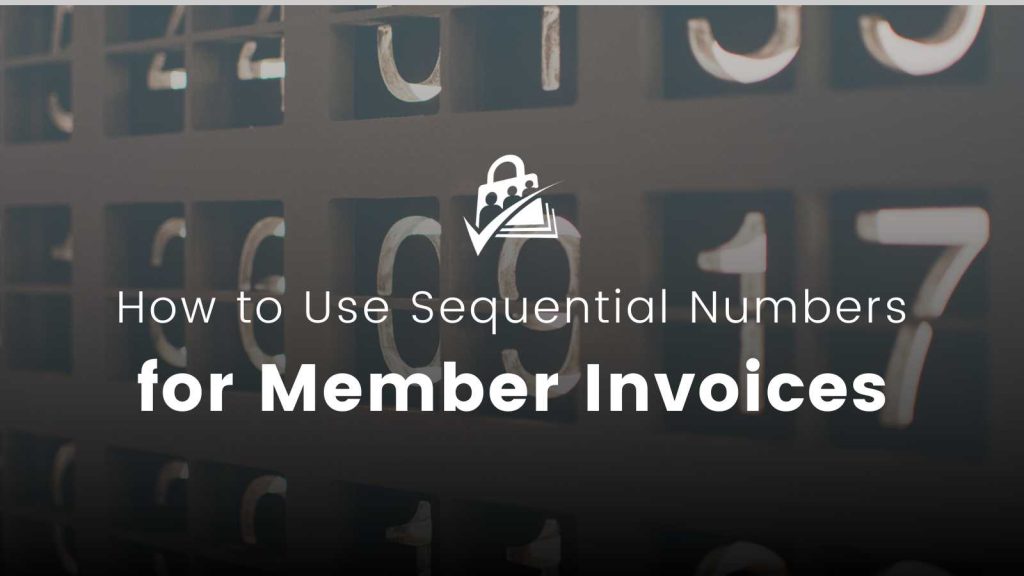
The Code Recipe (PHP)
Adding the Recipe to Your Website
You can add this recipe to your site by creating a custom plugin or using the Code Snippets plugin available for free in the WordPress repository. Read this companion article for step-by-step directions on either method.
Was this article helpful?
YesNo


