While most membership sites we work with offer a rolling membership, many sites operate with a specific renewal schedule. Our Subscription Delays Add On adds a “delay” field to your membership levels and discount codes, allowing you to set a variable-length period between the member checkout and the subscription payment start date.
Read on to explore some popular applications of this logic.

How to: Calendar Year Membership
The most common reason sites would like all members to renew on the same date is for a calendar-year membership (from January 1 to December 31). Members can sign up any time within the year, pay the initial payment (if applicable), and then have their active subscription begin on the 1st of January the following year.
To do this: set the “Delay” field on the “Edit Membership Level” page to Y2-01-01.
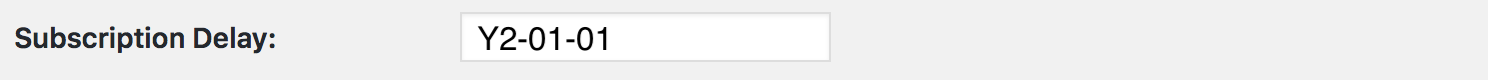
How to: Membership Starts on the First of the Month
Another common application of the Subscription Delays Add On is for Monthly Memberships where all members renew on the 1st of the month. Members can sign up any time within the current month, pay the initial payment (if applicable), and then have their active subscription begin on the 1st of the following month.
To do this: set the “Delay” field on the “Edit Membership Level” page to Y1-M2-01.
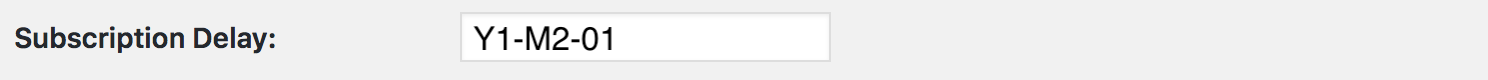
How to: Membership Starts on a Specific Date
If you’re running a course or group membership that kicks off on a specific date, you can use the Subscription Delays Add On to activate every member’s subscription on the same date. Members can sign up any time prior to the activation date, pay the initial payment (if applicable), and then have their active subscription begin on your specific date.
To do this: set the “Delay” field on the “Edit Membership Level” page to the format YYYY-MM-DD, i.e. 2019-03-15 for the 15 March 2019.
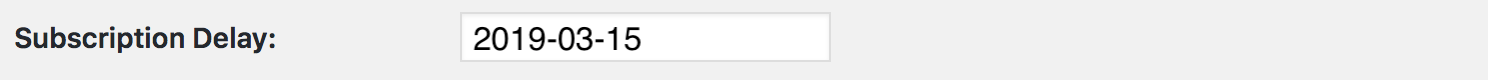
Do More With Subscription Delays
The Subscription Delays Add On can also allow variable-length trials. It’s a limitation of most payment gateways that you can only set a trial period equal to your subscription period (i.e. a monthly subscription can only offer a month-long trial). Sites can now offer a unique trial period using this Add On, such as:
- Set a 30-day trial on an annual membership level by setting the “Delay” field to
30. - Set a 1 week trial on a monthly membership level by setting the “Delay” field to
7.

