The Paid Memberships Pro Membership Card Add On allows you to add a QR code to each users’ membership card. By default, the card displays specific user and membership data as defined by shortcode attributes.
This code recipe extends and allows customization of the user and membership data that is displayed when the QR code is scanned.
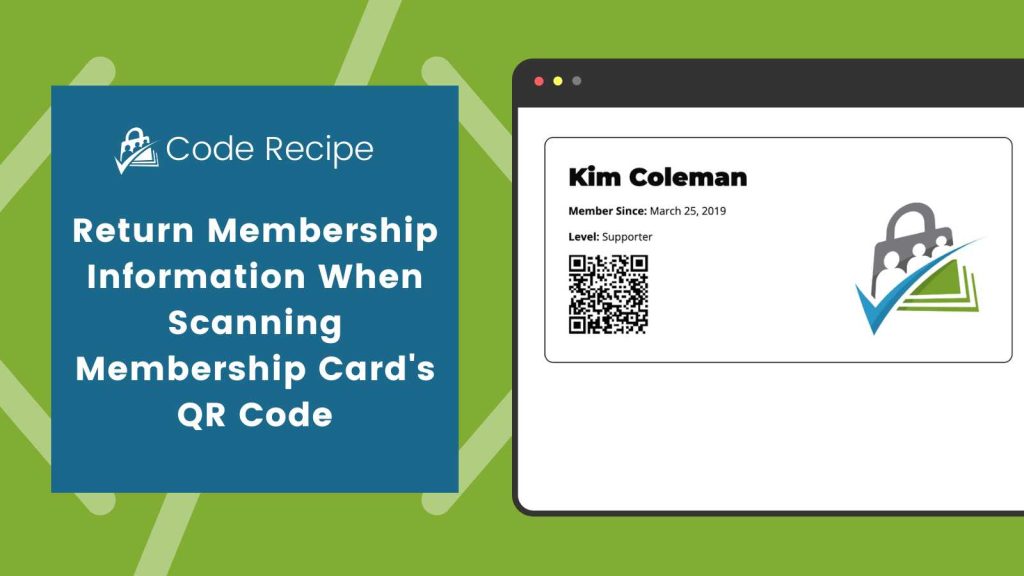
To add a QR code to your Membership Card, the attribute qr_data must be included in your shortcode. See the Membership Card Add On page for shortcode attribute and examples.
Code Recipe: Active Membership Information on QR Code
This code recipe will return the following information:
- First Name
- Last Name
- Membership Level Name
- Membership Expiration Date
- Date and Time of QR Scan
- “No Membership” Text for Non-Members
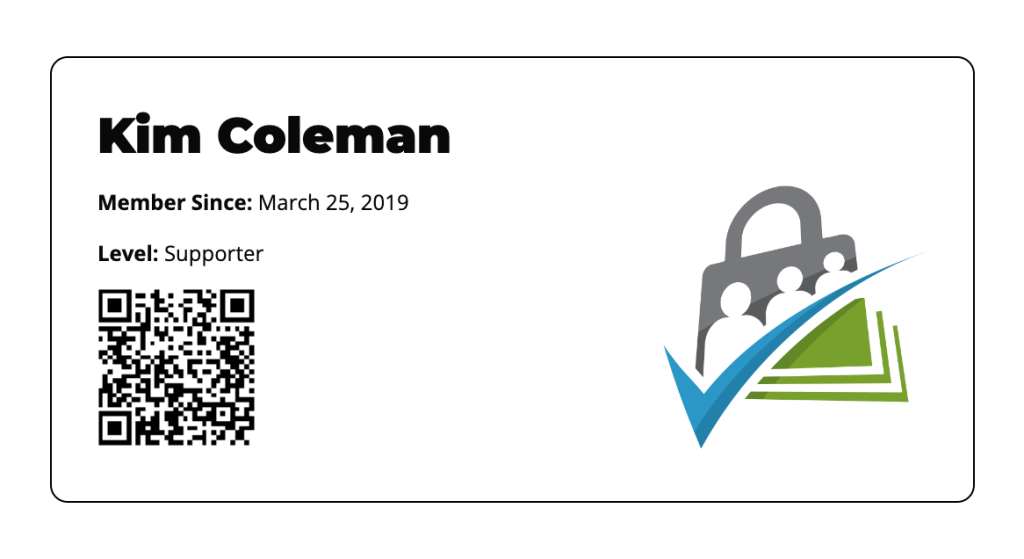
If you have User Fields you would like to display on the QR code, add your custom fields to the code after line 23.
For example, the image below shows a return of the custom field favorite_food on line 9.
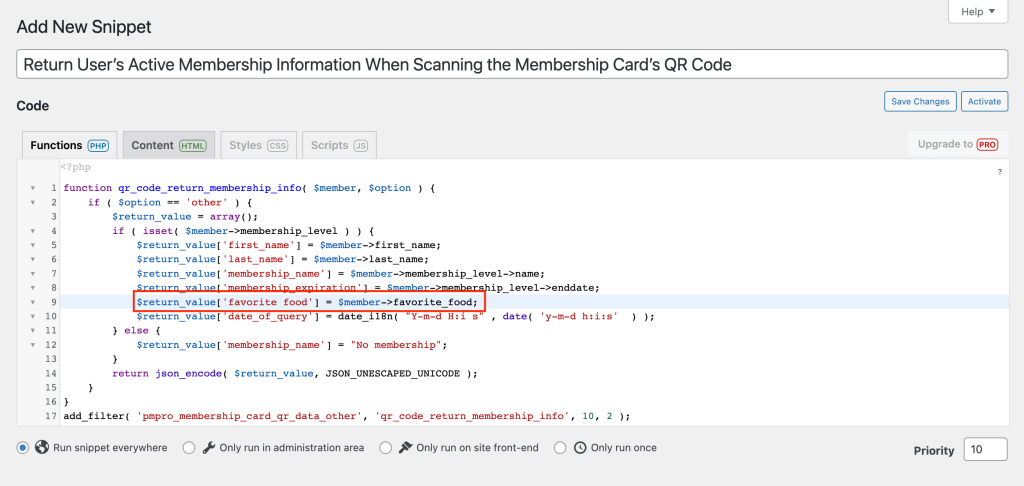
The Code Recipe (PHP)
Code Recipe: Member Profile URL on QR Code
This code recipe will open the URL of the member’s profile when the QR code is scanned on the membership card.
The Code Recipe (PHP)
Adding the Recipe to Your Website
You can add this recipe to your site by creating a custom plugin or using the Code Snippets plugin available for free in the WordPress repository. Read this companion article for step-by-step directions on either method.
Check out this resource for more ways to customize your membership card.


