From time to time, a membership site may need to block WordPress users and members or restrict membership changes. In this guide, we cover the most common ways to restrict members from interacting with your membership site.
If you come across any problem members in your business, these methods allow you to limit or completely disable their access on your site. We’ll also cover how to lock a member’s level indefinitely or for a specific required term.

How to Block WordPress Users and Members From Logging In
There may be a time you need to completely block a WordPress user from logging into your membership site. Whether from a failed or overdue payment, violation of community guidelines, or even as a way to temporarily pause a member’s access, here are the top two free WordPress plugins that disable user login.
Note that these plugins only restrict login for the existing user account and will not prevent a problem customer from creating a new account with a different email address.
Disable User Login by Saint Systems
Disable User Login blocks a WordPress user’s account by marking it as “disabled”. A disabled user is restricted from logging in to your WordPress site. The plugin also supports bulk settings to enable or disable users.
- To disable a user, navigate to their profile under Users > Edit Profile.
- Locate the “Disable User Account” checkbox.
- Check the box to block the user from logging in.
- Click “Update User” to save changes.
To bulk Disable/Enable User Accounts:
- Select one or more user accounts.
- Choose Enable or Disable from the bulk actions menu.
DW Block User Account by Dangoweb
DW Block User Account also blocks users from logging in. When a user is blocked using this plugin, the user will be automatically logged out.
- To block a user, navigate to “Users” in the WP Admin.
- Edit the user you would like to block. Toggle the “User Account Status” to “Disabled”.
In the WP admin > Users, the admin will see who is Enabled or Disabled. When the member attempts to login, they will see the default notice.
Use our Limit Logins Add On to Limit Simultaneous Logins
Consider PMPro’s Limit Logins Add On. This Standard Add On restricts the number of simultaneous logins for the same WordPress user account.
Limit Logins doesn’t specifically block WordPress users and members. The goal is to deter people from sharing their login credentials for your site, which is especially important for a paid membership, premium content, or eLearning site.
Consider One-Time Use Memberships and Trials
We cover how to limit a membership level to “one-time use” only in a previous post. Note that this won’t prevent the same customer from creating a “new account” with a different email address.
When a member attempts to check out for the same “one-time” use level, they will see your custom message or the default message. This method serves as a softer way to block a WordPress user or member from performing a new checkout in your site.
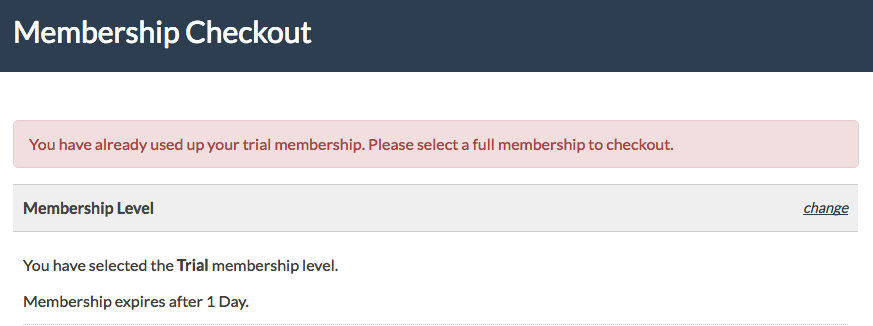
Block a Member: Use the Lock Membership Level Add On
There are a few cases where you may want to restrict a member from changing their level. One method we help members with via the forums is to not allow a “paying” member to check out for a free level.
Our Lock Membership Level Add On has the capability to lock a user’s membership level or lock all members of a level for a specified term. This is especially important for membership sites that use installment pricing.
Members who have a locked level are redirected to a new page that displays a custom notice or the default message “An administrator has locked changes to your membership account”.
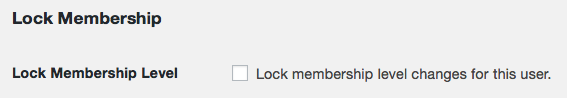
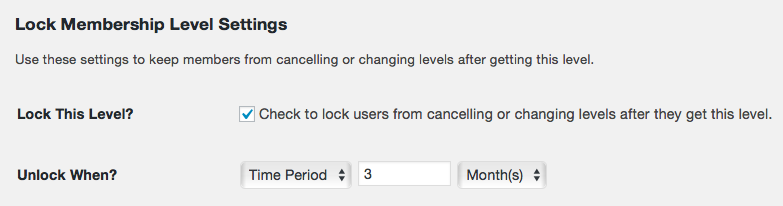
Protect the Quality of Your Membership Site by Blocking WordPress Users
These restriction ideas only scratch the surface of the variety of ways a membership site owner may want to restrict certain login or level change actions on their membership site.
Know that you as the site admin are responsible for maintaining a healthy and equitable membership community. These methods will help you in cases where you need to make a hard decision about a user based on their behavior, payment history, financial needs, and more.
If you came across this guide while looking for a tutorial on pausing membership, we have that too. Here are two guides on how to pause a user’s membership payments or access to content.
- How to Pause Subscriptions at the Gateway and Skip Membership Payments
- Block or Pause a Specific Member’s Access to Restricted Content
Do you have another requirement to block WordPress users and members from logging in or making a level change? Our support team is available to help. Please open a ticket in our premium support area for the fastest, most experienced help.

