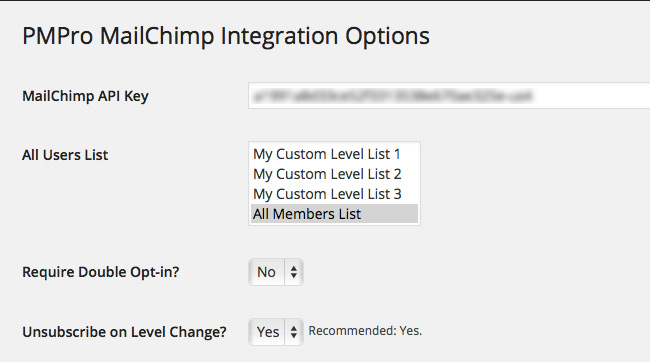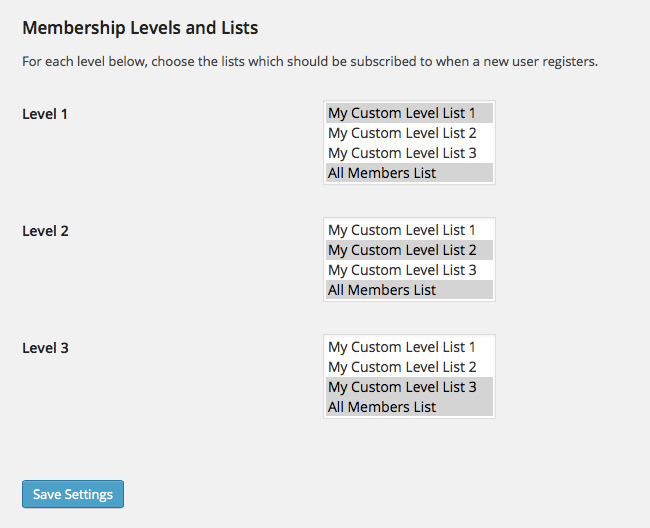For a subscription business, staying in constant communication with your members is one way to be sure you’re delivering continuous value. It’s the key strategy to keep reminding members about your new and existing member benefits—and keep your members coming back more frequently.
With an effective bulk email strategy, you can do just that! Effective bulk emails will not only help you drive membership signups, but they will also increase engagement and retention. An excellent way to execute this is by sending targeted bulk emails based on your member’s membership level.
In this article, you’ll learn about segmenting your users in WordPress and sending bulk emails to specific membership level segments.

The Pitfalls of Distributing Bulk Email from Your Web Server
There are a few limitations of sending bulk email directly from your WordPress site. First, the two options above have no built in “throttling” of email distribution. This means that your mail distribution can “time out” or “crash”, leaving you with no way of knowing who received the email, and who didn’t.
The second obvious pitfall is that mail sent directly by your WordPress site may be marked as “spam”, or even worse, totally rejected. InMotion hosting has a good article on email delivery with some steps you can take to help improve the delivery rates of your server-generated email.
The main approaches to improve server-generated mail delivery rates include:
- Make sure your messages comply with the standards outlined in the CAN-SPAM Act of 2003.
- Explore email authentication options with your web hosting company, specifically whether outgoing mail is authenticated using SPF Records and Domain Keys.
If you run into trouble distributing bulk email to a large members list via your WordPress site, explore a transactional email service like wpMandrill. This will not only provide you with the ability to distribute to large lists, but also provides stats about your wp_mail (delivered, bounced, rejected, opened, clicked, country and more).
Using a Third Party Email Marketing Service
Paid Memberships Pro has integration for some of the top email marketing services. Browse available integrations on the Add Ons page for plugins in the email category.
With each integration offered, you have the ability to associate “lists” with “membership levels”. This means that your email marketing program can maintain a unique subscriber list for each of your membership levels.
Each email marketing program we integrate with has the ability to bulk email an individual campaign to one or more of your member lists. This method offers the full tracking options provided by your email marketing service, as well as the higher delivery rates of the bulk sender.
Send Email from Your WordPress Site Using Newsletter Glue
Newsletter Glue is a premium plugin that allows you to publish newsletters with the flexibility and power of WordPress. The plugin offers built-in and customizable templates you can use to create curated newsletters and publish newsletters natively on your website.
Newsletter Glue offers a comprehensive guide on how to integrate with Paid Memberships Pro.
Read the Guide: Set up Paid Memberships Pro plugin »
Send Email from Your WordPress Site Using MailPoet
MailPoet is a free WordPress plugin that allows you to design email updates and newsletters, and automatically send them out to your subscribers. You can use MailPoet with Paid Memberships Pro to create and sell memberships to a paid newsletter—all customized to your goals and content restriction preferences, as well as the needs of your business.
To use MailPoet with Paid Memberships Pro, you’ll need to install our integration plugin:
- Go to Plugins and select Add New.
- Next, search for “Paid Memberships Pro MailPoet” and click Install.
- Once the integration plugin is finished installing, click Activate.
After installing the integration plugin, refer to the MailPoet Add On documentation page for help configuring settings for membership levels and lists.
Sell Paid Newsletters on WordPress
Adding a newsletter to your existing membership site? Is a newsletter is the primary thing you want to sell? PMPro has all the tools to help you earn a reliable income without breaking the bank.
We always say, “Own the land your business is built on,” and with paid newsletters this could not be more relevant. With robust free tools like WordPress and PMPro, you can run your paid newsletter on a site you fully own and manage.
We know that a WordPress site has tons of moving parts. Choosing the right plugins, themes, hosting, third party services, design assets, and more can feel overwhelming.
Paid Memberships Pro is the most robust membership plugin to sell paid newsletters. Learn exactly what you’ll get — the plugins, the support, and the training — when you sell paid newsletters on WordPress.