Add a custom report to the Memberships > Reports dashboard that displays a report of your membership site’s upgrades/downgrades.
See this blog post on custom reports to learn how to add the custom code to your site.
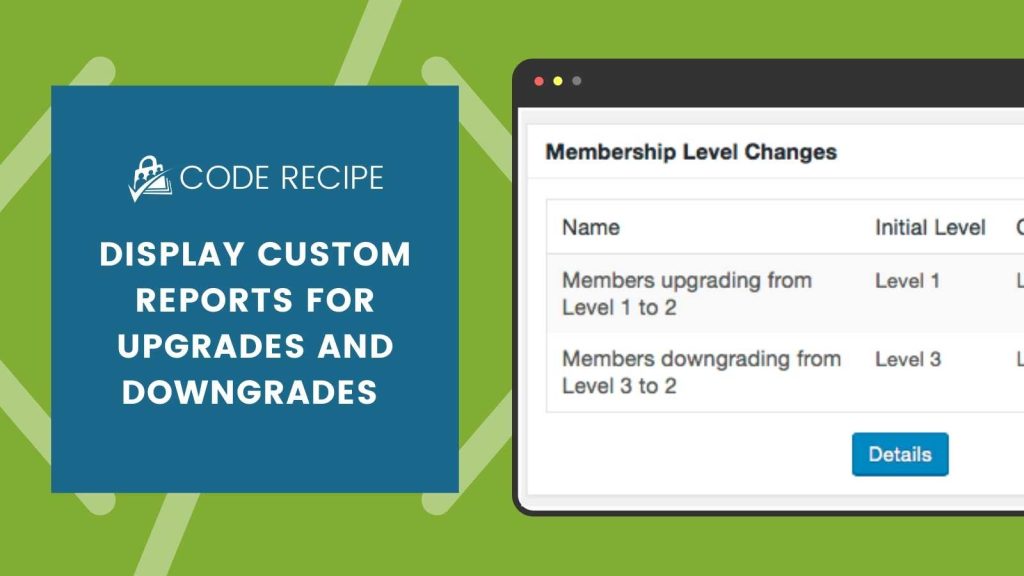
Follow the directions outlined in this blog post on custom reports for help getting the report added to your site.
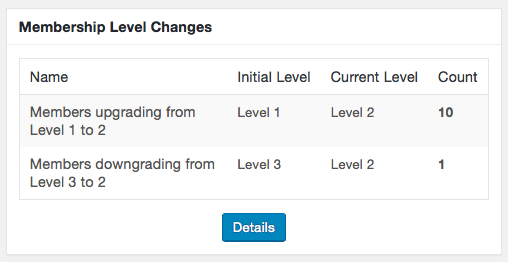
Update the $pmpro_reports_level_changes array to for your desired reports in the format: "report name" => array( initial_level_id, current_level_id ),.
Was this article helpful?
YesNo


