If you use your PayPal account for more than one business, you may want to use a unique checkout page style for each site you manage.
The code recipe below demonstrates how to set the page_style parameter in your PayPal URLs. This will set the page style used for Paid Memberships Pro-based checkouts only (instead of using your PayPal account’s primary style).
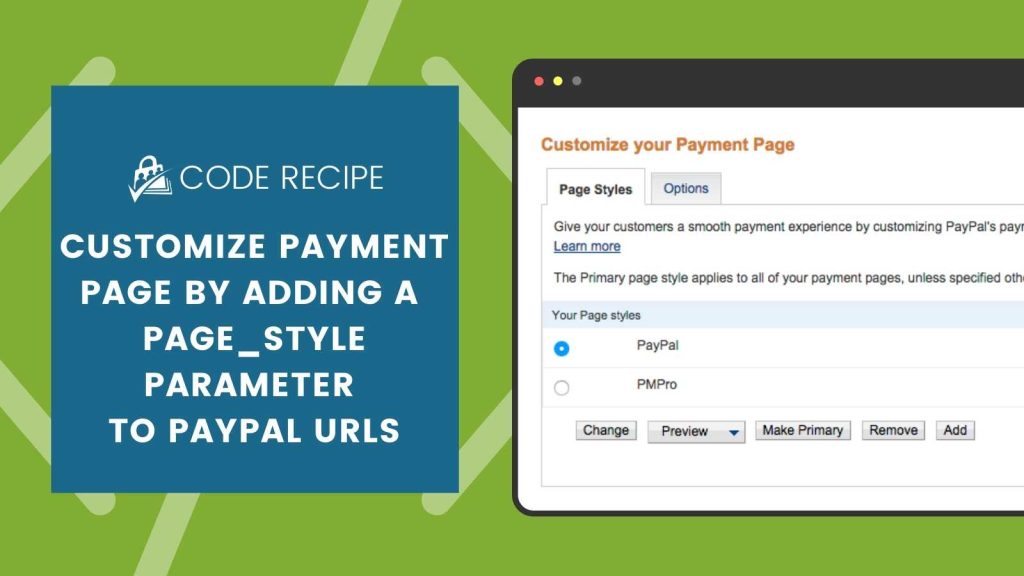
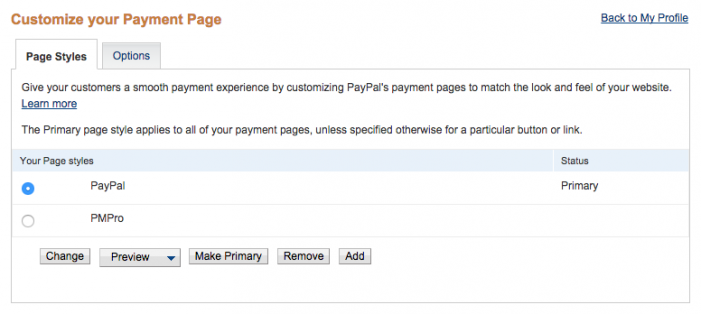
Adding the recipe to your website
You can add this recipe to your site by creating a custom plugin or using the Code Snippets plugin available for free in the WordPress repository. Read this companion article for step-by-step directions on either method.
Customize line 8 with your desired page style name as set in your PayPal account under Profile > Selling Tools > Customize your Payment Page.


