Version 2.9 of Paid Memberships Pro is out with some new amazing new features including a user interface to add custom user profile fields. We have also improved the new level creation process with built-in templates.
For custom reporting, PMPro now offers a one-click CSV export for any chart-based report. The final big feature to highlight is a better Add Ons admin screen to help site owners quickly search and scan through our huge library of plugins and extensions (79 Add Ons).
You can update Paid Memberships Pro from the plugins page of your WordPress dashboard or get the latest version of PMPro here.
Read on for the full list of new features and the entire v2.9 changelog.

User Fields: Add Checkout/Profile Fields and Field Groups with No Code
Create user profile fields for your members. v2.9 adds a settings interface to create fields without using code (like the former process in our Register Helper Add On).
User Fields supports 11 native field types, which you can customize with loads of settings like membership level, where the field is captured (checkout, profile update, admin only). Fields can be displayed in groups with a heading on the checkout form or on the frontend member profile page.
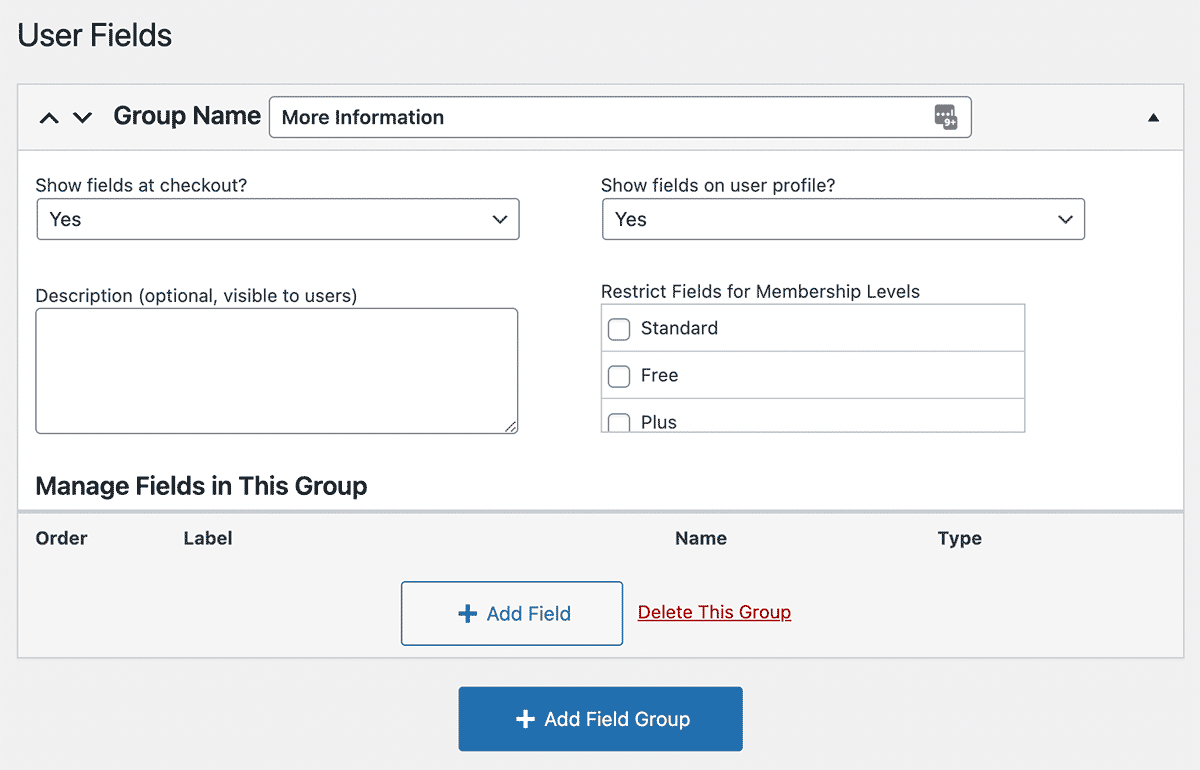
We are still creating all the documentation for this robust feature, but please give User Fields a try and let us know how it works for you.
Note that after updating to v2.9, the Register Helper Add On automatically deactivates itself. Any fields already created in Register Helper still function—in fact we designed the User Fields feature to extend Register Helper functionality. All Register Helper functionality, including the logic to add fields via custom code, are still in place in the core PMPro plugin. There are some types of fields and developer-focused field settings/save functions that still require custom code. We will continue to support these methods.
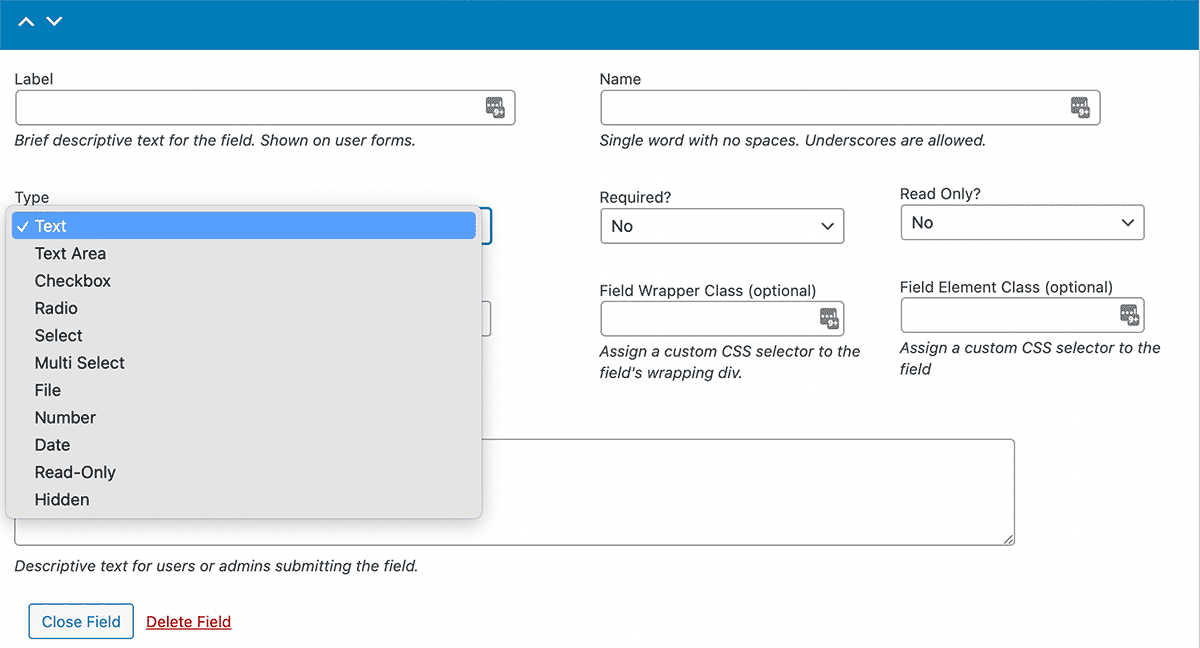
Membership Levels: Create Levels Using Built-in Templates
Paid Memberships Pro has level settings for almost any type of level you can imagine. While flexibility and features are great, it can be overwhelming to see all of these settings when a user just needs a free introductory level or standard recurring level.
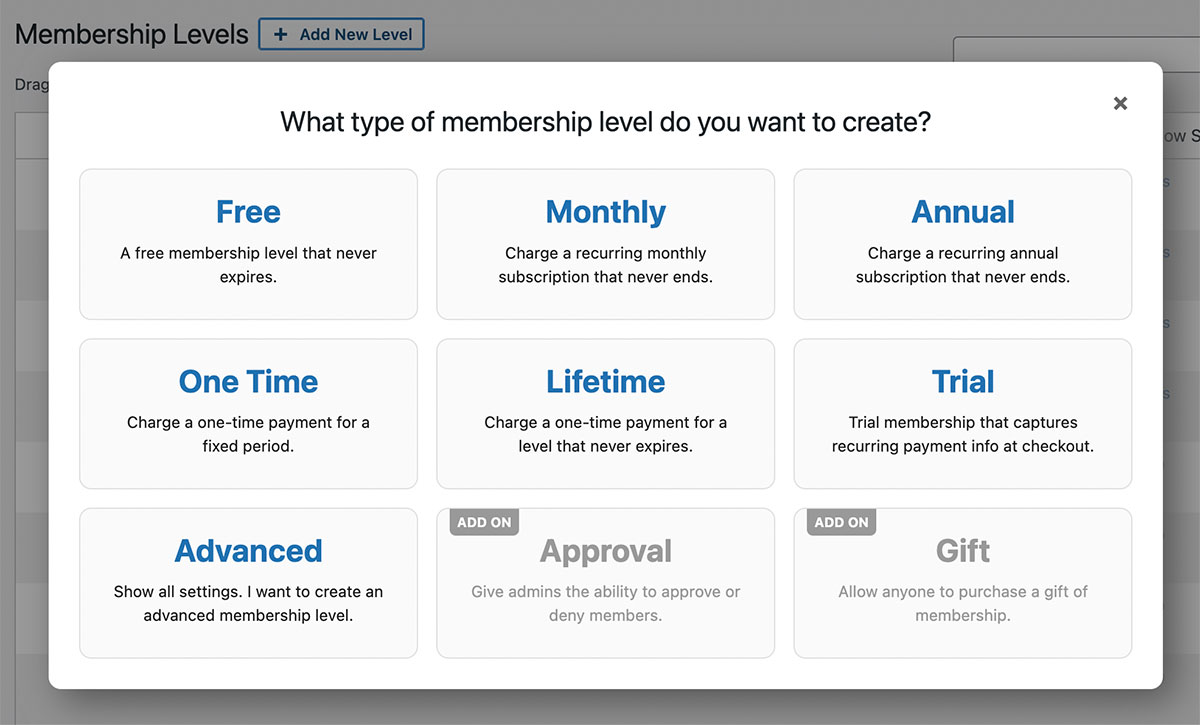
We added level templates for the most common types of levels our user research revealed including:
- free: no payment, never expires
- one-time: one initial payment at checkout with expiration
- monthly or annual: recurring subscription that charges the same amount at checkout and per period until the user cancels
- lifetime: one initial payment at checkout with no expiration
- trial: a free period of membership that begins charging the recurring membership after one period
- advanced: the complete Add Membership Level screen with all options expanded
There are also two templates for Approval Memberships and Gift Memberships. These are some of our most popular Add Ons so we want to make that clear for users what else is possible (anything!).
Even though you may have chosen a template to set up your level, you can still access every individual level setting if you decide to change your one-time payment level to recurring later. We improved the edit level screen to have collapsible sections that only appear if you trigger the section or if that section has settings.
Reports: One-Click Data Export to CSV
Reporting needs vary for all membership site types so we wanted to create a way for site owners to do more with the report data sets in core PMPro. In v2.9, we added support for one-click Export to CSV from any built-in report.
Site owners can now use the data from a report, such as the sales data for the past year, and further explore insights on that data in their spreadsheet program or analytics platform of choice.
To use this feature, navigate to Memberships > Reports. Select a single report to see the detailed chart. On the chart view, click “Export to CSV” next to the report title.
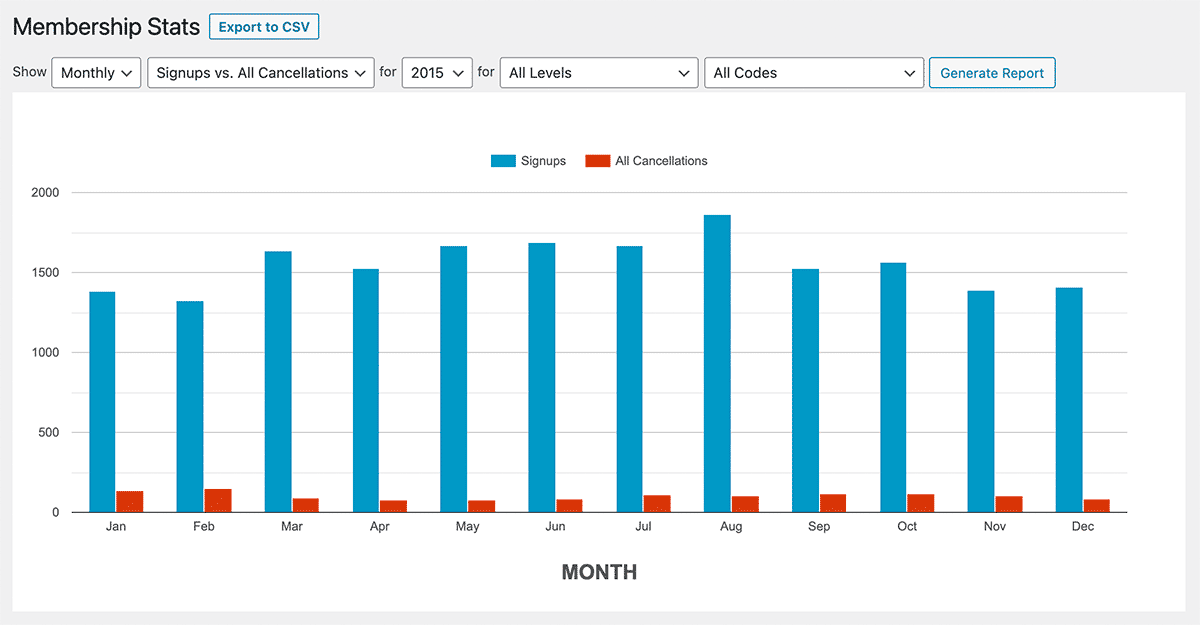
Add Ons: Improved Descriptions, Search, and Filters
The Memberships > Add Ons screen in the PMPro plugin admin area is a powerful place for users to browse additional features for their membership site. Before the release of v2.9, the page was an endless alphabetical list that could not be filtered or easily navigated.
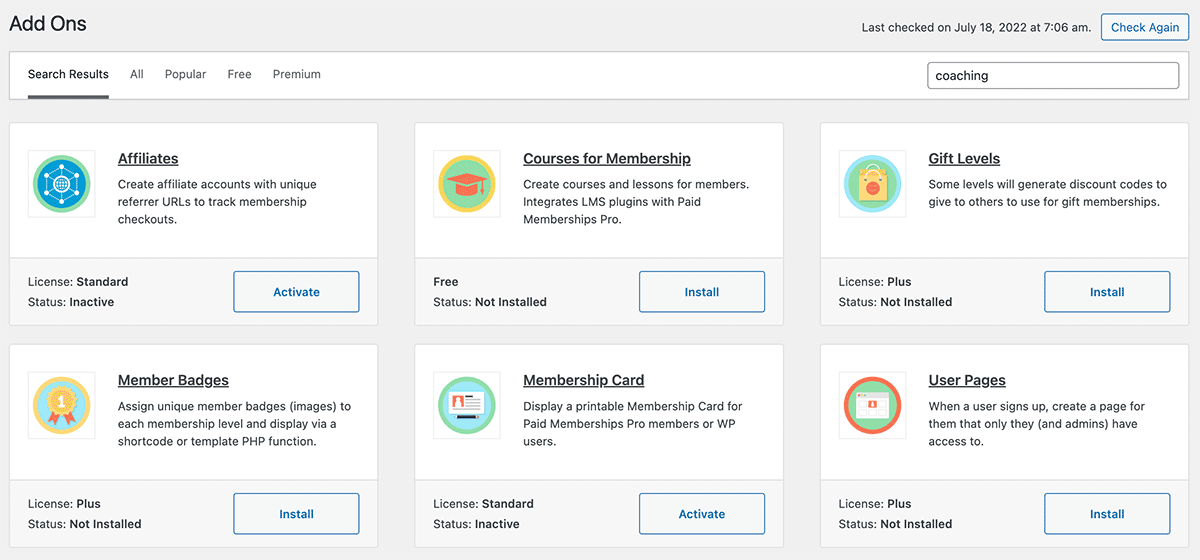
Now, in v2.9, we have better organized our Add Ons to make them easier to browse and search. Every Add On has an icon, title, description, license type, status, and one-click installation buttons.
To make Add Ons easier to search through, we developed a list of Add On categories and grouped the Add Ons most used for these popular membership site types. Try searching the Memberships > Add Ons screen for a term like “association” or “coaching” to see relevant extensions for your use case.
Full Changelog for v2.9
This release was many months in the making, with features that you have been patiently requesting for over 10 years. We are excited to not only make our plugin more secure, but to also spend time making it more useful. These important changes show that we have been listening to you.
We want PMPro to be the most used plugin for memberships on WordPress, fully open source.
- FEATURE: Added a “User Fields” tab to the settings page. You can now add “Register Helper” style fields through the WP admin dashboard without code.
- FEATURE: The “Add Ons” tab has a new look, with better browsing and searching.
- FEATURE: Added support for level templates to more easily allow admins to create popular types of levels.
- FEATURE: Added a CSV export option to the built-in reports.
- ENHANCEMENT: Redesigned the Add/Edit Membership Level screen to focus on the applicable settings for the type of level.
- ENHANCEMENT: Testing PHP sessions in Site Health now.
- ENHANCEMENT: Fixed doc block for the
pmpro_getLevel()function. - ENHANCEMENT: Showing a notice on the PMPro settings pages if the next update for PMPro has an “update notice” section in the readme for that version.
- ENHANCEMENT: Removed the odd line break from the “Powered by Paid Memberships Pro” HTML comment.
- ENHANCEMENT: Added filter
pmpro_membershiplevels_page_action_linksto add/modify buttons on the Settings > Membership Levels admin page. - ENHANCEMENT: Added
pmpro_unhandled_webhookaction that is thrown when a webhook or IPN handler encounters a webhook that is not processed by PMPro. You can use this hook to log these cases for debugging purposes. - ENHANCEMENT: Disabled the credit card options for the Stripe gateway. Instead, it now says “We accept all major credit cards”.
- ENHANCEMENT: Added a
pmpro_order_status_{status}hook that is fired whenever an order’s status changes. Passes the $status, $order, and$original_statusas params. - BUG FIX/ENHANCEMENT: Added the
pmpro_calculate_profile_start_date()function, which is used in all built-in gateways now. This fixes some issues with inconsistencies for subscriptions with multiple month billing periods. - BUG FIX/ENHANCEMENT: Now handling the subscr_failed IPN message for PayPal. This message is now sent sometimes instead of the
recurring_payment_skippedone. - BUG FIX/ENHANCEMENT: The PayPal IPN handler is now treating “Voided”, “Denied”, and “Expired” payment statuses similar to “Failed”.
- BUG FIX/ENHANCEMENT: Now requiring a name when adding/editing a level.
- BUG FIX/ENHANCEMENT: Updates to the level save logic to avoid some edge case issues.
- BUG FIX/ENHANCEMENT: Removed some trailing commas in arrays that were breaking PHP 5.6 users.
- BUG FIX: Fixed “No such product” bug that happened sometimes when checking out with Stripe. We catch this now and create the products when they are missing.
- REFACTOR: Removed update notice RE: Better Login Reports being merged into core PMPro (which happened a few years ago). Now using the general deprecation notices RE: old add ons.
- REFACTOR: Refactored the MemberOrder class a bit to avoid PHP 8+ warnings.

