Wherever you look in online community management, one word repeatedly comes up: engagement. It’s what every social media or community manager is looking for, and it’s often the key to leveling up your business as an online company or content creator.
More engagement leads to greater time spent on a website, which is exactly what you’re looking for when building a brand or launching a membership program.
Membership programs are a great way to increase engagement. They help you turn strangers into community members, a key path to building sustainable audience growth on your site.
There are tons of online tools available to help you build a community that increases time spent on site and deepens member engagement. In this post, we’ll compare two, Paid Memberships Pro and BuddyBoss, and examine how to use the plugins together.
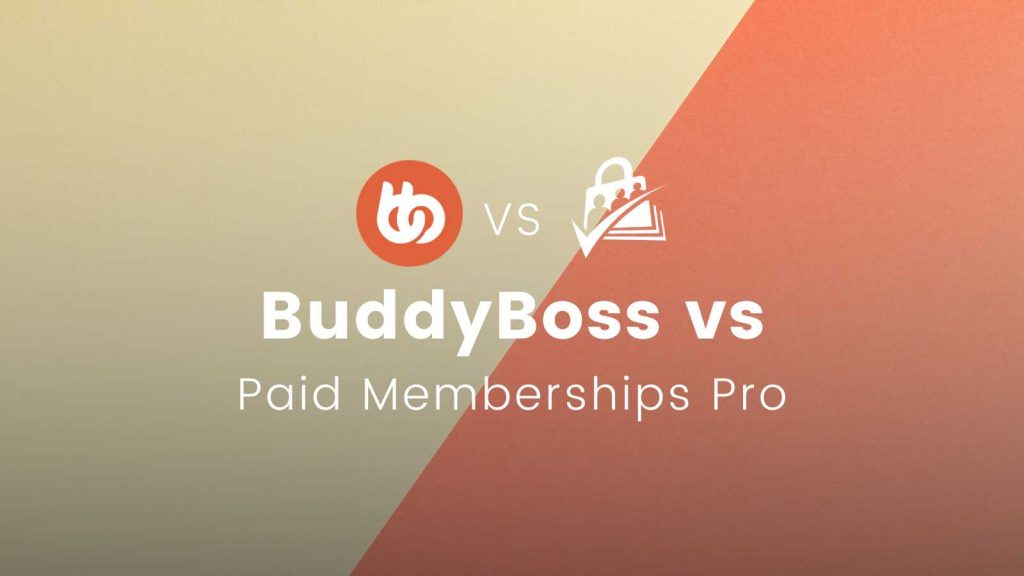
PMPro vs. BuddyBoss: How This Guide Helps You Choose
This guide is for content creators, online community managers, and business owners exploring community-building tools. We focus on comparing Paid Memberships Pro (PMPro) with BuddyBoss, two influential WordPress plugins offering complementary features for building and managing an online community, aimed at creators, online community managers, and business owners exploring community-building tools.
This guide will help you:
- Understand the core strengths of PMPro vs. BuddyBoss.
- Recognize the differences in community engagement and membership management capabilities between the two.
- Evaluate how each platform can meet your specific needs for building and nurturing an online community.
- See how the best outcome for your community might be achieved by using both plugins in tandem, using the strengths of each to build the ultimate end result.
By the end of this guide, you’ll have a clearer picture of which plugins, PMPro vs. BuddyBoss or a combination approach, aligns best with your membership goals. We want to help you make a choice that supports your website’s growth and enhances user interaction.
Paid Memberships Pro
PMPro is the most trusted membership platform. It’s a great fit for any site looking to add a membership program or content restrictions to a new or existing WordPress site. The complete plugin is free and offers a wide range of tools, including unlimited membership levels and a robust set of member management tools. Paid Memberships Pro integrates directly into WordPress, with a user-friendly process to install the plugin and launch the entire frontend and admin backend of your membership site.
Along with an array of engagement-boosting Add Ons, PMPro gives you all the tools to maintain a lively and active community.
PMPro also incorporates directly into WordPress. It’s a straightforward process to add the plugin to your existing website, and, within minutes, you have a wide range of membership and engagement tools at your fingertips. It allows you to target segments of your community individually, helping to make the user experience feel tailored to them.
Paid Memberships Pro Features
PMPro is designed to help you reach and grow a diverse audience and to give both you and that audience a way to connect with each other. Here are some of the ways PMPro does that:
- Content Restrictions. PMPro offers unrivaled customization when it comes to restricting content. There’s no limit on how many membership levels you can have or how you restrict content to those levels. PMPro allows you to secure content like courses, events, videos, downloads, forums, and more behind your selected membership tiers.
- User Engagement. PMPro’s tools allow you to build the community that fits your needs. You can feature public or members-only directories with profile pages or host special events for specific parts of your audience. You can also customize automated email messages for ultimate personalization.
- Member Management. There are no limits on members with PMPro. You can have as many membership tiers as you want and adjust those tiers at any time. You can import and export member lists, customize any number of roles among your members, and even offer group, team, or corporate memberships linked to a single-paying parent account. You can customize and design every email sent to members, including signup confirmations, invoices, and expiration notices.
- Flexible Payment Options. Memberships can be set to charge all at once on a certain date or rolling throughout the month. PMPro can accept recurring, one-time, or even variable payments or donations. PMPro links with most major payment gateways, including PayPal, Stripe, Apple Pay, Google Wallet, and others.
- Admin Reports. Stay updated on the trends in your community with regular administrative reports on sales and memberships. Detailed reporting collected by PMPro alerts you to trends in revenue or signups and provides exit survey feedback from lapsed members.

Paid Memberships Pro User Experience
Members have full control over their own accounts, allowing them to update their contact and payment information and membership level or reset their password at any time.
Users can subscribe or cancel at any time. They can also control any aspects of their profile you’ve chosen to make public. This can be especially helpful if you’ve built a community that interacts regularly via forums, shared courses, or events. Users can also view and download past invoices at any time.
Paid Memberships Pro Pricing
After over 13 years in development, the PMPro core plugin is the most robust available for WordPress sites: it’s 100% feature-complete and open source.
The core plugin includes 34 Add Ons and dozens of key integrations that help to boost engagement and discussion. This includes tools for community message boards and shared membership goals and allows for an unlimited number of tiers and users.
If you’re looking for more, there are two premium membership options available: Standard and Plus. Each tier offers additional premium Add Ons, best-in-class technical support, and a license key for one or two sites.
BuddyBoss
BuddyBoss offers a WordPress theme and plugin to help you add community features to your site. Use BuddyBoss to create a centralized hub to initiate conversations, distribute training materials to employees, foster group discussions, and even launch a mobile app. The plugin allows users to create their own social profiles, which display to other members in community discussions.
BuddyBoss Features
BuddyBoss is built off the framework of BuddyPress, a community plugin supported by the greater WordPress community.
Adding a social networking component to your site, BuddyBoss enables users to directly interact with each other, engage in discussions, and even “like” posts. Advanced plans include the ability to turn this feed into a mobile app complete with course downloads.
A key feature of BuddyBoss is that it works well with many popular platforms. For instance, it integrates deeply with LifterLMS, another popular tool for education-focused communities. It also has integrations with WooCommerce and Paid Memberships Pro. These integrations allow BuddyBoss users to restrict access to membership groups.
BuddyBoss User Experience
The BuddyBoss theme turns your basic WordPress site into something that resembles a social media site like Facebook. You can offer open and closed groups, public activity, and private messaging.
Users on BuddyBoss can create customized profiles, displayed in either public or private groups within the member base, and use these to divide up teams, departments, or any other groups.
For educational courses, users can view their student dashboard, where they can see their profile, enrolled courses, upcoming class schedule and activities, and past accomplishments and certificates.
BuddyBoss Pricing
The free version of the BuddyBoss plugin comes with most of the functionality, but additional features and access are available in paid packages. Plans start at $299 annually for one site license and access to a more complete suite of tools and range up to $449 for 10 sites. App pricing begins at $180 a month for hosting.
All packages include some level of customer support, with support teams available anytime.
Paid Memberships Pro vs. BuddyBoss
Now that you have an idea of how each plugin works and how they might work together, let’s compare them.
| Feature | Paid Memberships Pro | BuddyBoss |
|---|---|---|
| Cost | $0 – $597/year | $0 – $449/year |
| Content Restrictions | Able to restrict content to any level of membership tiers, one-time purchases available, can show sneak peeks of all content. Community content like courses, forums, and any downloads can be gated behind any membership tier or one-time purchase. Content can be dripped across tiers and tailored individually for members. | Content can be restricted across groups, which can be made public or private amongst members. Integrations with platforms like WooCommerce or Paid Memberships Pro can be used to further restrict access. |
| Customization | Any number of membership tiers, membership trial periods and discount codes, content dripped or made available over time to different tiers. | Works with most WordPress themes and allows customization options including fonts, colors, photos, and activity feed display. Virtual Broadcast Manager helps instructors deliver their presentations exactly how they want. |
| Integrations | Mailchimp, WooCommerce, Zapier, Social Login, BuddyBoss, PayPal, and more. View all 50+ integrations. | Integrates with several membership and payment plugins, including Paid Memberships Pro and WooCommerce. Also integrates closely with Learn Dash for common use in education courses, as well as Tutor LMS and and LifterLMS. |
| Administrative Tools | Add or remove members, import and export membership lists, detailed user behavior and sales reporting, live campaign, and membership goal tracking. | Student dashboard provides regular updates for end users, while student progress reports are generated for BuddyBoss subscribers. Revenue and subscriber trends are generated. |
Using Paid Memberships Pro with BuddyBoss
With each bringing their own strengths, BuddyBoss is actually designed to work with Paid Memberships Pro.
If you choose to use the BuddyBoss plugin on your existing WordPress site, it will still work with Paid Memberships Pro, ensuring that the two plugins cooperate with no disruption to the end user.
PMPro can be used to restrict access to content on the BuddyBoss platform.
- Want to create a private group inside BuddyBoss that only members of a certain group or tier can access? Integrate the two plugins to make that happen.
- You can also restrict forum access, automatically assign discussion roles, and set other permissions all according to a user’s assigned PMPro role.
PMPro excels at managing the social aspects of the BuddyBoss plugin.
You can customize the settings for searches, private messaging, and for sending or accepting friend requests.
Bundled together, PMPro allows you unparalleled customization within the BuddyBoss framework.
FAQ: Paid Memberships Pro vs. BuddyBoss
PMPro is a complete membership platform designed for creating and managing membership programs. PMPro offers features like content restriction, user engagement, member management, flexible payment options, and detailed admin reporting.
BuddyBoss is a WordPress solution that enables the creation of online communities and social networks, integrating features such as social profiles, group discussions, and educational tools within your website.
Yes, PMPro and BuddyBoss integrate to leverage the strengths of both platforms, allowing for enhanced membership and community engagement features.
Yes, your PMPro-powered community site can integrate with top plugins like BuddyBoss, LifterLMS, LearnDash, and Tutor LMS.
No. BuddyBoss only allows content restriction within its community features, like groups and forums. You’ll need a membership plugin like Paid Memberships Pro to protect access to different types of WordPress content.
Why Choose Paid Memberships Pro?
BuddyBoss certainly offers a lot, but for many creators, it’s both too much and not enough.
The platform stops being effective when you branch outside community features and seek to add more robust member areas, like paid newsletters, podcasting, and premium video content.
Large-scale social networks suit some brands with a singular focus well, but for many companies and creators, a “community only” approach limits their full online business vision.
PMPro offers the best of both, allowing websites to develop a community organically while providing the tools for both growing and already large groups. PMPro’s set of community management tools empowers you to build your membership at a comfortable pace while having access to tools that fit groups of all sizes.
Whether you’re using the free tools or the 50+ additional Premium Add Ons available, PMPro can take you from the days leading up to your first membership program launch to hosting courses and events for a large-scale, 100,000+ member community.
Ready to find out more? You can read case studies from some of our partners, and then get started with PMPro.
More PMPro Product Comparisons
Compare the best WordPress-based and third-party membership platforms available in this list of guides. You can use this information to learn about alternatives and make the best decision for your membership business, whether you’re just getting started or considering a migration.
- Paid Memberships Pro vs Restrict Content Pro
- Paid Memberships Pro vs WooCommerce Memberships
- Paid Memberships Pro vs MemberPress
- Paid Memberships Pro vs Ultimate Member
- Paid Memberships Pro vs Patreon
- Paid Memberships Pro vs Substack
- Paid Memberships Pro vs Memberful
- Paid Memberships Pro vs MemberMouse
- Paid Memberships Pro vs Wild Apricot
- Paid Memberships Pro vs AccessAlly
- Paid Memberships Pro vs BuddyBoss
- Paid Memberships Pro vs Easy Digital Downloads
- Paid Memberships Pro vs Shopify
- Paid Memberships Pro vs s2Member

