Have you seen those flashy premium content sites where the preview content is blurred and fades out? This is a great visual cue to show readers there is more to read—after they subscribe.
This code recipe shows you a bit of CSS that will blur and fade the excerpt of members-only content. Visitors and users without access will see a portion of the introductory text, and then see a prompt to sign up with the appropriate non-member message.

About the CSS
The core of this effect is the -webkit-mask-image property. This property creates a gradient mask over the text. This mask fades out the bottom portion of the content, making it appear as though it seamlessly disappears.
Themes
In classic themes, you can add custom CSS through the Customizer under Appearance > Customize > Additional CSS. The classic theme will show a live preview across your site.
For block themes, CSS is added via the Site Editor under Appearance > Editor > Styles > Additional CSS. The Site Editor applies CSS within the block-based design framework, affecting global styles.
The Custom CSS
.pmpro-no-access p:not(.pmpro_card p) {
-webkit-mask-image: linear-gradient(to top, rgba(0, 0, 0, 0), rgba(0, 0, 0, .5));
}
Understanding the CSS
.pmpro-no-access ptargets paragraphs within elements that have restricted access.p:not(.pmpro_card p): This applies the blur effect only to paragraphs that are not inside.pmpro_card, preventing the blur from affecting the membership required block.-webkit-mask-imageapplies a gradient mask.linear-gradient(to top, rgba(0, 0, 0, 0), rgba(0, 0, 0, .5))creates a fading effect from transparent to semi-opaque, making the lower section of the text blur out.
If you want to take the CSS one step further, you can customize the gradient effect in several ways, including adjusting the direction, opacity levels, and fade position. By modifying these parameters, you can fine-tune the blur and fade effect to match your site’s design.
Adding the Custom CSS to Your Website
There are a few ways to add custom CSS to your membership site. Check out our guide on how to add CSS, which includes tutorials on adding CSS to your child theme, the Site Editor / Customizer, as well as in a stylesheet for PMPro Customizations.
Do not place custom CSS in any file in a theme that gets regularly updated or you will lose your code.
The targeted CSS selector in this recipe .pmpro-no-access is added to all protected posts. Your theme must be using the WordPress post_class() filter in order for this selector to be used.
Screenshots: Before and After
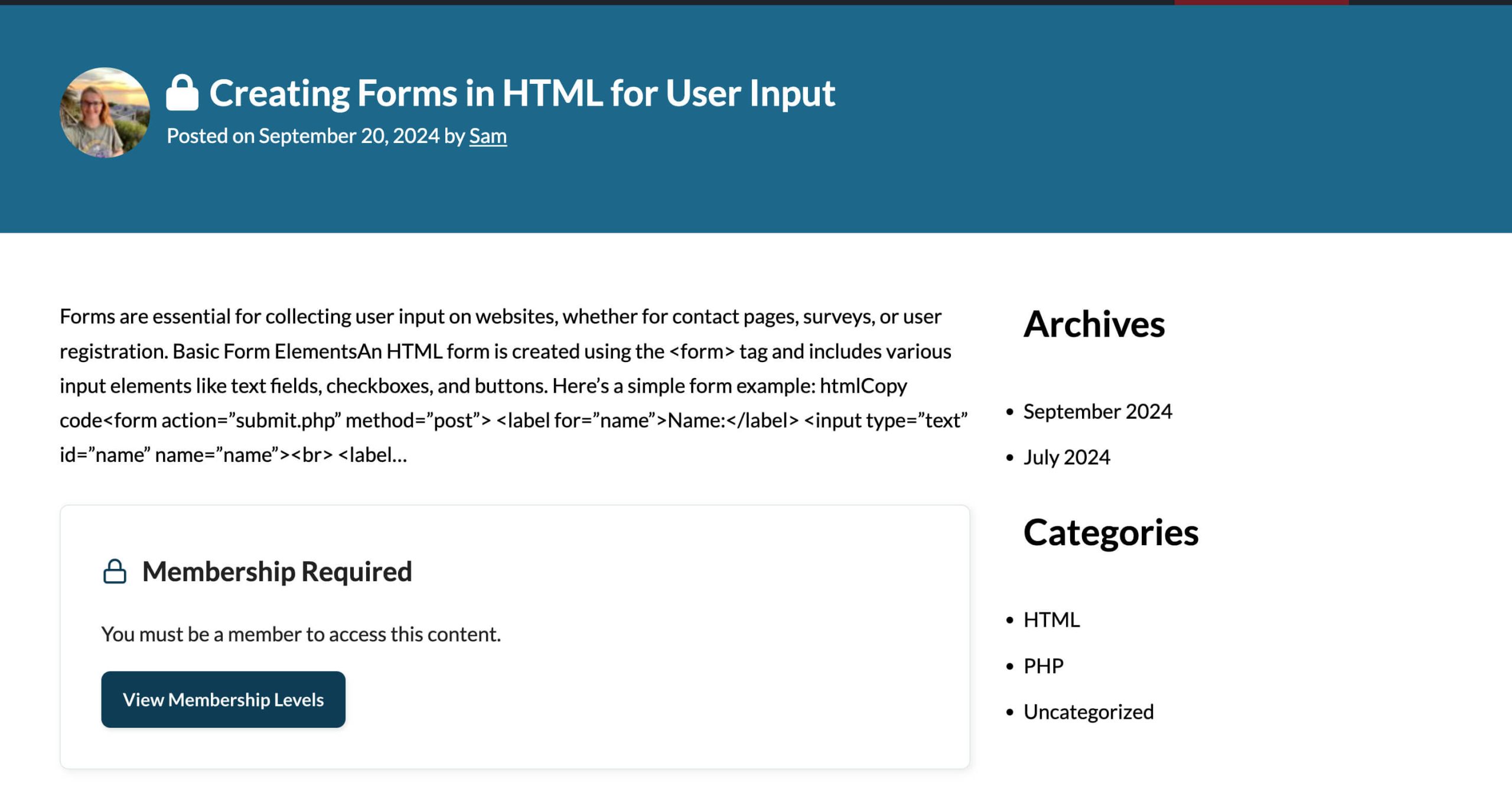
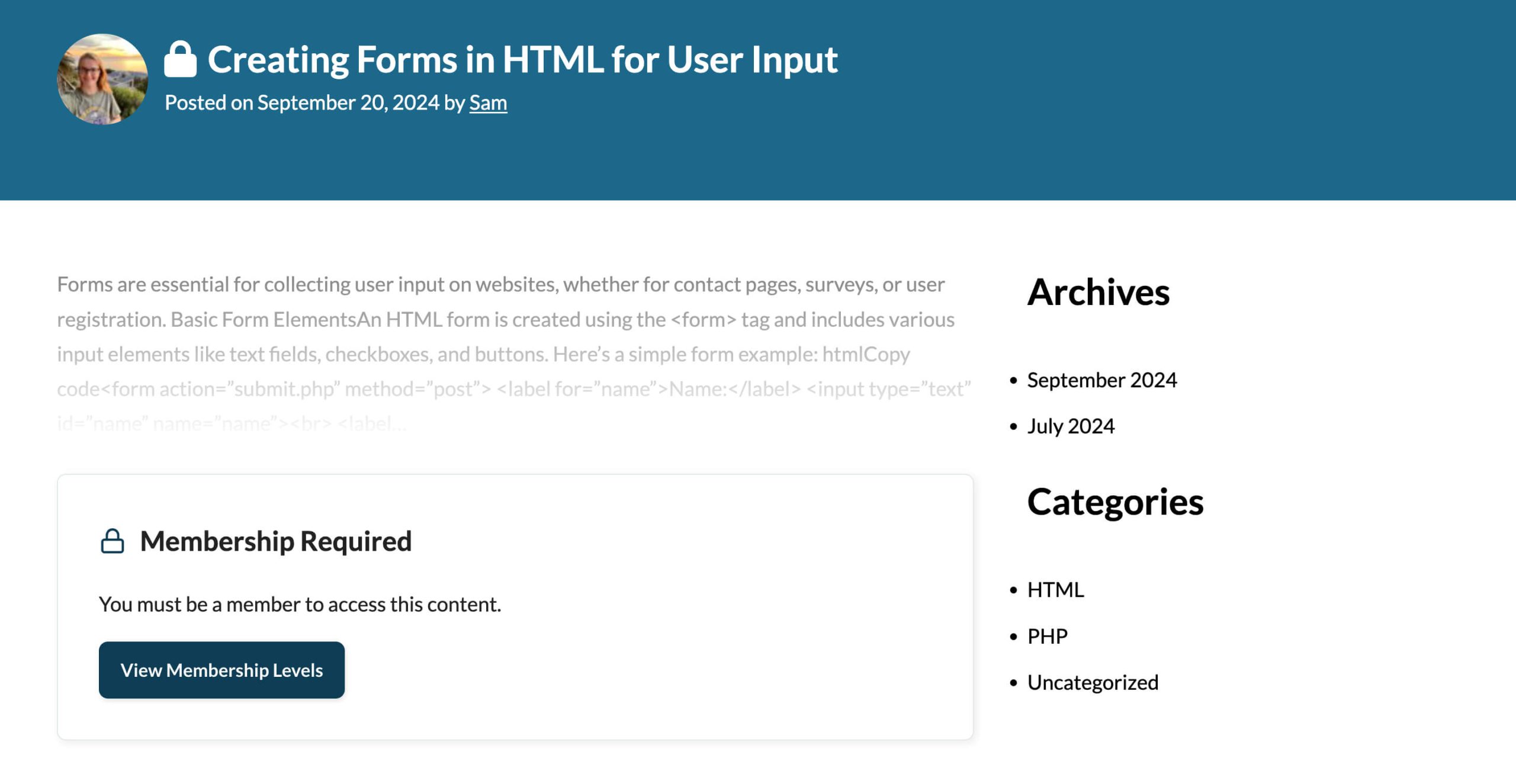
Monetize Your WordPress Blog with Paid Memberships Pro
Whether you’re adding a premium content subscription to an existing business or creating an entirely new blog or news website, PMPro has all the tools to help you earn a reliable income from your content without breaking the bank.
We know that a WordPress site has tons of moving parts. Choosing the right plugins, themes, hosting, third party services, design assets, and more can feel overwhelming.
Paid Memberships Pro is the most robust membership plugin to create a premium content subscription business on WordPress. Learn exactly what you’ll get — the plugins, the support, and the training — when you sell memberships on your blog or news site with Paid Memberships Pro.


