Paid Memberships Pro has dedicated settings for almost any type of level you can imagine. However, this amount of flexibility can be overwhelming for users who just want a free introductory level or standard recurring level.
In Paid Memberships Pro, we make it simple to create a new membership level with templates. The Add New Level popup allows you to set up a new membership level with limited clicks.
This code recipe helps simplify the Add New level popup.
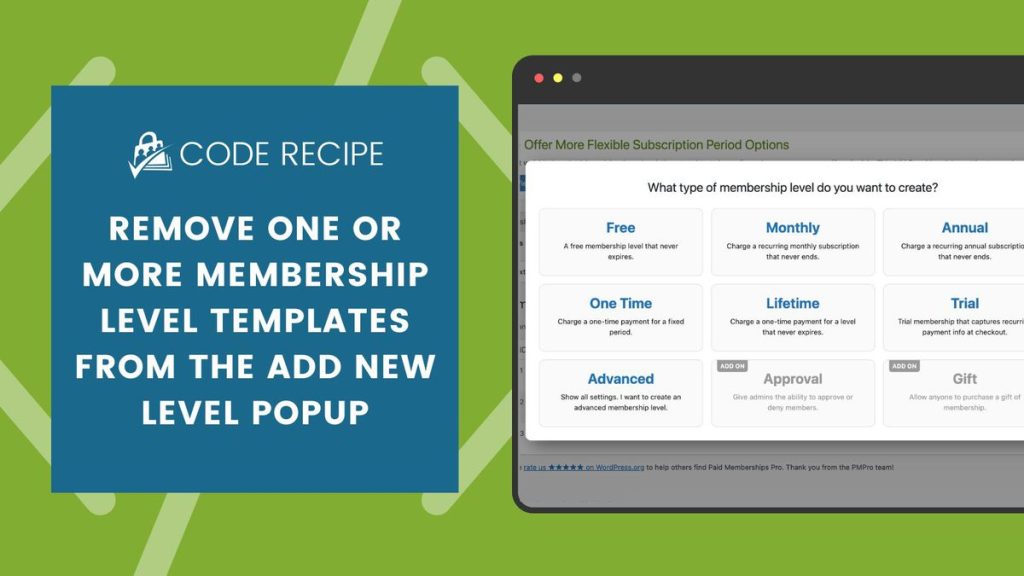
Table of contents
How it Works
Even though you may have chosen a template to set up your level, you can still access individual settings if you later decide to change your one-time payment level to recurring.
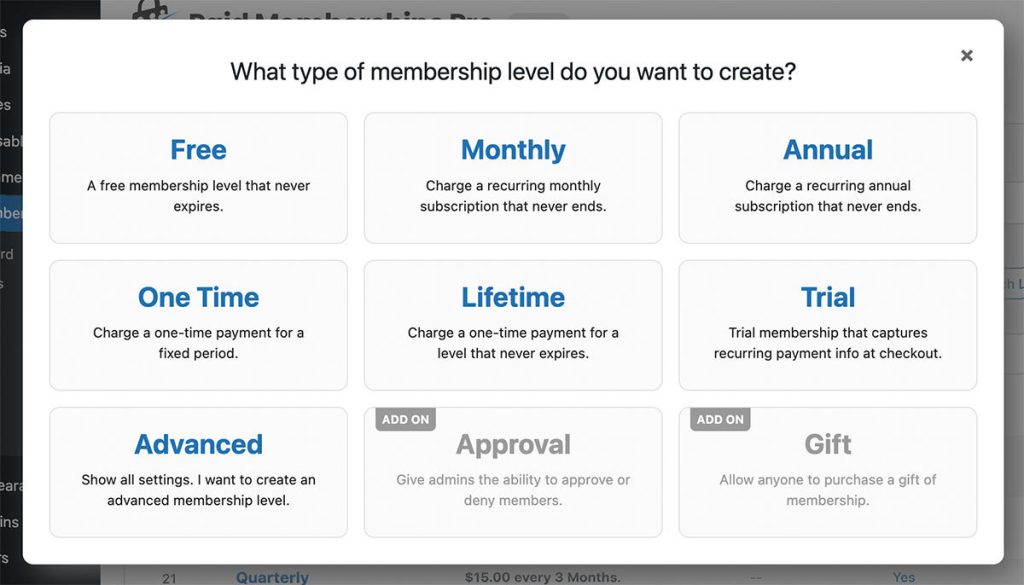
This recipe allows you to do one of two things:
- Remove one or more level templates from the popup when creating a new membership level
- Remove all of the level templates
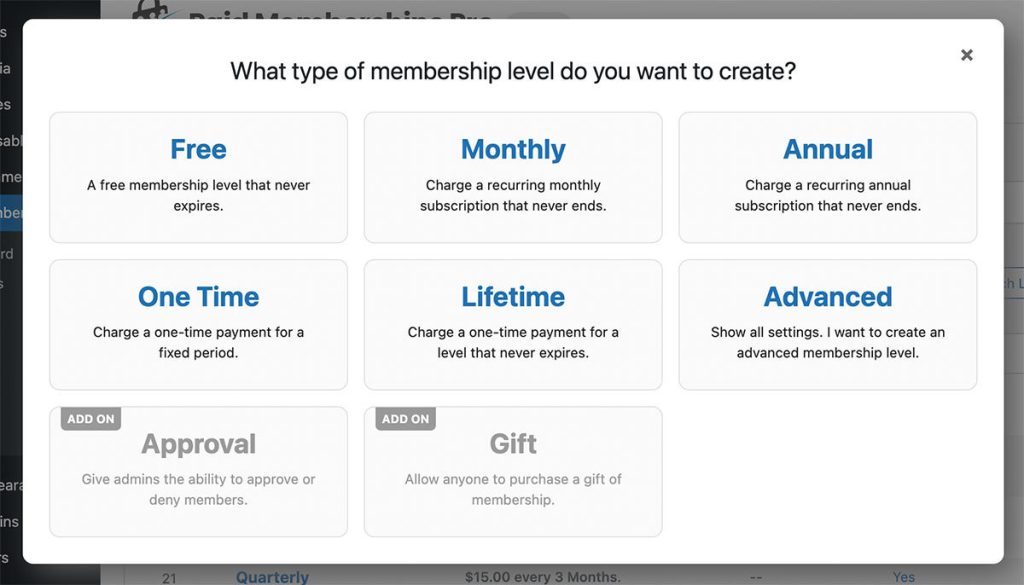
The Code Recipe (PHP)
Video: Coding with Sam Walkthrough
Adding the Recipe to Your Website
You can add this recipe to your site by creating a custom plugin or using the Code Snippets plugin available for free in the WordPress repository. Read this companion article for step-by-step directions on either method.
In the recipe, decide whether you want to hide a few individual templates or remove the // in front of the code (uncomment the code) on line 27 to unset all prebuilt templates.
The default ‘prebuilt’ templates in Paid Memberships Pro are:
- free
- monthly
- annual
- onetime
- lifetime
- trial
- none
- approvals
- gift


