Paid Memberships Pro Version 3.0 introduces substantial changes in how subscription and order data is managed within your WordPress membership site. If you upgraded to version 3.0 and then decided to roll back to a previous version, there are important things you need to know.
Your membership site’s database has been irreversibly altered. The best thing to do right now is contact us with information about why you needed to rollback and we will help you resolve issues or find a workaround.
Regardless of if you have a paid membership with us or not, we want to help all membership sites confidently update to v3.0.
Keep reading for more information on the changes to your database and its impact on your site now that you chose to revert to v2.x. This post also includes information on how to safely upgrade to v3.0 in the future, ensuring the upgrade script is re-triggered to bring any new order data into the v3.0 data structure.
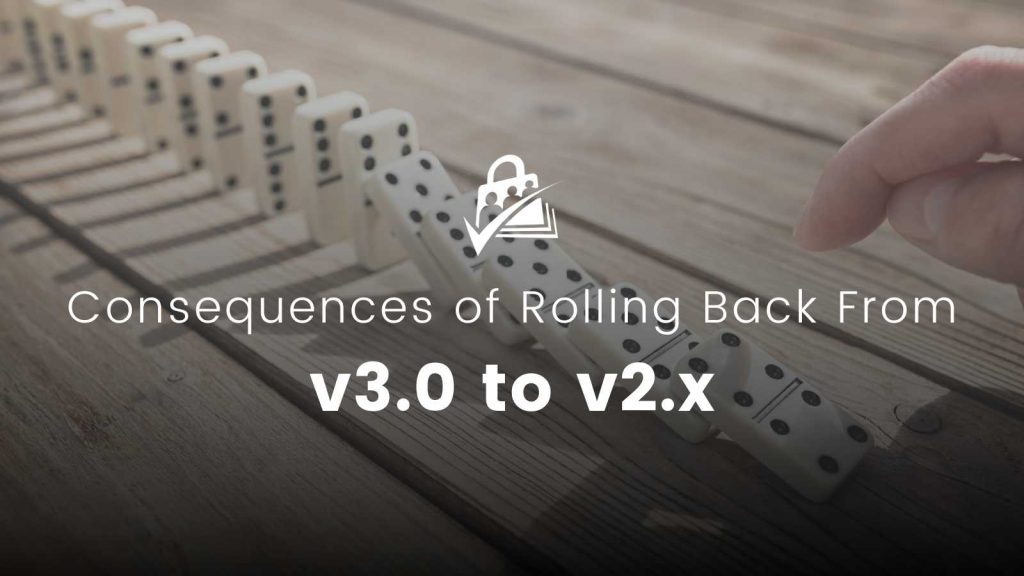
Subscription Management in v3.0
PMPro v3.0 includes a new feature for managing subscriptions directly in Paid Memberships Pro. Formerly managed between your gateway and the member’s last order, this functionality is a huge improvement that paves the way for loads of coming features, like:
- More accurate dates for upcoming renewal payments
- More consistent and accurate proration logic
- More accurate prices shown to active members, that can be synced with the payment gateway
- A future path for one-click upgrades, downgrades, and upsells
Subscription management of this nature was not present in previous versions, where subscriptions were exclusively managed at the gateway.
Irreversible Database Changes in v3.0
The upgrade to v3.0 makes irreversible changes to your site’s database. These changes involve creating subscriptions from unique transaction IDs, altering subscription-related data, and updating every order formerly in a cancelled status to success.
The cancelled order status was confusing for our users. It didn’t accurately describe what orders in this status mean—that the payment was actually 100% successful, paid, and should count as revenue.
Cancelled was our attempt to track and sync that the subscription and membership associated with that order was actually cancelled. Meaning the subscription at the gateway would not bill again and the user’s membership was either fully ended, was removed, or had a set expiration date.
Success is a much more accurate status for what these orders really mean. Now that we have a table to manage Subscription status as well as a table that manages Membership status, we no longer need to use the cancelled status for orders.
If you have decided to roll back to a version prior to 3.0, your order data and subscription data will not be updated to the old way we handled this data. The data in v3.0 is not compatible with earlier versions.
As a result, rolling back will create a mismatch between the newly formatted data and the old system, leading to lots of places where data is going to be either slightly inconsistent or just plain incorrect.
Issues With User Experience
It is not likely that your members will see any inconsistency in managing their own accounts and memberships. In some rare cases, members might receive an incorrect email about an upcoming renewal, an update required for their billing information, or a notice about cancellation.
Try Not to Roll Back
Managing your membership site with outdated data is going to be a challenge. We want to help you get updated to v3.0 however we can.
We strongly recommend that you avoid rolling back after upgrading. If you encounter issues with Version 3.0, please contact us here for free. We are committed to a quick turnaround with point releases, custom logic that can resolves your issue, or options that provide you with a workaround.
How to Re-Run the v3.0 Migration Script
If you roll back and decide to upgrade to 3.0 again in the future, you must re-run the migration script. This step ensures that your subscription data is correctly migrated and synced.
Here is the upgrade script that will run on your membership site’s next admin reload.
You can add this snippet to your site by creating a custom plugin or using the Code Snippets plugin available for free in the WordPress repository. Read this companion article for step-by-step directions on either method. After the script has run, please remove the script entirely from your site.
We appreciate your attention to these important changes and are here to support you through this transition.

