If you want to offer a discount on membership for a temporary timeframe, but still want to remind customers of the full price, this code example for you. Users will see (and pay) the discounted price, but will be reminded of the regular price so they know they are getting a deal.
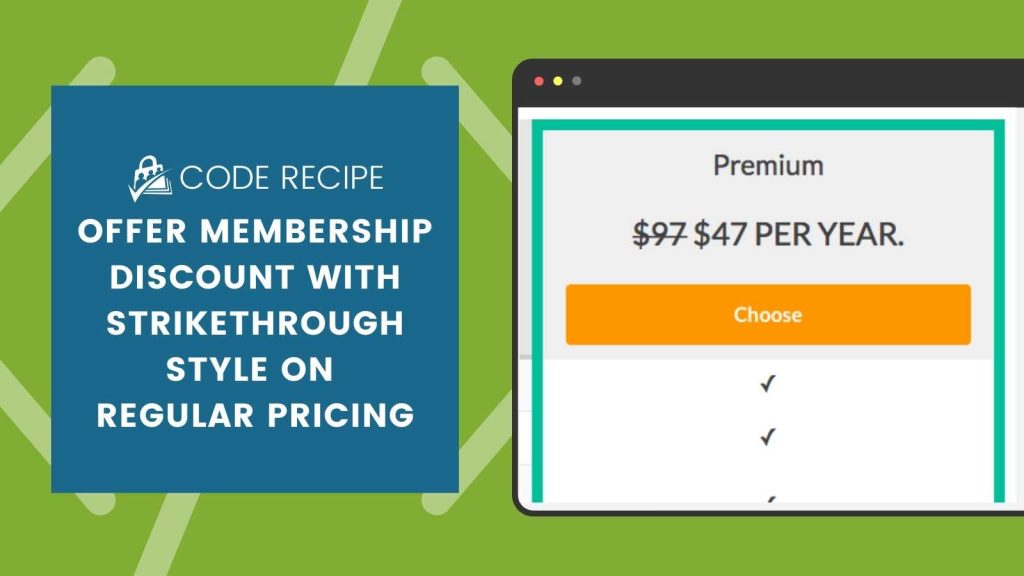
How it Works
- For this example, we have a membership level that is regularly $97 but we are offering a temporary discount ($50 savings) on membership.
- We’ve updated the membership level price to have an initial payment of $47, then used this code recipe (and the
pmpro_level_cost_textfilter to show the price as pictured above. - When you are finished offering the discount, just update your membership level price and remove the code recipe from your site.
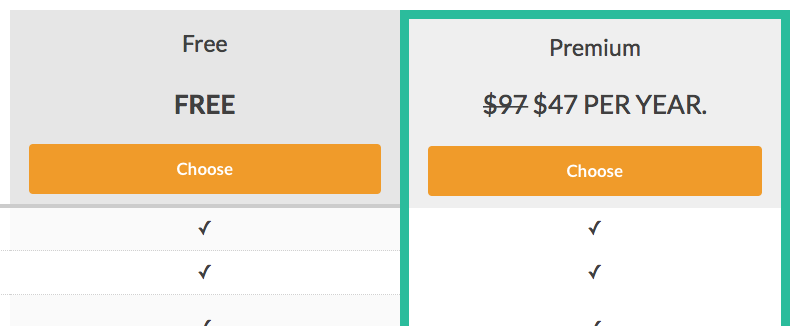
The Code Recipe
Adding the Recipe to Your Website
You can add this recipe to your site by creating a custom plugin or using the Code Snippets plugin available for free in the WordPress repository. Read this companion article for step-by-step directions on either method.
Modify the $text returned to filter your specific values.
Need help getting this to work?
The specific example above may not work for the discount you are offering. If you need help customizing this recipe please open a ticket in the member support area and we will help you modify the level’s price display to show your unique promotion.


