The WordPress Dashboard is the administrator’s first view after login. This code recipe demonstrates how to include the reports shown under Memberships > Reports on the WP Dashboard.
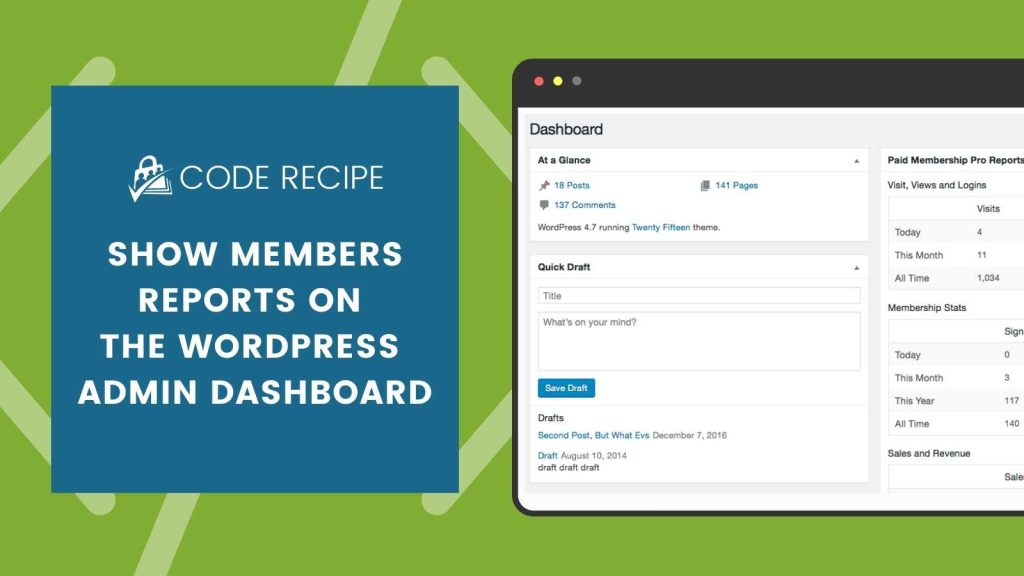
The Code Recipe
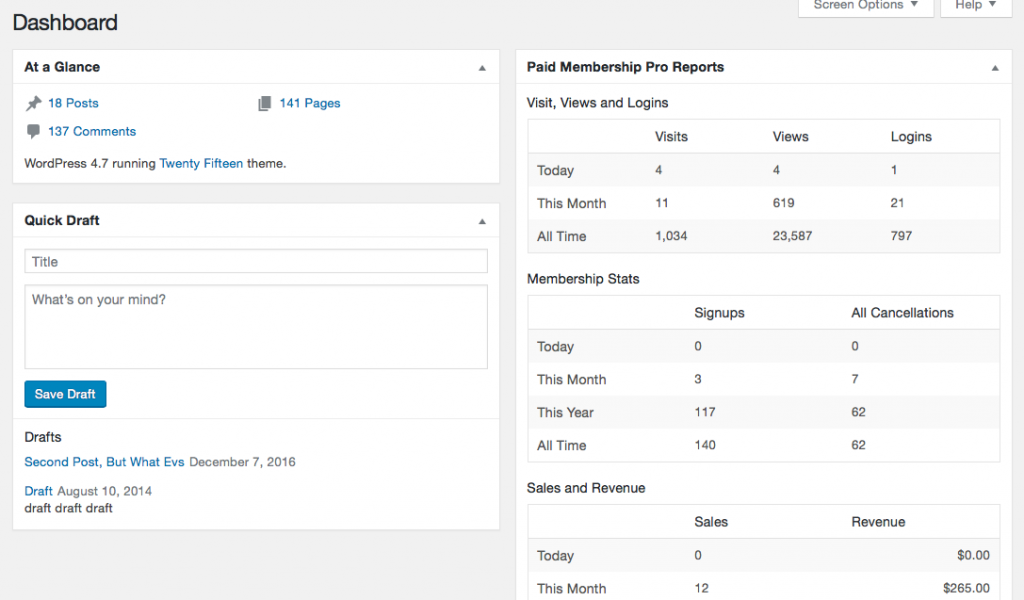
Adding the Recipe to Your Website
You can add this recipe to your site by creating a custom plugin or using the Code Snippets plugin available for free in the WordPress repository. Read this companion article for step-by-step directions on either method.
Was this article helpful?
YesNo


