Drip feeding your content is a great way to make your members feel like they’re getting consistent value without becoming overwhelmed. Our Series Drip-Feed Add On allows you to drip content relative to the member’s start date.
In this guide, we share an alternative to using the Series Add On. This code recipe allows you to schedule access to any premium content based on specific calendar dates.
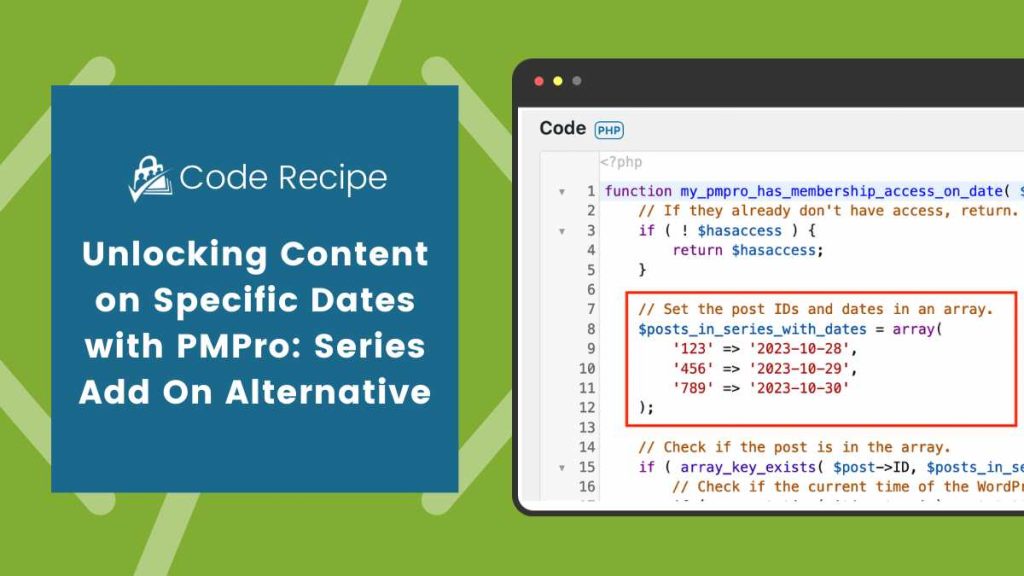
About the Code Recipe
Before diving into the code, ensure that you have set the necessary membership level requirements for your posts using the ‘Require Membership’ settings. This code will then add an additional layer of control, ensuring content is only accessible on or after the specified dates.
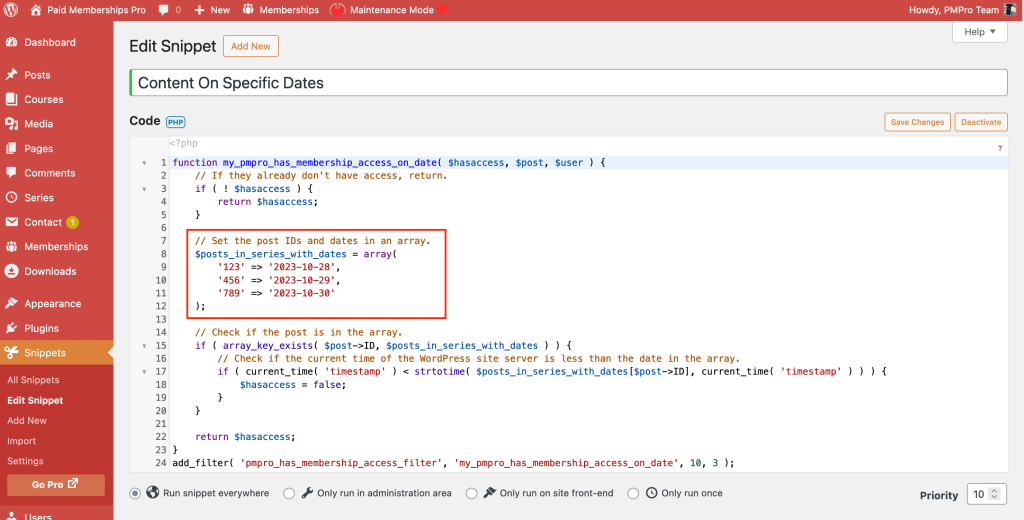
The Code Recipe
Adding the Recipe to Your Website
You can add this recipe to your site by creating a custom plugin or using the Code Snippets plugin available for free in the WordPress repository. Read this companion article for step-by-step directions on either method.
Populate the $posts_in_series_with_dates array with your post IDs and the respective dates when you want them to become available to members. Dates in this array should use the format: YYYY-MM-DD.
Filtering the ‘No Access’ Message
Note that when using this recipe, the default ‘no access’ message from PMPro may not accurately reflect the additional date-based restriction. You might find the need to customize this message to better communicate with your users about when the content will be available. A guide on how to filter and customize the no access message can be found here.


