Adjusting costs based on countries’ respective Value Added Tax (VAT) rates is essential when selling products or services within different countries. This code recipe dynamically updates the level cost text on your website according to the country selected at checkout, providing real-time and accurate price information inclusive of VAT.
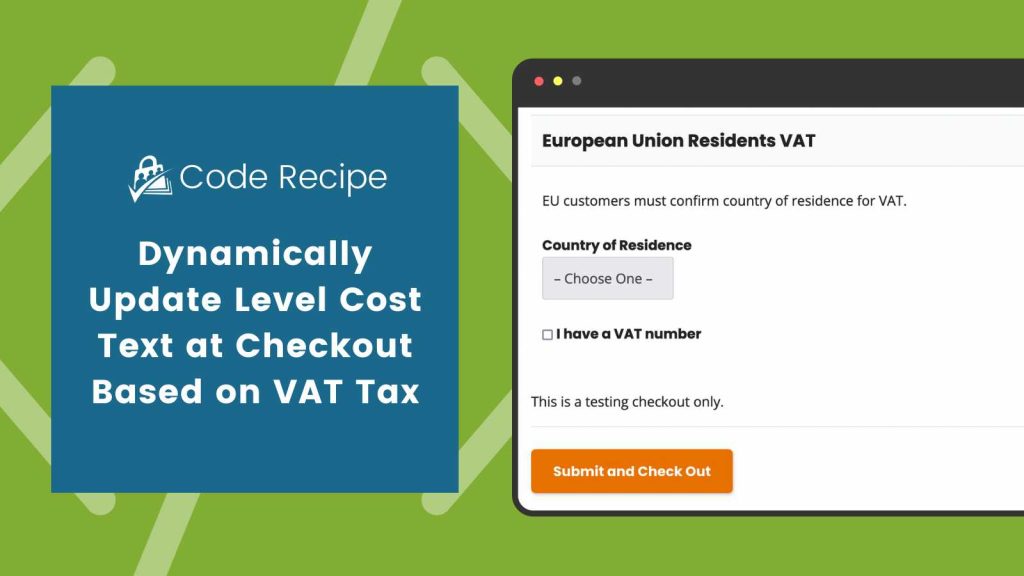
Table of contents
About the Code Recipe
This recipe caters to membership sites using the VAT Tax Add On for Paid Memberships Pro. The script listens for changes in the country selection at checkout and then fetches the respective VAT rate for that country. Based on the VAT rate and selected membership level, it adjusts the level cost text to include the VAT and updates the level’s price.
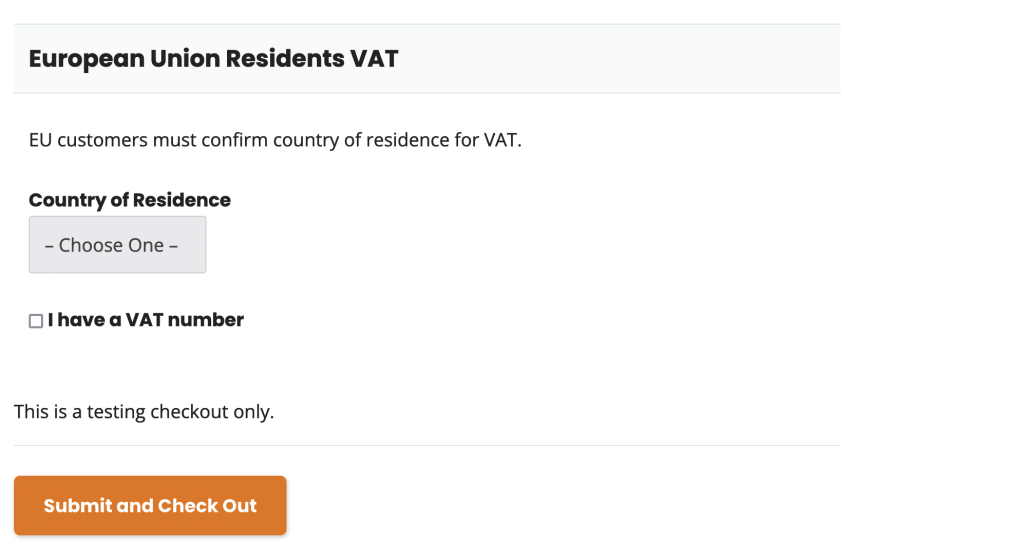
The Code Recipe
Adding the Recipe to Your Website
You can add this recipe to your site by creating a custom plugin or using the Code Snippets plugin available for free in the WordPress repository. Read this companion article for step-by-step directions on either method.
Make sure you have the VAT Tax Add On activated.
After the code is active, whenever users select their country, the system instantly updates the membership price to reflect the VAT for that country. Always test the functionality before confirming any changes to your live environment.


