If you’re using Addon Packages to sell “à la carte” access to a single page, this sister plugin will extend the page protection to all child pages. If the feature proves popular, it may become a default part of the add on with filter to disable.
If a page’s parent has a price (defined as an “Addon Package”), the page will inherit its parent’s settings and show a default message about the restriction, the price, and a link to checkout.
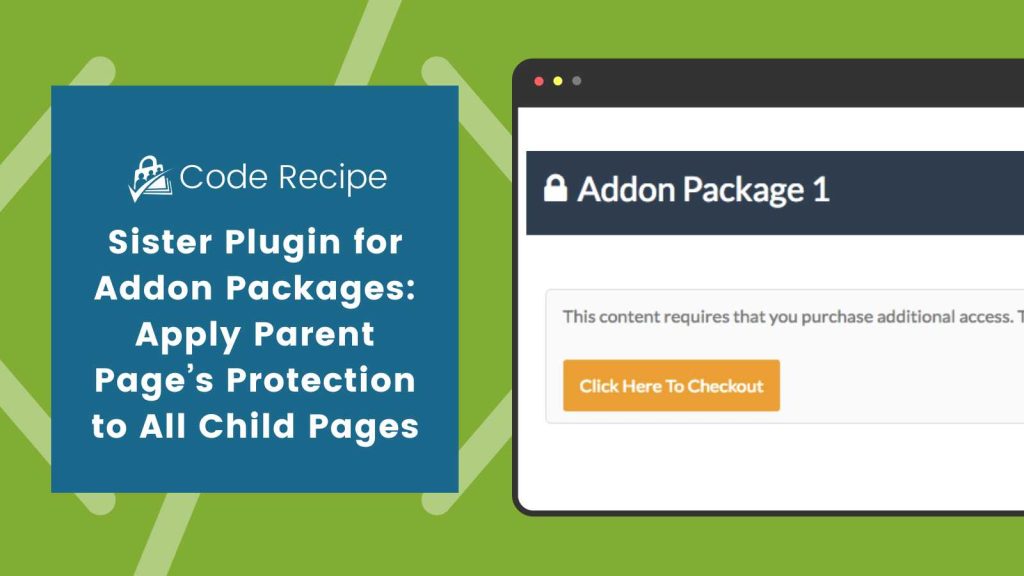
The Code Recipe (PHP)
Save the plugin to a custom .php file, then upload it to your WordPress site’s ‘/wp-content/plugins/’ folder. Activate the plugin via the WordPress Plugins admin page.
Or you can copy and paste this code recipe into a helper PMPro Customizations plugin. Just remove the plugin header text (the comments that begin with “Plugin Name:” and end with “Author URI” at the top).


